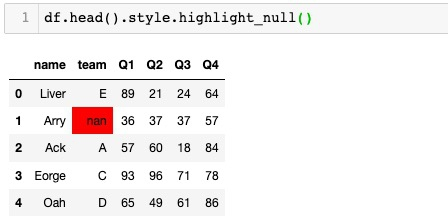我有一个seaborn情节,我想用颜色注释(最好是带有一个图例以及颜色映射).我看到regplot有一种颜色方法.我不知道怎么用这个.
我设置了我尝试了几种不同的方法,通过给color方法提供一个映射{index:color}的字典,甚至将颜色值添加到数据帧本身.
如何用我指定的颜色映射点?
np.random.seed(0)
# Create dataframe
DF_0 = pd.DataFrame(np.random.random((100,2)), columns=["x","y"])
# Label to colors
D_idx_color = {**dict(zip(range(0,25), ["#91FF61"]*25)),
**dict(zip(range(25,50), ["#BA61FF"]*25)),
**dict(zip(range(50,75), ["#91FF61"]*25)),
**dict(zip(range(75,100), ["#BA61FF"]*25))}
DF_0["color"] = pd.Series(list(D_idx_color.values()), index=list(D_idx_color.keys()))
# Plot
sns.regplot(data=DF_0, x="x", y="y") #works, plot below
# sns.regplot(data=DF_0, x="x", y="y", color="color") # doesn't work
# ValueError: to_rgb: Invalid rgb arg "color"
# Could not convert string to float: 'color'
# sns.regplot(data=DF_0, x="x", y="y", color=DF_0["color"]) # doesn't work
# ValueError: to_rgb: Invalid rgb arg "('#91FF61', '#91FF61', ...
# sns.regplot(data=DF_0, x="x", y="y", color=D_idx_color) # doesn't work
# ValueError: to_rgb: Invalid rgb arg "(0, 1, 2, ...
解决方法:
使用scatter_kws:
import pandas as pd
import numpy as np
import matplotlib.pylab as plt
import seaborn as sns
np.random.seed(0)
# Create dataframe
DF_0 = pd.DataFrame(np.random.random((100,2)), columns=["x","y"])
DF_0['color'] = ["#91FF61"]*25 + ["#BA61FF"]*25 + ["#91FF61"]*25 + ["#BA61FF"]*25
#print DF_0
sns.regplot(data=DF_0, x="x", y="y", scatter_kws={'c':DF_0['color']})
plt.show()