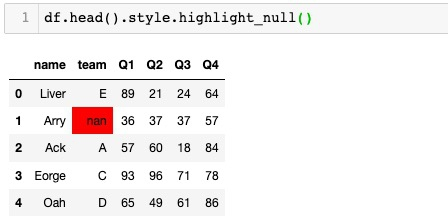plot 绘图
import pandas as pd
excel_name = '5.1-5.9数据.xlsx'
df = pd.read_excel(excel_name, index_col=2, parse_dates=True) # 以第二行为索引
ax = df.plot()
fig = ax.get_figure() # 快速的绘图
ax.savefig('888.png')
# ax = df.plot().get_figure() # 快速的绘图
# ax.savefig('888.png')
以哪列绘图
ax = df['age'].plot().get_figure()
ax.savefig('888.png')
定义 xy 轴
ax = df.plot.scatter(x='age', y='height', alpha=0.5).get_figure()
ax.savefig('888.png')
绘图类型
ax = df['age'].plot.kde().get_figure()
ax.savefig('888.png')
‘line’ : line plot (default)#折线图
‘bar’ : vertical bar plot#条形图
‘barh’ : horizontal bar plot#横向条形图
‘hist’ : histogram#柱状图
‘Box’ : Boxplot#箱线图
‘kde’ : Kernel Density Estimation plot#Kernel 的密度估计图,主要对柱状图添加Kernel 概率密度线
‘density’ : same as ‘kde’
‘area’ : area plot#不了解此图
‘pie’ : pie plot#饼图
‘scatter’ : scatter plot#散点图 需要传入columns方向的索引
matplotlib
import pandas as pd
import matplotlib.pyplot as plt
excel_name = '5.1-5.9数据.xlsx'
df = pd.read_excel(excel_name, index_col=2, parse_dates=True)
fig, axs = plt.subplots(figsize=(12, 4)) # 创建一个空matplotlib图和轴
df.plot.area(ax=axs) # 利用 pandas 把区域策划准备图/轴
axs.set_ylabel('age') # matplotlib定制
fig.savefig('444.png')