大页的作用:
防止oracle使用的内存交换,所以设置的大小与oracle配置的sga、pga相关。
只有assm(Automatic Shared Memory Management)模式可以使用大页,需要关闭amm(Memory Manager Process)
流程:
调整数据库sga/pga大小:
alter system set sga_max_size=G scope=spfile sid=‘‘;
alter system set sga_target=G scope=spfile sid=’’;
Alter system set pga_aggregate_target=xxxx scope=spfile sid=‘*’;
关闭AMM管理:
先设0
alter system set memory_target=0 scope=spfile sid=‘‘;
alter system set memory_max_target=0 scope=spfile sid=’’;
再置空参数
alter system reset memory_target scope=spfile sid=‘‘;
alter system reset memory_max_target scope=spfile sid=’’;
重启数据库生效:
SQL> SHUTDOWN IMMEDIATE;
SQL> STARTUP;
必须assm管理才可以配置大页
1.查看大页使用情况
# grep Huge /proc/meminfo

HugePages_Total: 306 (总共306页)
HugePages_Free: 306 (空闲306页,已使用306-306=0页)
HugePages_Rsvd: 0 (操作系统承诺给oracle预留的页数)
HugePages_Surp: 0
Hugepagesize: 2048 kB (每页2M,固定值)
大页总大小=HugePages_Total*Hugepagesize
2.脚本计算大页数量
运行MOS 401749.1提供的hugepages_settings.sh
LINUX6
#!/bin/bash
#
# hugepages_settings.sh
#
# Linux bash script to compute values for the
# recommended HugePages/HugeTLB configuration
# on Oracle Linux
#
# Note: This script does calculation for all shared memory
# segments available when the script is run,no matter it
# is an Oracle RDBMS shared memory segment or not.
#
# This script is provided by Doc ID 401749.1 from My Oracle Support
# http://support.oracle.com
# Welcome text
echo "
This script is provided by Doc ID 401749.1 from My Oracle Support
(http://support.oracle.com) where it is intended to compute values for
the recommended HugePages/HugeTLB configuration for the current shared
memory segments on Oracle Linux. Before proceeding with the execution please note following:
* For ASM instance,it needs to configure ASMM instead of AMM.
* The 'pga_aggregate_target' is outside the SGA and
you should accommodate this while calculating SGA size.
* In case you changes the DB SGA size,as the new SGA will not fit in the previous HugePages configuration,it had better disable the whole HugePages,start the DB with new SGA size and run the script again.
And make sure that:
* Oracle Database instance(s) are up and running
* Oracle Database 11g Automatic Memory Management (AMM) is not setup
(See Doc ID 749851.1)
* The shared memory segments can be listed by command:
# ipcs -m
Press Enter to proceed..."
read
# Check for the kernel version
KERN=`uname -r | awk -F. '{ printf("%d.%d\n",$1,$2); }'`
# Find out the HugePage size
HPG_SZ=`grep Hugepagesize /proc/meminfo | awk '{print $2}'`
if [ -z "$HPG_SZ" ];then
echo "The hugepages may not be supported in the system where the script is being executed."
exit 1
fi
# Initialize the counter
NUM_PG=0
# Cumulative number of pages required to handle the running shared memory segments
for SEG_BYTES in `ipcs -m | cut -c44-300 | awk '{print $1}' | grep "[0-9][0-9]*"`
do
MIN_PG=`echo "$SEG_BYTES/($HPG_SZ*1024)" | bc -q`
if [ $MIN_PG -gt 0 ]; then
NUM_PG=`echo "$NUM_PG+$MIN_PG+1" | bc -q`
fi
done
RES_BYTES=`echo "$NUM_PG * $HPG_SZ * 1024" | bc -q`
# An SGA less than 100MB does not make sense
# Bail out if that is the case
if [ $RES_BYTES -lt 100000000 ]; then
echo "***********"
echo "** ERROR **"
echo "***********"
echo "Sorry! There are not enough total of shared memory segments allocated for
HugePages configuration. HugePages can only be used for shared memory segments
that you can list by command:
# ipcs -m
of a size that can match an Oracle Database SGA. Please make sure that:
* Oracle Database instance is up and running
* Oracle Database 11g Automatic Memory Management (AMM) is not configured"
exit 1
fi
# Finish with results
case $KERN in
'2.2') echo "Kernel version $KERN is not supported. Exiting." ;;
'2.4') HUGETLB_POOL=`echo "$NUM_PG*$HPG_SZ/1024" | bc -q`;
echo "Recommended setting: vm.hugetlb_pool = $HUGETLB_POOL" ;;
'2.6') echo "Recommended setting: vm.nr_hugepages = $NUM_PG" ;;
'3.8') echo "Recommended setting: vm.nr_hugepages = $NUM_PG" ;;
'3.10') echo "Recommended setting: vm.nr_hugepages = $NUM_PG" ;;
'4.1') echo "Recommended setting: vm.nr_hugepages = $NUM_PG" ;;
esac
# End
/etc/sysctl.conf下
vm.nr_hugepages值
调整过sga后需要重新计算,如果新加了一个实例也要重新计算
例子:
vi /etc/sysctl.conf
vm.nr_hugepages=1496
执行sysctl -p 命令使以上设置生效
LINUX7
metalink(文档 ID 401749.1)
#!/bin/bash
#
# hugepages_settings.sh
#
# Linux bash script to compute values for the
# recommended HugePages/HugeTLB configuration
# on Oracle Linux
#
# Note: This script does calculation for all shared memory
# segments available when the script is run,no matter it
# is an Oracle RDBMS shared memory segment or not.
#
# This script is provided by Doc ID 401749.1 from My Oracle Support
# http://support.oracle.com
# Welcome text
echo "
This script is provided by Doc ID 401749.1 from My Oracle Support
(http://support.oracle.com) where it is intended to compute values for
the recommended HugePages/HugeTLB configuration for the current shared
memory segments on Oracle Linux. Before proceeding with the execution please note following:
* For ASM instance,it needs to configure ASMM instead of AMM.
* The 'pga_aggregate_target' is outside the SGA and
you should accommodate this while calculating the overall size.
* In case you changes the DB SGA size,start the DB with new SGA size and run the script again.
And make sure that:
* Oracle Database instance(s) are up and running
* Oracle Database 11g Automatic Memory Management (AMM) is not setup
(See Doc ID 749851.1)
* The shared memory segments can be listed by command:
# ipcs -m
Press Enter to proceed..."
read
# Check for the kernel version
KERN=`uname -r | awk -F. '{ printf("%d.%d\n",$2); }'`
# Find out the HugePage size
HPG_SZ=`grep Hugepagesize /proc/meminfo | awk '{print $2}'`
if [ -z "$HPG_SZ" ];then
echo "The hugepages may not be supported in the system where the script is being executed."
exit 1
fi
# Initialize the counter
NUM_PG=0
# Cumulative number of pages required to handle the running shared memory segments
for SEG_BYTES in `ipcs -m | cut -c44-300 | awk '{print $1}' | grep "[0-9][0-9]*"`
do
MIN_PG=`echo "$SEG_BYTES/($HPG_SZ*1024)" | bc -q`
if [ $MIN_PG -gt 0 ]; then
NUM_PG=`echo "$NUM_PG+$MIN_PG+1" | bc -q`
fi
done
RES_BYTES=`echo "$NUM_PG * $HPG_SZ * 1024" | bc -q`
# An SGA less than 100MB does not make sense
# Bail out if that is the case
if [ $RES_BYTES -lt 100000000 ]; then
echo "***********"
echo "** ERROR **"
echo "***********"
echo "Sorry! There are not enough total of shared memory segments allocated for
HugePages configuration. HugePages can only be used for shared memory segments
that you can list by command:
# ipcs -m
of a size that can match an Oracle Database SGA. Please make sure that:
* Oracle Database instance is up and running
* Oracle Database 11g Automatic Memory Management (AMM) is not configured"
exit 1
fi
# Finish with results
case $KERN in
'2.4') HUGETLB_POOL=`echo "$NUM_PG*$HPG_SZ/1024" | bc -q`;
echo "Recommended setting: vm.hugetlb_pool = $HUGETLB_POOL" ;;
'2.6') echo "Recommended setting: vm.nr_hugepages = $NUM_PG" ;;
'3.8') echo "Recommended setting: vm.nr_hugepages = $NUM_PG" ;;
'3.10') echo "Recommended setting: vm.nr_hugepages = $NUM_PG" ;;
'4.1') echo "Recommended setting: vm.nr_hugepages = $NUM_PG" ;;
'4.14') echo "Recommended setting: vm.nr_hugepages = $NUM_PG" ;;
'5.4') echo "Recommended setting: vm.nr_hugepages = $NUM_PG" ;;
*) echo "Kernel version $KERN is not supported by this script (yet). Exiting." ;;
esac
# End
3.设置内存锁
memlock值应该为:大页数适当增加一些* Hugepagesize。
查询Hugepagesize值:grep Huge /proc/meminfo |grep Hugepagesize
(1496+5)* 2048= 3074048
# vi /etc/security/limits.conf
oracle soft memlock 3074048
oracle hard memlock 3074048
数量大于脚本算出的值一些,比如算出 700写800
vi /etc/security/limits.conf
oracle soft memlock xxx
oracle hard memlock xxx
4.重启库,再次查看
SQL> shutdown immediate
SQL> startup
最好是重启服务器!
5.再次查看
grep Huge /proc/meminfo

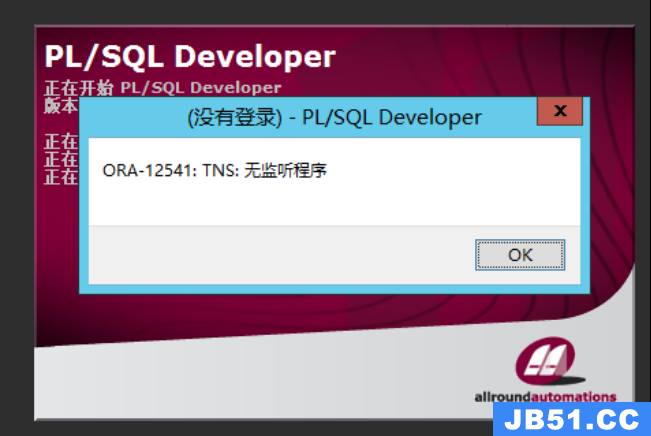 文章浏览阅读8.7k次,点赞2次,收藏17次。此现象一般定位到远...
文章浏览阅读8.7k次,点赞2次,收藏17次。此现象一般定位到远...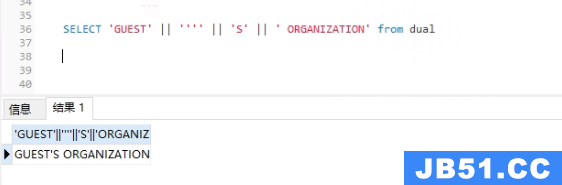 文章浏览阅读2.8k次。mysql脚本转化为oracle脚本_mysql建表语...
文章浏览阅读2.8k次。mysql脚本转化为oracle脚本_mysql建表语... 文章浏览阅读2.2k次。cx_Oracle报错:cx_Oracle DatabaseErr...
文章浏览阅读2.2k次。cx_Oracle报错:cx_Oracle DatabaseErr... 文章浏览阅读1.1k次,点赞38次,收藏35次。本文深入探讨了Or...
文章浏览阅读1.1k次,点赞38次,收藏35次。本文深入探讨了Or... 文章浏览阅读1.5k次。默认自动收集统计信息的时间为晚上10点...
文章浏览阅读1.5k次。默认自动收集统计信息的时间为晚上10点...