你好呀,我是小邹。
在之前的文章中,提到了个人博客的简单回复功能的实现,今天记录一下完整的评论功能的实现。
实现思路
数据库设计:评论表需要定义出当前博客id以便做关联,因为评论需要有回复功能,则需要定义当前评论有无上一级评论,需要定义出上级评论id。
代码方面:点击评论需要获取当前博客id与自己评论数据进行插入,点击回复按钮需要获取上一条评论的id以及用户姓名作为回复,回复成功后,后台在数据库中查找出所有parentCommentId为-1的值进行遍历,因为上级id为-1则证明当前评论无父节点。在通过对父节点id的遍历查询出所有对应评论的子节点。
页面效果
实现的关键在于:新提交的评论排在最上面,三级评论排在二级评论的下面。

代码实现
实体类
package com.zou.blog.model.domain;
import com.baomidou.mybatisplus.annotation.TableField;
import com.baomidou.mybatisplus.annotation.TableId;
import com.baomidou.mybatisplus.annotation.TableName;
import lombok.AllArgsConstructor;
import lombok.Data;
import lombok.NoArgsConstructor;
import java.util.ArrayList;
import java.util.Date;
import java.util.List;
/**
* @author: 邹祥发
* @date: 2022/7/12 08:01
*/
@Data
@AllArgsConstructor
@NoArgsConstructor
@TableName("article_comments")
public class Comments {
@TableId
private Integer id;
private String nickname;
private String email;
private String content;
private Date createTime;
private Integer blogId;
private Integer isVisible;
private String avatar;
private String blogUrl;
private String province;
private String ip;
private Date updateTime;
private Integer sort;
//评论的父节点id
private Integer parentId;
private String parentName;
//回复评论
@TableField(exist = false)
private List<Comments> replyComments = new ArrayList<>();
@TableField(exist = false)
private Comments parentComment;
}
评论表单页面
<form target="myiframe" style="padding-top: 20px">
<input type="hidden" name="blogid" value="1"/>
<input type="hidden" name="blogUrl" value="about"/>
<input type="hidden" name="parentCommentId" value="-1">
<div id="comment-form" class="ui form">
<div class="field">
<textarea id="aaa" name="content" placeholder="欢迎高质量的留言和交流,低俗和无意义的留言不会过审" required="required">
</textarea>
</div>
<div class="fields">
<div class="field m-mobile-wide m-margin-bottom-small">
<div class="ui left icon input">
<img id="avatar" src="https://q1.qlogo.cn/g?b=qq&nk=1565453341&s=100"
class="ui mini circular image" style="margin-top: 11px">
</div>
</div>
<div class="field m-mobile-wide m-margin-bottom-small" style="padding-top: 10px">
<div class="ui left icon input">
<i class="qq icon"></i>
<input type="text" id="QQ" name="qq" placeholder="输入QQ号自动获取昵称头像"
required="required"/>
</div>
</div>
<div class="field m-mobile-wide m-margin-bottom-small" style="padding-top: 10px">
<div class="ui left icon input">
<i class="user icon"></i>
<input type="text" id="nickname" name="nickname" placeholder="昵称"
required="required"/>
</div>
</div>
<div class="field m-mobile-wide m-margin-bottom-small" style="padding-top: 10px">
<div class="ui left icon input">
<input type="text" id="ccc" name="email" placeholder="邮箱"
hidden="hidden" required="required">
</div>
</div>
<div class="field m-margin-bottom-small m-mobile-wide" style="padding-top: 10px">
<button id="comment-btn" type="submit" class="ui violet button m-mobile-wide "><i
class="edit icon"></i>发布
</button>
</div>
</div>
</div>
</form>
点击发布
js有些多余的代码,会前端的可以自己删。
<script type="application/javascript">
<!--根据QQ自动获取头像信息-->
$('#QQ').blur(function () {
var QQ = $("#QQ").val();
$.ajax({
url: "https://api.usuuu.com/qq/" + QQ,
type: "GET",
dataType: "json",
success: function (result) {
console.log(result["data"].name, result["data"].avatar);
$("#nickname").val(result["data"].name);
var obj = document.getElementById("avatar");
obj.src = result["data"].avatar;
$("#avatar").val(result["data"].avatar);
$("[name='email']").val(QQ + '@qq.com');
}
});
});
$(function () {
$('#comment-btn').click(function () {
var blogid = $("input[name='blogid']").val().trim();
var blogUrl = $("input[name='blogUrl']").val().trim();
var content = $("textarea[name='content']").val().trim();
var nickname = $("input[name='nickname']").val().trim();
var email = $("input[name='email']").val().trim();
var avatar = $("#avatar").val();
var parentId = $("input[name='parentCommentId']").val();
if (reply1 != null) {
var parentName = reply1;
} else {
parentName = nickname;
}
var data = {
blogid: blogid,
blogUrl: blogUrl,
content: content,
nickname: nickname,
email: email,
avatar: avatar,
parentId: parentId,
parentName: parentName
};
if (content !== "" && content !== null && content !== undefined && nickname !== "" && nickname !== null && nickname !== undefined) {
//验证邮箱格式
const emailReg = /^([A-Za-z0-9_\-\.])+\@([A-Za-z0-9_\-\.])+\.([A-Za-z]{2,4})$/;
if (!emailReg.test(email)) {
alert('邮箱格式错误');
return;
}
$.ajax({
type: "POST",
url: '/comments',
data: data,
dataType: 'json',
contentType: 'application/x-www-form-urlencoded',
success: function (req) {
console.log(req)
},
error: function (e) {
console.log(e)
}
})
alert('您的评论已成功投递至召田最帅boy,请耐心等待他审核吧!');
$('#aaa').val('');
} else {
alert("昵称和评论内容不能为空!")
return;
}
})
})
</script>
点击回复按钮,在评论区显示回复给哪个用户
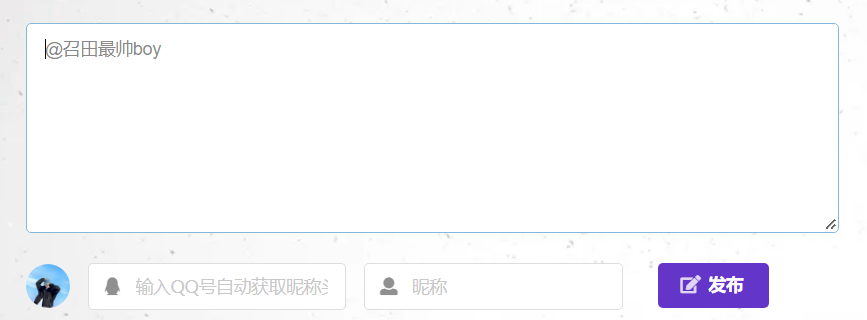
<a class="reply" data-commentid="1" data-commentnickname="zou" th:attr="data-commentid=${reply.id}, data-commentnickname=${reply.nickname}" onclick="reply(this)">回复</a>
对应函数
//回复
var reply1;
function reply(obj) {
let commentId = $(obj).data('commentid');
let commentNickname = $(obj).data('commentnickname');
reply1 = commentNickname;
//添加信息到评论表单
$("[name='content']").attr("placeholder", "@" + commentNickname).focus();
$("[name='parentCommentId']").val(commentId);
//滚动到评论表单
$(window).scrollTo($('#comment-form'), 500);
}
后端controller层代码
/**
* 发表评论
*/
@ResponseBody
@PostMapping(value = {"comments"})
public void comments(HttpServletRequest request, @RequestBody @RequestParam("blogid") Integer blogId,
@RequestBody @RequestParam("blogUrl") String blogUrl,
@RequestBody @RequestParam("content") String content,
@RequestBody @RequestParam("nickname") String nickname,
@RequestBody @RequestParam("email") String email,
@RequestBody @RequestParam("avatar") String avatar,
@RequestBody @RequestParam("parentId") Integer parentId,
@RequestBody @RequestParam("parentName") String parentName) throws Exception {
String ip = IpUtils.getIpAddr(request);
String province = IpUtils.getIpPossession(ip);
Comments comments = new Comments();
comments.setId(Integer.parseInt(String.valueOf(System.currentTimeMillis() / 1000)));
comments.setContent(content);
comments.setEmail(email);
comments.setCreateTime(new Date());
comments.setBlogId(blogId);
comments.setBlogUrl(blogUrl);
comments.setProvince(province);
comments.setIp(ip);
comments.setUpdateTime(new Date());
//数值越大则优先展示
if (parentId == -1) {
comments.setSort(1);
} else {
comments.setSort(Integer.parseInt(String.valueOf(System.currentTimeMillis() / 990)));
}
//未审核的评论默认不可见
//暂时可见
comments.setIsVisible(CommentStatus.VISIBLE.getStatus());
//设置父节点id,-1为首节点
comments.setParentId(parentId);
comments.setParentName(parentName);
comments.setNickname(nickname);
comments.setAvatar(avatar);
commentService.save(comments);
}
//根据文章id查询评论列表
model.addAttribute("comments", commentService.listCommentByBlogId(article.getId()));
评论列表-展示层级关系
<div class="comment" th:each="comment : ${comments}">
<a class="avatar">
<img th:src="@{${comment.avatar}}">
</a>
<div class="content">
<a class="author">
<span th:text="${comment.nickname}"></span>
</a>
<div class="metadata">
<span class="date" th:text="${#dates.format(comment.createTime, 'yyyy-MM-dd HH:mm')}"> </span>
</div>
<span th:text="'来自'+${#strings.substring(comment.province,0,2)}"
style="color: darkgray"></span>
<div class="text" th:text="${comment.content}"></div>
<div class="actions">
<a class="reply" data-commentid="1" data-commentnickname="zou" th:attr="data-commentid=${comment.id}, data-commentnickname=${comment.nickname}" onclick="reply(this)">回复</a>
</div>
</div>
<div class="comments" th:if="${#arrays.length(comment.replyComments)} gt 0">
<div class="comment" th:each="reply : ${comment.replyComments}">
<a class="avatar">
<img th:src="@{${reply.avatar}}">
</a>
<div class="content">
<a class="author">
<span th:text="${reply.nickname}"></span>
</a>
<span th:text="|@ ${reply.parentName}|" class="m-grey"></span>
<div class="metadata">
<span class="date" th:text="${#dates.format(reply.createTime, 'yyyy-MM-dd HH:mm')}"> </span>
</div>
<span th:text="'来自'+${#strings.substring(reply.province,0,2)}"
style="color: darkgray"></span>
<div class="text" th:text="${reply.content}"></div>
<div class="actions">
<a class="reply" data-commentid="1" data-commentnickname="zou"
th:attr="data-commentid=${reply.id}, data-commentnickname=${reply.nickname}"
onclick="reply(this)">回复</a>
</div>
</div>
</div>
</div>
</div>
后端service层代码
先获取顶级的数据,在一层一层往下找、放入集合
@Override
public List<Comments> listCommentByBlogId(Integer blogId) {
QueryWrapper<Comments> wrapper = new QueryWrapper<Comments>().eq("blog_id", blogId).eq("is_visible", CommentStatus.VISIBLE.getStatus()).orderByAsc("sort").orderByDesc("create_time");
wrapper.select("id", "nickname", "content", "create_time", "avatar", "parent_id", "province", "blog_id", "parent_name");
List<Comments> comments = commentsMapper.selectList(wrapper);
return firstComment(comments);
}
public List<Comments> firstComment(List<Comments> comments) {
//存储父评论为根评论-1的评论
ArrayList<Comments> list = new ArrayList<>();
for (Comments comment : comments) {
//其父id等于-1则为第一级别的评论
if (comment.getParentId() == -1) {
//我们将该评论下的所有评论都查出来
comment.setReplyComments(findReply(comments, comment.getId()));
//这就是我们最终数组中的Comment
list.add(comment);
}
}
return list;
}
/**
* @param comments 我们所有的该博客下的评论
* @param targetId 我们要查到的目标父id
* @return 返回该评论下的所有评论
*/
public List<Comments> findReply(List<Comments> comments, int targetId) {
//第一级别评论的子评论集合
ArrayList<Comments> reply = new ArrayList<>();
for (Comments comment : comments) {
//发现该评论的父id为targetId就将这个评论加入子评论集合
if (find(comment.getParentId(), targetId)) {
reply.add(comment);
}
}
return reply;
}
public boolean find(int id, int target) {
//不将第一节评论本身加入自身的子评论集合
if (id == -1) {
return false;
}
//如果父id等于target,那么该评论就是id为target评论的子评论
if (id == target) {
return true;
} else {
//否则就再向上找
return find(commentsMapper.selectById(id).getParentId(), target);
}
}
总结
本文较全面地介绍了博客评论以及回复功能的实现。实现逻辑:因为是个人博客普通用户不需要登录即可浏览,所以没有做普通用户登录功能,评论时只需输入自己的QQ号,自动拉取头像和昵称进行评论。
相关链接:评论如何获取IP地址?
