1、Autodock-Vina python使用
参考:
https://github.com/ccsb-scripps/Autodock-Vina
https://aistudio.baidu.com/aistudio/projectdetail/3441427
注意
1)vina python包暂时只支持linux环境,所以windows安装不了报错;本文用的windows WSL ubuntu子系统环境
2)numpy环境用的 numpy-1.22.0
3)vine 命令行使用,可以安装sudo apt install autodock-vina后使用
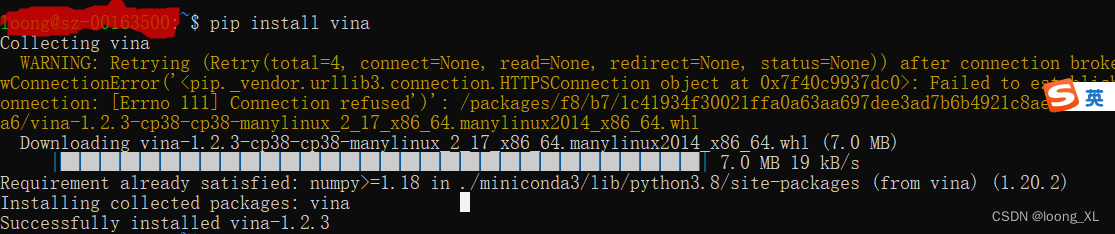
代码:
使用官方案例;
https://github.com/ccsb-scripps/Autodock-Vina/tree/develop/example/python_scripting
python3 first_try.py
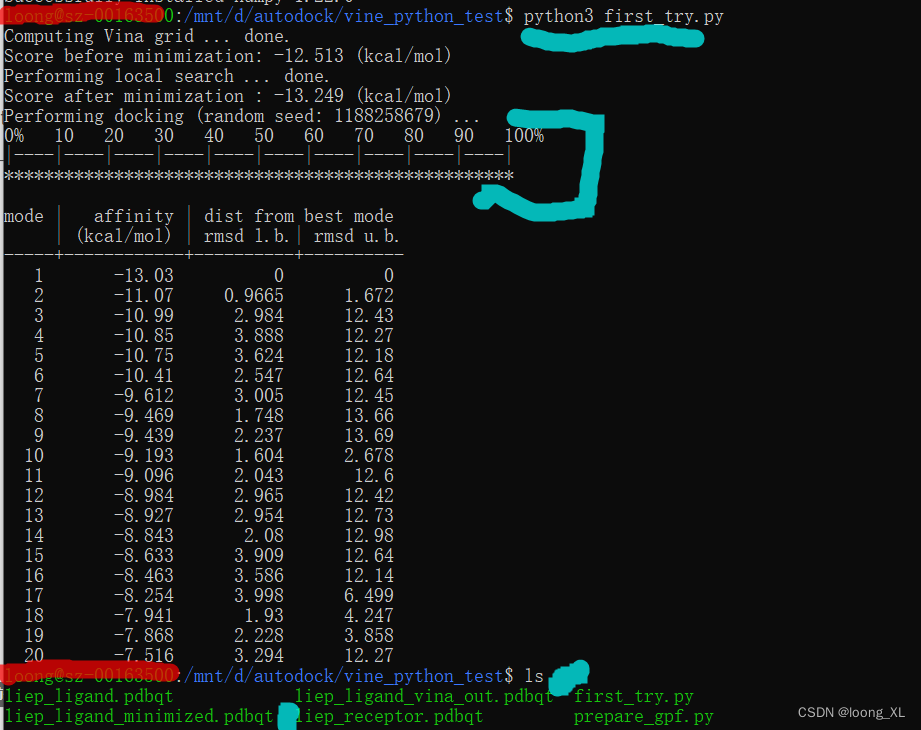
2、Vina ubuntu 命令行安装
遇到问题
1)E: Sub-process /usr/bin/dpkg returned an error code (1)解决办法
解决参考:https://blog.csdn.net/stickmangod/article/details/85316142/
https://blog.csdn.net/weixin_52270081/article/details/124036234
按照下列三行运行解决:
sudo mv /var/lib/dpkg/info /var/lib/dpkg/info.bak
sudo mkdir /var/lib/dpkg/info
sudo apt update && sudo apt -f install
2)windows WSL ubuntu重置密码
解决参考:https://blog.csdn.net/inthat/article/details/118959560
安装:
## 需要先切换到sudo环境
sudo apt install autodock-vina
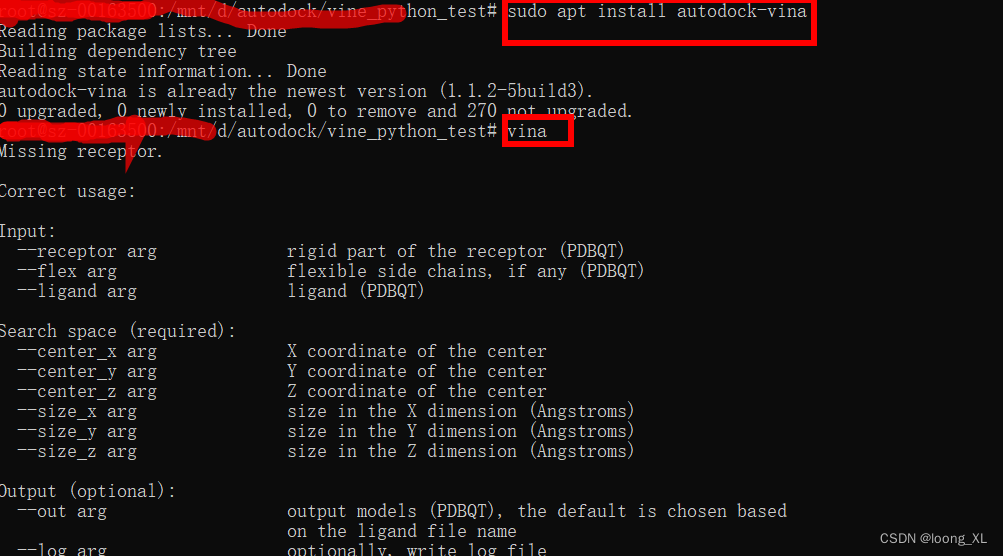
3、gromacs ubuntu安装
https://blog.csdn.net/qq_41854911/article/details/122700898
gromacs下载tar地址:https://manual.gromacs.org/documentation/2022.2/download.html
安装(make编译时间比较长,一个小时大概需要):
tar xfz gromacs-2022.2.tar.gz
cd gromacs-2022.2
mkdir build
cd build
cmake .. -DGMX_BUILD_OWN_FFTW=ON -DREGRESSIONTEST_DOWNLOAD=ON
make
sudo make install
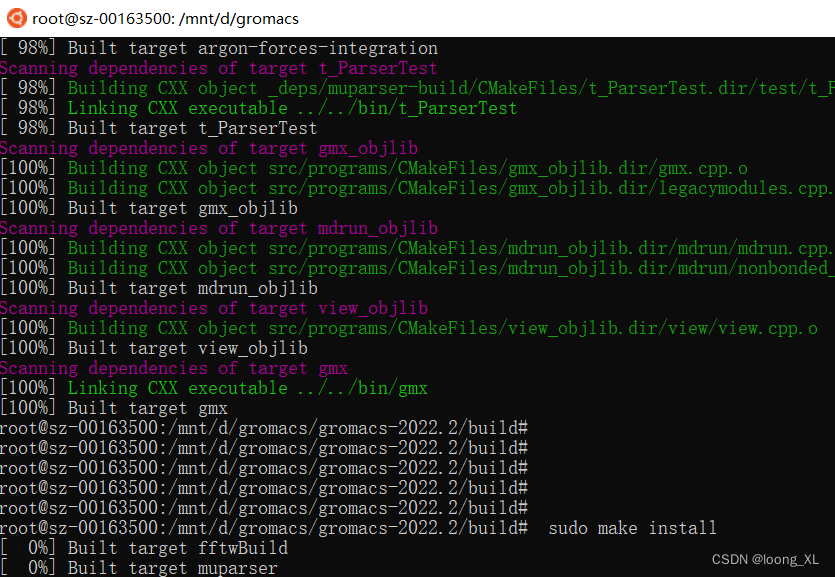
gmx --version 查看版本
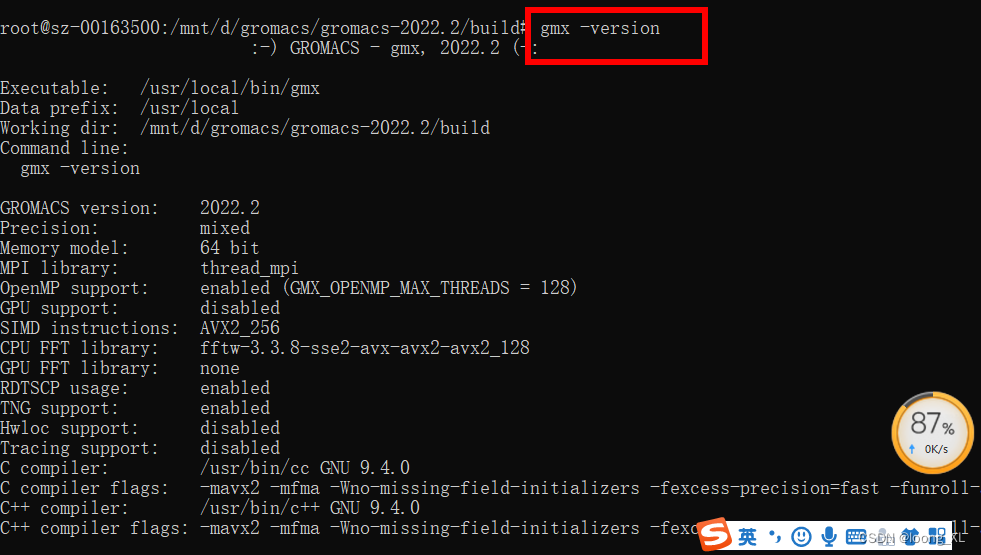
报错 CMake错误No CMAKE_CXX_COMPILER Could be found.
解决办法:
Tell CMake where to find the compiler by setting either the environment
variable “CXX” or the CMake cache entry CMAKE_CXX_COMPILER to the full path
to the compiler, or to the compiler name if it is in the PATH.
sudo apt-get update
sudo apt-get install -y build-essential






