文章目录
一、protobuf2简单介绍
protobuf相较于xml和json,更注重于数据序列化
优点:拥有更高的时间效率和空间效率
缺点:可读性差
1. 数据类型
| .proto | Notes | Java |
|---|---|---|
| double | double | |
| float | float | |
| int32 | 使用可变长度编码。编码负数的效率低 - 如果你的字段可能有负值,请改用 sint32 | int |
| int64 | 使用可变长度编码。编码负数的效率低 - 如果你的字段可能有负值,请改用 sint64 | long |
| uint32 | 使用可变长度编码 | int |
| uint64 | 使用可变长度编码 | long |
| sint32 | 使用可变长度编码。有符号的 int 值。这些比常规 int32 对负数能更有效地编码 | int |
| sint64 | 使用可变长度编码。有符号的 int 值。这些比常规 int64 对负数能更有效地编码 | long |
| fixed32 | 总是四个字节。如果值通常大于 228,则比 uint32 更有效。 | int |
| fixed64 | 总是八个字节。如果值通常大于 256,则比 uint64 更有效。 | long |
| sfixed32 | 总是四个字节 | int |
| sfixed64 | 总是八个字节 | long |
| bool | boolean | |
| string | 字符串必须始终包含 UTF-8 编码或 7 位 ASCII 文本 | String |
| bytes | 可以包含任意字节序列 | ByteString |
2. 简单示例
proto2.proto
syntax = "proto2"; //proto版本,如果未添加,编译时会有警告,提示添加版本
package proto;
import "car.proto"; //引入外部proto文件,并让引入了该文件的proto文件也能访问被引入类型。需要在IDEA的settings-ProtocolBuffers中设置proto文件路径
option java_package = "cn.vic.entity"; //编译后,生成的java包名
option java_outer_classname = "PersonPB"; //编译后,生成的java类名,不能与message重名
option optimize_for = SPEED; //设置编译优化级别,SPEED-默认值速度优先,CODE_SIZE-最小代码量,LITE_RUNTIME-最小运行时占用(适用于环境受限的情况)
message Person {
required string id = 1; //required表示字段必填
repeated int32 age = 2 [packed = true]; //基本数字类型的重复字段上设置packed,则一个更紧凑的编码被使用
repeated PhoneNumber phone = 3; //repeated表示重复任意多次;在获取时应循环遍历
optional string name = 4 [default = "未知", deprecated = true]; //optional表示字段选填;default表示默认值
optional bool marry = 5 [deprecated = true]; //deprecated表示字段已弃用,只是发出警告,不能阻止使用;如果任何人都未使用该字段,并且你希望阻止新用户使用该字段,请考虑使用 reserved 替换字段声明。
optional Address add = 6; //message引用
optional Car car = 7; //引用外部message
extensions 8 to 10; //预定义8-10为extension字段;Extension有点类似继承,可以向message对象内增加额外的字段
message Address {
optional string city = 1;
optional string street = 2;
}
optional education edu = 11;
}
extend Person { //扩展
optional int64 money = 8; //增加money字段,将编号100的字段插入到Person
}
message education {
oneof edu_oneof { //如果你的message包含许多可选字段,并且最多只能同时设置其中一个字段,则可以使用oneof功能强制执行此行为并节省内存。:
bool high_school = 1; //如果设置了high,那么weight字段将会被删除
bool bachelor = 3;
}
reserved 2, 15, 9 to 11; //预留
reserved "master", "doctor"; //预留字段名
}
enum PhoneType{ //枚举
MOBILE = 0;
HOME = 1;
WORK = 2;
}
message PhoneNumber {
required string number = 1;
optional PhoneType type = 2 [default = HOME];
optional Person.Address add = 3; //引用外部message
}
car.proto
syntax = "proto2"; //proto版本
package proto;
option java_package = "cn.vic.entity";
option java_outer_classname = "Car2";
message Car {
required int32 id = 1;
required string vin = 2;
optional string driver = 3;
optional string job = 4;
enum Sex {
MAN = 0;
WOMAN = 1;
}
optional Sex sex = 5 [default = MAN];
enum PhoneType{
MOBILE = 0;
HOME = 1;
WORK = 2;
}
message PhoneNumber {
required string number = 1;
optional PhoneType type = 2 [default = HOME];
}
repeated PhoneNumber phone = 6;
optional string brand = 7;
}
二、在IDEA中使用
1. 安装protobuf support
安装protobuf support以支持protobuf语法检查
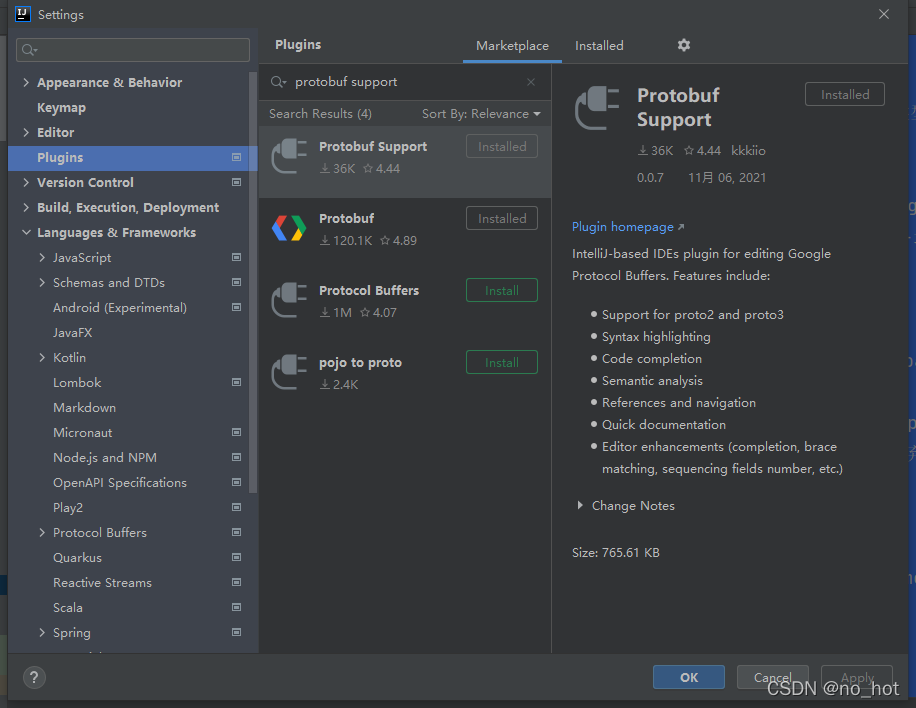
.proto文件类型显示为蓝色的P
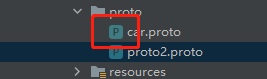
2. pom.xml添加maven插件
添加插件,以支持.proto文件转.java文件
<build>
<extensions>
<extension>
<groupId>kr.motd.maven</groupId>
<artifactId>os-maven-plugin</artifactId>
<version>1.6.0</version>
</extension>
</extensions>
<plugins>
<!--protobuf maven插件,用于proto转java文件-->
<plugin>
<groupId>org.xolstice.maven.plugins</groupId>
<artifactId>protobuf-maven-plugin</artifactId>
<version>0.6.1</version>
<configuration>
<pluginId>java</pluginId>
<!--suppress UnresolvedMavenProperty -->
<protocArtifact>com.google.protobuf:protoc:${protobuf.version}:exe:${os.detected.classifier}
</protocArtifact>
<protoSourceRoot>src/main/proto</protoSourceRoot>
<outputDirectory>${project.build.sourceDirectory}</outputDirectory>
<clearOutputDirectory>false</clearOutputDirectory>
</configuration>
<executions>
<execution>
<goals>
<goal>compile-javanano</goal>
</goals>
</execution>
</executions>
</plugin>
</plugins>
</build>
添加后
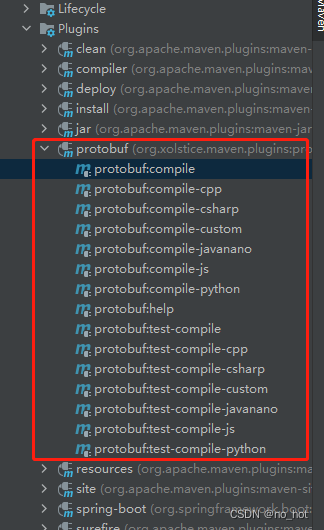
3. pom.xml添加依赖
<properties>
<maven.compiler.source>8</maven.compiler.source>
<maven.compiler.target>8</maven.compiler.target>
<grpc.version>1.6.1</grpc.version>
<protobuf.version>3.15.0</protobuf.version>
</properties>
<dependencies>
<dependency>
<groupId>io.grpc</groupId>
<artifactId>grpc-netty</artifactId>
<version>${grpc.version}</version>
<scope>provided</scope>
</dependency>
<dependency>
<groupId>io.grpc</groupId>
<artifactId>grpc-protobuf</artifactId>
<version>${grpc.version}</version>
<scope>provided</scope>
</dependency>
<dependency>
<groupId>io.grpc</groupId>
<artifactId>grpc-stub</artifactId>
<version>${grpc.version}</version>
<scope>provided</scope>
</dependency>
<dependency>
<groupId>com.google.protobuf</groupId>
<artifactId>protobuf-java</artifactId>
<version>${protobuf.version}</version>
</dependency>
<!--protobuf转json-->
<dependency>
<groupId>com.googlecode.protobuf-java-format</groupId>
<artifactId>protobuf-java-format</artifactId>
<version>1.2</version>
</dependency>
</dependencies>
4. 添加.proto文件import path
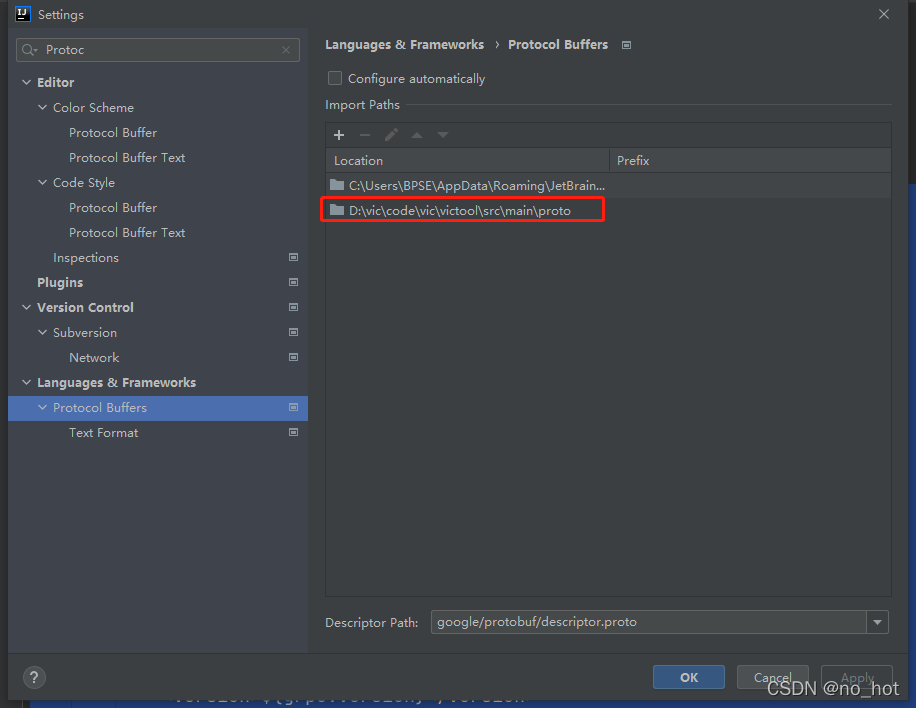
5. 生成.java文件
点击 protobuf:compile 自动生成.java文件到指定路径
(在.proto文件中已经指定包名及类名,在maven插件添加时已经指定输出路径)
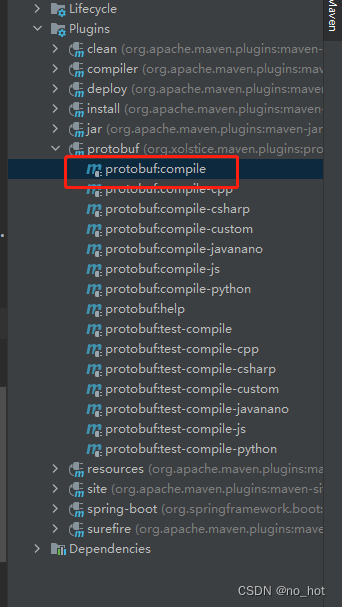
结果
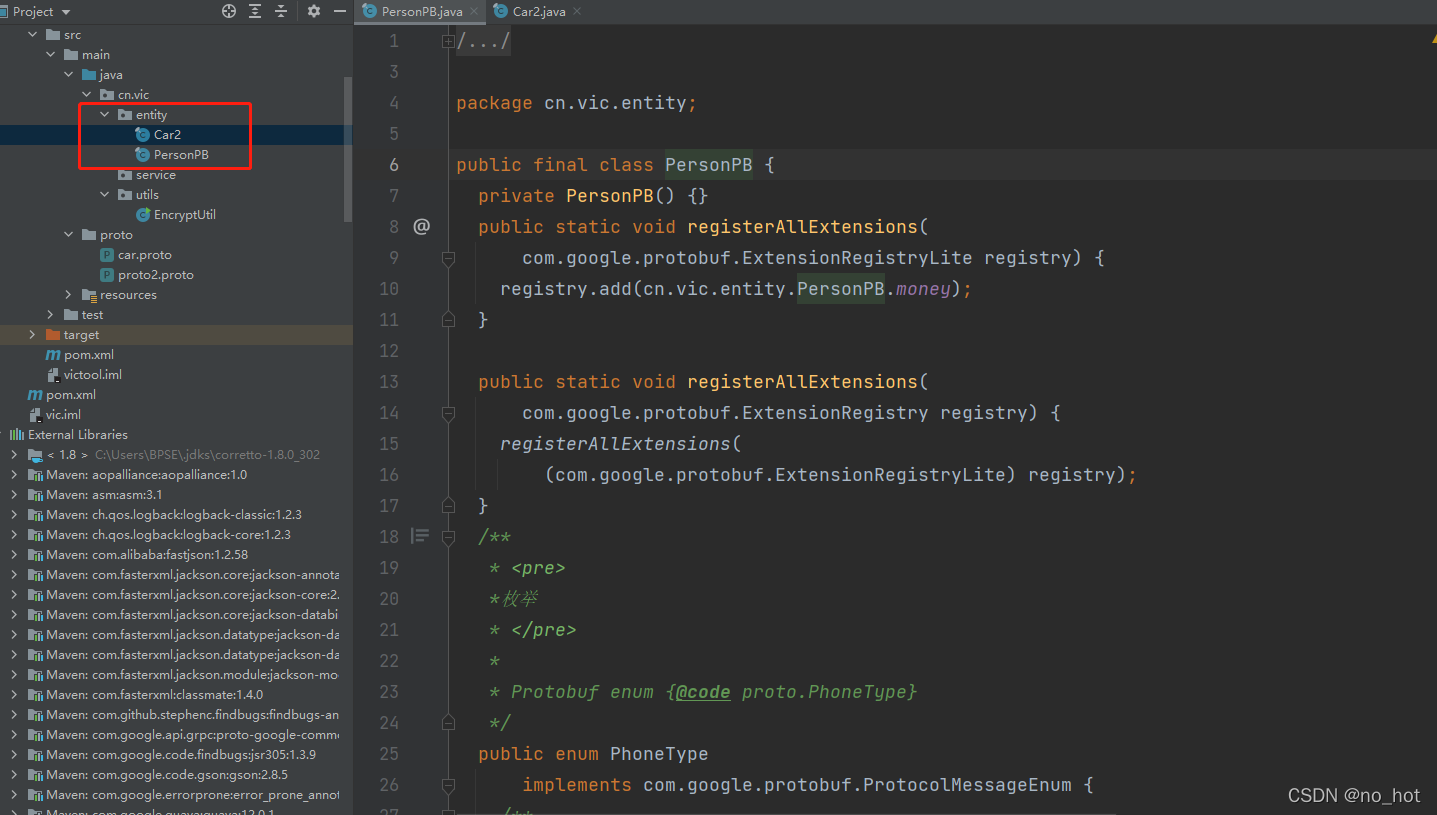
以上为结合网上博客的个人测试,如有问题还请各位大神指教~
如发生报错
Failure to find com.google.protobuf:protoc:exe:${os.detected.classifier}:3.15.0 in https://repository.cloudera.com/artifactory/cloudera-repos was cached in the local repository, resolution will not be reattempted until the update interval of cloudera has elapsed or updates are forced
在pom的标签中添加以下内容即可解决
<extensions>
<extension>
<groupId>kr.motd.maven</groupId>
<artifactId>os-maven-plugin</artifactId>
<version>1.6.2</version>
</extension>
</extensions>
