nginx的主配置(nginx.conf)说明
#worker进程数量
worker_processes 1;
#错误日志
error_log logs/error.log;
#进程ID文件
pid logs/nginx.pid;
#事件区块开始
events {
#worker进程支持的最大连接数
worker_connections 1024;
}
#http区块开始
http {
#nginx支持的媒体类型库文件
include mime.types;
#默认的媒体文件
default_type application/octet-stream;
#开启高效传输模式
sendfile on;
#连接超时
keepalive_timeout 65;
#一个server区块开始
server {
#端口号
listen 80;
#服务主机名
server_name localhost;
#编码
charset utf-8;
#location区块
location / {
#站点根目录
root html;
#默认首页文件
index index.html index.htm;
}
#出现对应状态码时,访问50x.html
error_page 500 502 503 504 /50x.html;
#访问50x.html时指定目录为html
location = /50x.html {
root html;
}
}
}
nginx的状态信息功能
location / {
#打开状态信息开关
stub_status on;
access_log off;
allow 127.0.0.1/24;
deny all;
}
nginx错误日志配置
关键字 日志文件 错误日志级别[debug|info|notice|warn|error|crit|alert|emerg]
error_log logs/error.log notice;
nginx访问日志配置
#定义日志格式
log_format main '$remote_addr - $remote_user [$time_local] "$request" '
'$status $body_bytes_sent "$http_referer" '
'"$http_user_agent" "$http_x_forwarded_for"';
#格式参数说明
| 参数 | 说明 | 示例 | ||
| $remote_addr | 客户端地址 | 211.28.65.253 | ||
| $remote_user | 客户端用户名称 | -- | ||
| $time_local | 访问时间和时区 | 18/Jul/2012:17:00:01 +0800 | ||
| $request | 请求的URI和HTTP协议 | "GET /article-10000.html HTTP/1.1" | ||
| $http_host | 请求地址,即浏览器中你输入的地址(IP或域名) | www.it300.com 192.168.100.100 |
||
| $status | HTTP请求状态 | 200 | ||
| $upstream_status | upstream状态 | $body_bytes_sent | 发送给客户端文件内容大小 | 1547 |
| $http_referer | url跳转来源 | https://www.baidu.com/ | ||
| $http_user_agent | 用户终端浏览器等信息 | "Mozilla/4.0 (compatible; MSIE 8.0; Windows NT 5.1; Trident/4.0; SV1; GTB7.0; .NET4.0C; | ||
| $ssl_protocol | SSL协议版本 | TLSv1 | ||
| $ssl_cipher | 交换数据中的算法 | RC4-SHA | ||
| $upstream_addr | 后台upstream的地址,即真正提供服务的主机地址 | 10.10.10.100:80 | ||
| $request_time | 整个请求的总时间 | 0.205 | ||
| $upstream_response_time | 请求过程中,upstream响应时间 | 0.002 |
#访问日志配置
access_log logs/access.log main;
#在高并发的网站下,日志配置可以如下
access_log logs/access.log main gzip buffer=32k flush=5s;
nginx的location作用
location的作用是根据用户请求的URI来执行不同的应用。
location [= | ~ | ~* | ^~] URI {
... ...
}
~用于区分大小写
~*用于不区分大小写
^~进行常规字符串匹配检查后,不做正则表达式的检查
例如:
location = / {
#精确匹配/
}
location / {
#所有location不能匹配后的默认匹配
}
location /www/ {
#匹配常规字符串,有正则,优先匹配正则
}
location ^~ /imgs/ {
#匹配常规字符串,不做正则匹配检查
}
location ~* \.(gif|jpg|jpeg)$ {
#正则匹配
}
nginx的rewrite配置
rewrite指令语法
rewrite regex replacement [flag];
例如:
rewrite ^/(.*) http://www.baidu.com/$1 permanent;
其中$1表示前面小括号匹配的部分。
flag参数说明:
last 本条规则匹配完成后,继续向下匹配新的规则
break 本条规则匹配完即终止
redirect 返回302临时重定向
permanent 返回301永久重定向
上述,last和break用来实现URL重写,redirect和permanet用来实现URL跳转
例如:
server {
listen 80;
server_name book.site.com;
location / {
root html/book;
index index.html index.htm;
}
if($http_host ~* "^(.*)\.site\.com$") {
set $domain $1;
rewrite ^(.*) http://www.site.com/$domain/test.html break;
}
}
当我们访问book.site.com时URL重写为www.site.com/book/test.html

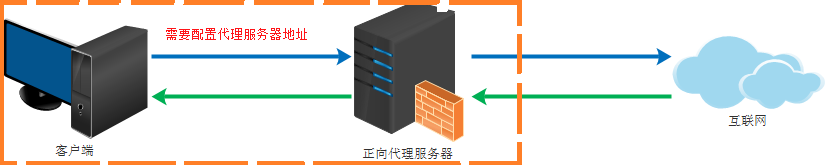 文章浏览阅读3.7k次,点赞2次,收藏5次。Nginx学习笔记一、N...
文章浏览阅读3.7k次,点赞2次,收藏5次。Nginx学习笔记一、N...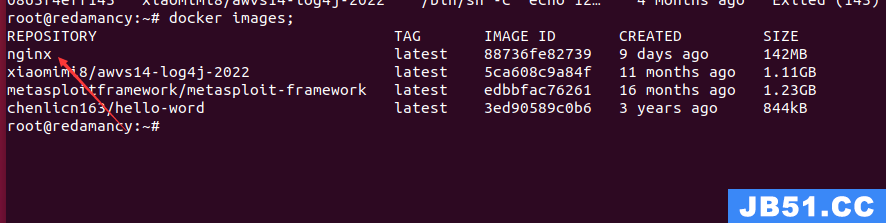 文章浏览阅读1.7w次,点赞14次,收藏61次。我们在使用容器的...
文章浏览阅读1.7w次,点赞14次,收藏61次。我们在使用容器的...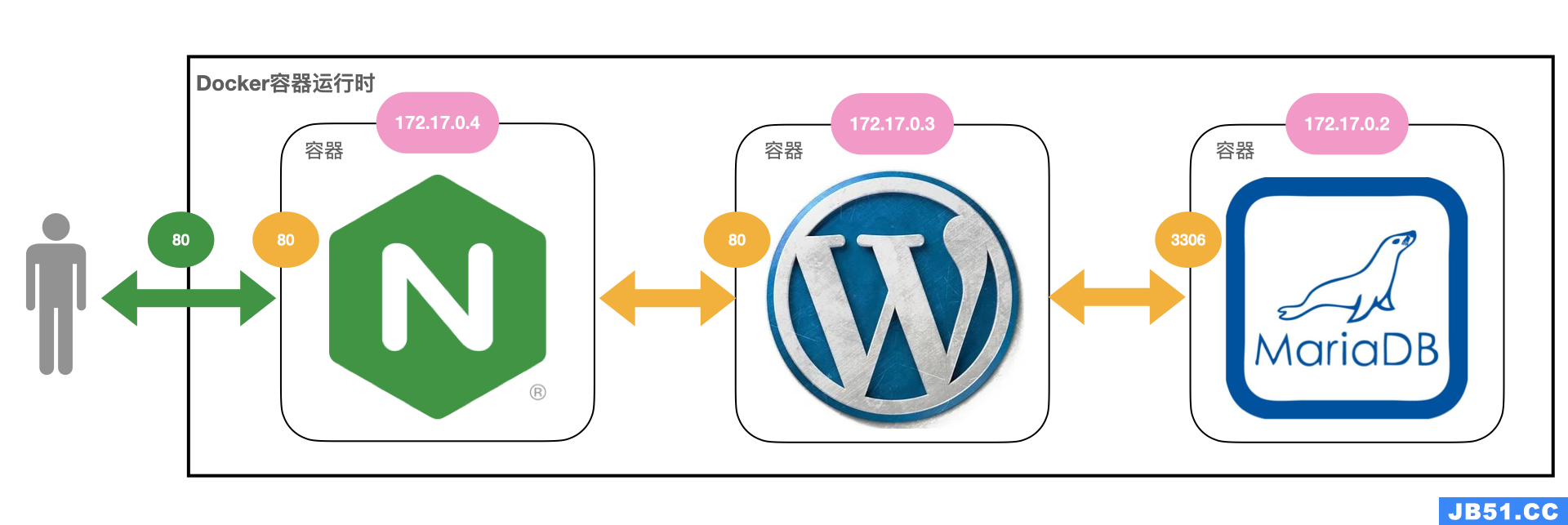 文章浏览阅读2.7k次。docker 和 docker-compose 部署 nginx+...
文章浏览阅读2.7k次。docker 和 docker-compose 部署 nginx+...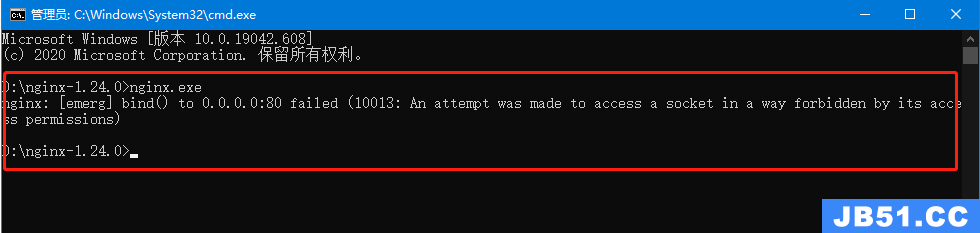 文章浏览阅读1.3k次。5:再次启动nginx,可以正常启动,可以...
文章浏览阅读1.3k次。5:再次启动nginx,可以正常启动,可以... 文章浏览阅读3.1w次,点赞105次,收藏182次。高性能:Nginx ...
文章浏览阅读3.1w次,点赞105次,收藏182次。高性能:Nginx ...