在我的应用程序中,我使用一些自定义路由来实现Restful API.这些路线对于apache和lighttpd都适用.但是我将应用程序移到了nginx服务器,自定义路由不起作用.请帮我解决这个问题.
该URL http://example.com/index.php/categories/get在apache,lighttpd和nginx中可以正常工作,但是http://example.com/index.php/category在nginx中不起作用.
Yii路由配置:
'urlManager' => array(
'urlFormat' => 'path','showScriptName' => false,'rules' => array(
array('categories/get','pattern' => 'category','verb' => 'GET'),'<controller:\w+>/<id:\d+>' => '<controller>/view','<controller:\w+>/<action:\w+>/<id:\d+>' => '<controller>/<action>','<controller:\w+>/<action:\w+>' => '<controller>/<action>',),)
nginx配置:
server {
listen 80 default_server;
listen [::]:80 default_server ipv6only=on;
root /usr/share/nginx/html/bk;
index index.php index.html index.htm;
# Make site accessible from http://localhost/
server_name localhost;
#Yii Specific location configurations.
#SEF URLs for yii applications.
location /api {
rewrite ^/api/(.*)$/api/index.php?r=$1;
}
location ~ /(protected|framework|nbproject) {
deny all;
access_log off;
log_not_found off;
}
location ~ /themes/\w+/views {
deny all;
access_log off;
log_not_found off;
}
location ~ \.(js|css|png|jpg|gif|swf|ico|pdf|mov|fla|zip|rar)${
# First attempt to serve request as file,then
# as directory,then fall back to displaying a 404.
try_files $uri $uri/ =404;
# Uncomment to enable naxsi on this location
# include /etc/nginx/naxsi.rules
}
# Only for nginx-naxsi used with nginx-naxsi-ui : process denied requests
#location /RequestDenied {
# proxy_pass http://127.0.0.1:8080;
#}
error_page 404 /404.html;
# redirect server error pages to the static page /50x.html
#
error_page 500 502 503 504 /50x.html;
location = /50x.html {
root /usr/share/nginx/html;
}
# pass the PHP scripts to FastCGI server listening on 127.0.0.1:9000
#
location ~ \.php${
# root /usr/share/nginx/html;
try_files $uri =404;
fastcgi_split_path_info ^(.+\.php)(/.+)$;
# # NOTE: You should have "cgi.fix_pathinfo = 0;" in php.ini
#
# # With php5-cgi alone:
# fastcgi_pass 127.0.0.1:9000;
# # With php5-fpm:
fastcgi_pass unix:/var/run/php5-fpm.sock;
fastcgi_index index.php;
# fastcgi_param SCRIPT_FILENAME /usr/share/nginx/html/$fastcgi_script_name;
include fastcgi_params;
}
# deny access to .htaccess files,if Apache's document root
# concurs with nginx's one
#
#location ~ /\.ht {
# deny all;
#}
}
最佳答案
尝试在server_name localhost行之后添加以下行:
set $yii_bootstrap "index.php";
location / {
index index.html $yii_bootstrap;
try_files $uri $uri/ /$yii_bootstrap?$args;
}

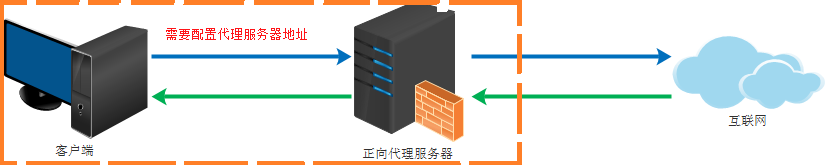 文章浏览阅读3.7k次,点赞2次,收藏5次。Nginx学习笔记一、N...
文章浏览阅读3.7k次,点赞2次,收藏5次。Nginx学习笔记一、N...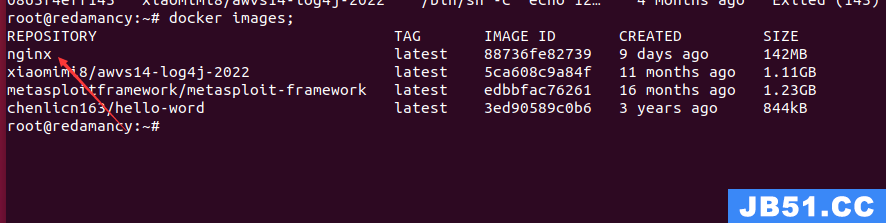 文章浏览阅读1.7w次,点赞14次,收藏61次。我们在使用容器的...
文章浏览阅读1.7w次,点赞14次,收藏61次。我们在使用容器的...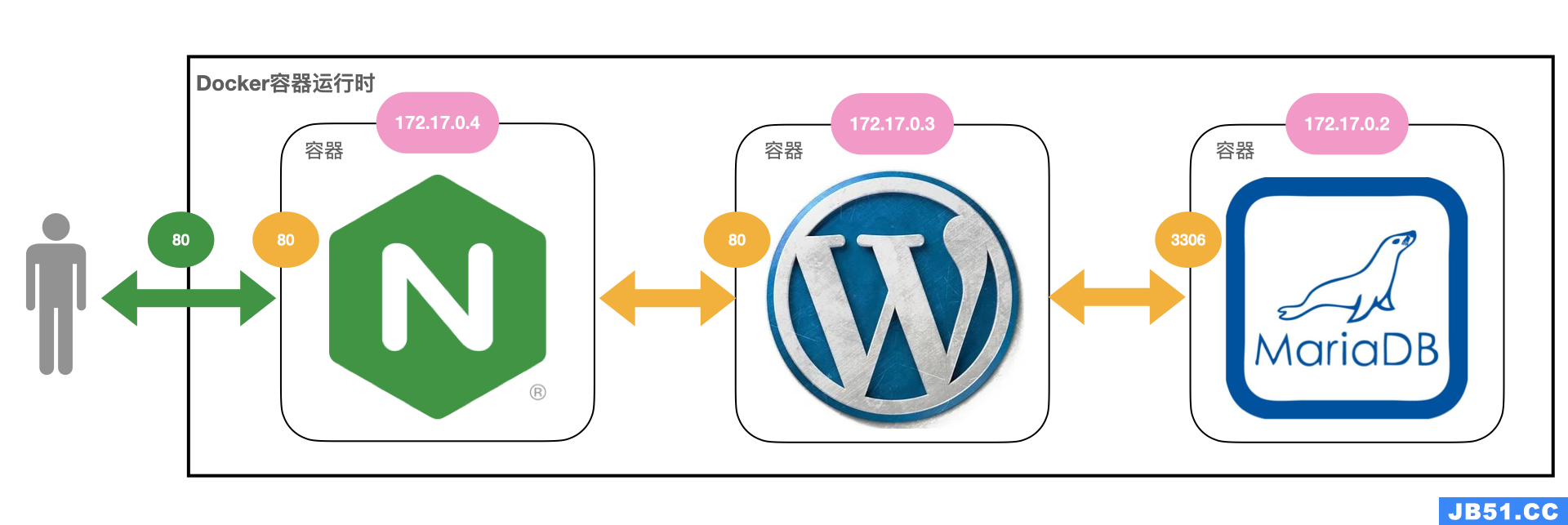 文章浏览阅读2.7k次。docker 和 docker-compose 部署 nginx+...
文章浏览阅读2.7k次。docker 和 docker-compose 部署 nginx+...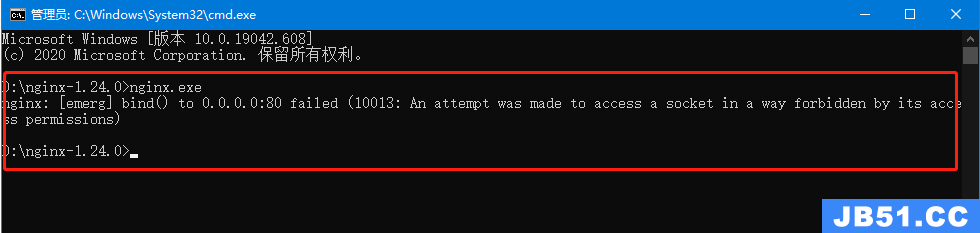 文章浏览阅读1.3k次。5:再次启动nginx,可以正常启动,可以...
文章浏览阅读1.3k次。5:再次启动nginx,可以正常启动,可以... 文章浏览阅读3.1w次,点赞105次,收藏182次。高性能:Nginx ...
文章浏览阅读3.1w次,点赞105次,收藏182次。高性能:Nginx ...