我想缓存(fast_cgi)404响应.
error_page 404 = /url_rewriting.php;
在我的url_rewriting.php中,我使用php生成图像:
if(strpos($_SERVER['REQUEST_URI'],'render/framed/file') !== FALSE) {
$urlBlocks = ['VR','sizePixels','image','ver','frame','borderSize','mat','matSize','maxSize','frameGlass','minSize'];
foreach($urlBlocks as $oneBlock) {
if($pos = array_search($oneBlock,$urlParts)) {
if(isset($urlParts[($pos+1)]) && $urlParts[($pos+1)] != '') {
$_GET[$oneBlock] = urldecode($urlParts[($pos+1)]);
}
}
}
chdir('include/php/render/framed');
header('Status: 200 OK',false,200);
require ('include/php/render/framed/render_img.php');
}
通过这种方式,我可以在HTML中拥有图像src URL,如下所示:
https://mywebsite.com/include/php/render/framed/file/VR/1/size/300/image/U3dpwK/the-cat.jpg
哪个jpg文件不存在但由PHP生成.
但我没有找到任何方法与Nginx缓存这些PHP生成的图像.
我试过这个:
set $no_cache 0;
location ~ /render/ {
include snippets/fastcgi-php.conf;
#fastcgi_pass unix:/run/php/php7.0-fpm.sock;
fastcgi_pass 127.0.0.1:9000;
fastcgi_buffers 8 16k; # increase the buffer size for PHP-FTP
fastcgi_buffer_size 32k; # increase the buffer size for PHP-FTP
fastcgi_cache_key $scheme$host$request_uri$request_method;
fastcgi_cache PROD;
fastcgi_cache_valid any 20d;
fastcgi_cache_valid 404 20d;
fastcgi_cache_use_stale updating error timeout invalid_header http_500 http_503;
fastcgi_ignore_headers Cache-Control Expires Set-Cookie;
fastcgi_hide_header "Set-Cookie";
fastcgi_cache_bypass $no_cache;
fastcgi_no_cache $no_cache;
expires 10M;
access_log off;
add_header Cache-Control "public";
add_header X-Cache-Status $upstream_cache_status;
}
它适用于图像URL
https://mywebsite.com/include/php/render/framed/img.php?VR=1&size=300&image=U3pmwKi
但不适用于图片网址
https://mywebsite.com/include/php/render/framed/file/VR/1/size/300/image/U3dpwK/the-cat.jpg
然而我把fastcgi_cache_valid 404 20d;
那么,如何缓存mys_page上的脚本404 = /url_rewriting.php;?
编辑
这是2卷曲-I输出:
非工作URL(用于缓存)
curl -I "https://mywebsite.com/include/php/render/framed/file/VR/1/sizePixels/300/image/SzDuehqyda%3D/ver//frame/black-e91-2/borderSize/1.70/mat/zkadhtcoz/matSize/10/maxSize/800/minSize/600/freedom.jpg"
HTTP/1.1 200 OK
Server: nginx/1.14.0 (Ubuntu)
Date: Fri,04 May 2018 14:59:24 GMT
Content-Type: image/jpeg
Connection: keep-alive
Set-Cookie: Mywebsite=vmegg0qk7udtmkmcathd329kkp; expires=Sun,03-Jun-2018 14:59:24 GMT; Max-Age=2592000; path=/
Cache-Control: private,max-age=31536000,pre-check=31536000
Pragma: private
Last-Modified: Sat,01 Apr 2000 13:13:45 GMT
Content-transfer-encoding: binary
Expires: Sat,08 Jun 19 15:59:24 +0100
Strict-Transport-Security: max-age=31536000
工作URL(用于缓存)
curl -I "https://mywebsite.com/include/php/render/framed/render_img.php?VR=1&sizePixels=360&image=SzDuehqyda%3D&ver=&frame=black-e91-2&borderSize=1.70&mat=zkadhtcoz&matSize=10&maxSize=800&minSize=600"
HTTP/1.1 200 OK
Server: nginx/1.14.0 (Ubuntu)
Date: Fri,04 May 2018 14:59:59 GMT
Content-Type: image/jpeg
Connection: keep-alive
Cache-Control: max-age=25920000
Pragma: private
Last-Modified: Sat,01 Apr 2000 13:13:45 GMT
Content-transfer-encoding: binary
Expires: Thu,28 Feb 2019 14:59:59 GMT
Cache-Control: public
X-Cache-Status: HIT
EDIT2
输出nginx -t
root@mywebsite-london-01:/var/www/mywebsite.com/prod# nginx -T
nginx: the configuration file /etc/nginx/nginx.conf syntax is ok
nginx: configuration file /etc/nginx/nginx.conf test is successful
# configuration file /etc/nginx/nginx.conf:
user www-data;
worker_processes auto;
pid /run/nginx.pid;
include /etc/nginx/modules-enabled/*.conf;
events {
worker_connections 768;
# multi_accept on;
}
http {
##
# Adding GeoIP for Matomo
##
geoip_country /var/www/geoip/GeoIP.dat;
geoip_city /var/www/geoip/GeoLiteCity.dat;
# Max File upload
client_max_body_size 100m;
##
# Basic Settings
##
sendfile on;
tcp_nopush on;
tcp_nodelay on;
keepalive_timeout 65;
types_hash_max_size 2048;
# server_tokens off;
# server_names_hash_bucket_size 64;
# server_name_in_redirect off;
include /etc/nginx/mime.types;
default_type application/octet-stream;
##
# Logging Settings
##
log_format compression '$remote_addr - $remote_user [$time_local] '
'"$request" $status $bytes_sent '
'"$http_referer" "$http_user_agent" "$gzip_ratio"';
access_log /var/log/nginx/access.log;
error_log /var/log/nginx/error.log;
##
# Gzip Settings
##
# gzip on;
gzip on;
gzip_disable "msie6";
gzip_vary on;
gzip_proxied any;
gzip_comp_level 6;
gzip_min_length 1100;
gzip_buffers 16 8k;
gzip_http_version 1.1;
gzip_types text/plain text/css application/json application/x-javascript text/xml application/xml application/xml+rss text/javascript;
##
# Virtual Host Configs
##
include /etc/nginx/conf.d/*.conf;
include /etc/nginx/sites-enabled/*;
}
# configuration file /etc/nginx/modules-enabled/50-mod-http-geoip.conf:
load_module modules/ngx_http_geoip_module.so;
# configuration file /etc/nginx/modules-enabled/50-mod-http-image-filter.conf:
load_module modules/ngx_http_image_filter_module.so;
# configuration file /etc/nginx/modules-enabled/50-mod-http-xslt-filter.conf:
load_module modules/ngx_http_xslt_filter_module.so;
# configuration file /etc/nginx/modules-enabled/50-mod-mail.conf:
load_module modules/ngx_mail_module.so;
# configuration file /etc/nginx/modules-enabled/50-mod-stream.conf:
load_module modules/ngx_stream_module.so;
# configuration file /etc/nginx/mime.types:
types {
text/html html htm shtml;
text/css css;
text/xml xml;
image/gif gif;
image/jpeg jpeg jpg;
application/javascript js;
application/atom+xml atom;
application/rss+xml rss;
text/mathml mml;
text/plain txt;
text/vnd.sun.j2me.app-descriptor jad;
text/vnd.wap.wml wml;
text/x-component htc;
image/png png;
image/tiff tif tiff;
image/vnd.wap.wbmp wbmp;
image/x-icon ico;
image/x-jng jng;
image/x-ms-bmp bmp;
image/svg+xml svg svgz;
image/webp webp;
application/font-woff woff;
application/java-archive jar war ear;
application/json json;
application/mac-binhex40 hqx;
application/msword doc;
application/pdf pdf;
application/postscript ps eps ai;
application/rtf rtf;
application/vnd.apple.mpegurl m3u8;
application/vnd.ms-excel xls;
application/vnd.ms-fontobject eot;
application/vnd.ms-powerpoint ppt;
application/vnd.wap.wmlc wmlc;
application/vnd.google-earth.kml+xml kml;
application/vnd.google-earth.kmz kmz;
application/x-7z-compressed 7z;
application/x-cocoa cco;
application/x-java-archive-diff jardiff;
application/x-java-jnlp-file jnlp;
application/x-makeself run;
application/x-perl pl pm;
application/x-pilot prc pdb;
application/x-rar-compressed rar;
application/x-redhat-package-manager rpm;
application/x-sea sea;
application/x-shockwave-flash swf;
application/x-stuffit sit;
application/x-tcl tcl tk;
application/x-x509-ca-cert der pem crt;
application/x-xpinstall xpi;
application/xhtml+xml xhtml;
application/xspf+xml xspf;
application/zip zip;
application/octet-stream bin exe dll;
application/octet-stream deb;
application/octet-stream dmg;
application/octet-stream iso img;
application/octet-stream msi msp msm;
application/vnd.openxmlformats-officedocument.wordprocessingml.document docx;
application/vnd.openxmlformats-officedocument.spreadsheetml.sheet xlsx;
application/vnd.openxmlformats-officedocument.presentationml.presentation pptx;
audio/midi mid midi kar;
audio/mpeg mp3;
audio/ogg ogg;
audio/x-m4a m4a;
audio/x-realaudio ra;
video/3gpp 3gpp 3gp;
video/mp2t ts;
video/mp4 mp4;
video/mpeg mpeg mpg;
video/quicktime mov;
video/webm webm;
video/x-flv flv;
video/x-m4v m4v;
video/x-mng mng;
video/x-ms-asf asx asf;
video/x-ms-wmv wmv;
video/x-msvideo avi;
}
# CACHE (Images rendering)
fastcgi_cache_path /var/www/cache/l7 levels=1:2 keys_zone=L7:1m max_size=100m inactive=20d;
fastcgi_cache_path /var/www/cache/prod levels=1:2 keys_zone=PROD:100m max_size=10000m inactive=30d; # For PROD
add_header X-Cache $upstream_cache_status; #To check what is that for
# SSL
ssl_certificate /etc/letsencrypt/live/mywebsite.com/fullchain.pem; # managed by Certbot
ssl_certificate_key /etc/letsencrypt/live/mywebsite.com/privkey.pem; # managed by Certbot
ssl_session_cache shared:SSL:20m;
ssl_session_timeout 180m;
ssl_protocols TLSv1 TLSv1.1 TLSv1.2;
ssl_prefer_server_ciphers on;
ssl_ciphers ECDH+AESGCM:ECDH+AES256:ECDH+AES128:DHE+AES128:!ADH:!AECDH:!MD5;
ssl_dhparam /etc/nginx/cert/dhparam.pem;
add_header Strict-Transport-Security "max-age=31536000" always;
server {
listen [::]:443 ssl ipv6only=on; # managed by Certbot
listen 443 ssl; # managed by Certbot
server_name mywebsite.com www.mywebsite.com l7.mywebsite.com cdn.mywebsite.com dev.mywebsite.com;
set $rootfolder "prod";
set $ask_auth "Restricted Area";
if ($host ~ "l7.mywebsite.com") {
set $rootfolder "l7";
set $ask_auth off;
}
root /var/www/mywebsite.com/$rootfolder;
access_log /var/log/nginx/mywebsite.com-access.log compression buffer=32k;
error_log /var/log/nginx/mywebsite.com-error.log;
# Add index.php to the list if you are using PHP
index index.php index.html index.htm index.nginx-debian.html;
error_page 404 = /url_rewriting.php;
set $no_cache 1;
if ($request_uri ~* "render_img.php") {
set $no_cache 0;
}
location / {
# First attempt to serve request as file,then
# as directory,then fall back to displaying a 404.
try_files $uri $uri/ =404;
#auth_basic $ask_auth;
#auth_basic_user_file .htpasswd;
}
set $no_cache 0;
#location ~ render_img.php {
location ~ /render\/framed/ {
include snippets/fastcgi-php.conf;
#fastcgi_pass unix:/run/php/php7.0-fpm.sock;
fastcgi_pass 127.0.0.1:9000;
fastcgi_buffers 8 16k; # increase the buffer size for PHP-FTP
fastcgi_buffer_size 32k; # increase the buffer size for PHP-FTP
fastcgi_cache_key $scheme$host$request_uri$request_method;
fastcgi_cache PROD;
fastcgi_cache_valid any 20d;
fastcgi_cache_valid 404 1d;
#fastcgi_cache_valid any 20d;
#fastcgi_cache_use_stale updating error timeout invalid_header http_500 http_503 http_404;
fastcgi_cache_use_stale updating error timeout invalid_header http_500 http_503;
fastcgi_ignore_headers Cache-Control Expires Set-Cookie;
fastcgi_hide_header "Set-Cookie";
fastcgi_cache_bypass $no_cache;
fastcgi_no_cache $no_cache;
expires 10M;
access_log off;
add_header Cache-Control "public";
add_header X-Cache-Status $upstream_cache_status;
}
location ~ \.php${
include snippets/fastcgi-php.conf;
#fastcgi_pass unix:/run/php/php7.0-fpm.sock;
fastcgi_pass 127.0.0.1:9000;
fastcgi_buffers 8 16k; # increase the buffer size for PHP-FTP
fastcgi_buffer_size 32k; # increase the buffer size for PHP-FTP
fastcgi_param GEOIP_ADDR $remote_addr;
fastcgi_param GEOIP_COUNTRY_CODE $geoip_country_code;
fastcgi_param GEOIP_COUNTRY_NAME $geoip_country_name;
fastcgi_param GEOIP_REGION $geoip_region;
fastcgi_param GEOIP_REGION_NAME $geoip_region_name;
fastcgi_param GEOIP_CITY $geoip_city;
fastcgi_param GEOIP_AREA_CODE $geoip_area_code;
fastcgi_param GEOIP_LATITUDE $geoip_latitude;
fastcgi_param GEOIP_LONGITUDE $geoip_longitude;
fastcgi_param GEOIP_POSTAL_CODE $geoip_postal_code;
if ($rootfolder = "l7") {
access_log /var/log/nginx/mywebsite_l7.com-access.log;
}
}
location ~ /\.ht {
deny all;
}
}
server {
if ($host = dev.mywebsite.com) {
return 301 https://$host$request_uri;
} # managed by Certbot
if ($host = cdn.mywebsite.com) {
return 301 https://$host$request_uri;
} # managed by Certbot
if ($host = l7.mywebsite.com) {
return 301 https://$host$request_uri;
} # managed by Certbot
if ($host = www.mywebsite.com) {
return 301 https://$host$request_uri;
} # managed by Certbot
if ($host = mywebsite.com) {
return 301 https://$host$request_uri;
} # managed by Certbot
listen 80 default_server;
listen [::]:80 default_server;
server_name mywebsite.com www.mywebsite.com l7.mywebsite.com cdn.mywebsite.com dev.mywebsite.com;
return 404; # managed by Certbot
}
# configuration file /etc/nginx/snippets/fastcgi-php.conf:
# regex to split $uri to $fastcgi_script_name and $fastcgi_path
fastcgi_split_path_info ^(.+\.php)(/.+)$;
# Check that the PHP script exists before passing it
try_files $fastcgi_script_name =404;
# Bypass the fact that try_files resets $fastcgi_path_info
# see: http://trac.nginx.org/nginx/ticket/321
set $path_info $fastcgi_path_info;
fastcgi_param PATH_INFO $path_info;
fastcgi_index index.php;
include fastcgi.conf;
# configuration file /etc/nginx/fastcgi.conf:
fastcgi_param SCRIPT_FILENAME $document_root$fastcgi_script_name;
fastcgi_param QUERY_STRING $query_string;
fastcgi_param REQUEST_METHOD $request_method;
fastcgi_param CONTENT_TYPE $content_type;
fastcgi_param CONTENT_LENGTH $content_length;
fastcgi_param SCRIPT_NAME $fastcgi_script_name;
fastcgi_param REQUEST_URI $request_uri;
fastcgi_param DOCUMENT_URI $document_uri;
fastcgi_param DOCUMENT_ROOT $document_root;
fastcgi_param SERVER_PROTOCOL $server_protocol;
fastcgi_param REQUEST_SCHEME $scheme;
fastcgi_param HTTPS $https if_not_empty;
fastcgi_param GATEWAY_INTERFACE CGI/1.1;
fastcgi_param SERVER_SOFTWARE nginx/$nginx_version;
fastcgi_param REMOTE_ADDR $remote_addr;
fastcgi_param REMOTE_PORT $remote_port;
fastcgi_param SERVER_ADDR $server_addr;
fastcgi_param SERVER_PORT $server_port;
fastcgi_param SERVER_NAME $server_name;
# PHP only,required if PHP was built with --enable-force-cgi-redirect
fastcgi_param REDIRECT_STATUS 200;
解
正如Tarun Lalwani所说,块优先级和顺序很重要.但是,当你想缓存404响应时,你必须在error_page的文件名上检查它:
location ~ (render_img.php|^/url_rewriting.php$) {
fastcgi_cache...stuffs to cache...
}
我们无法检查位置^〜/ render / framed / {因为它是对应于/url_rewriting.php的404响应.
最佳答案
您的问题是,在该位置调用.php时,您需要优先考虑.php块而不是/ render / framed /.它仍然被.php块捕获
因此,您需要在下面使用您的位置块.你需要使用
location ^~ /render/framed/ {
...
}
有关详细信息,请参阅

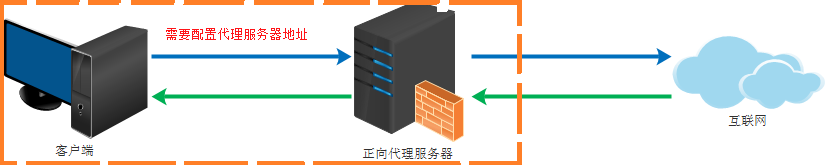 文章浏览阅读3.7k次,点赞2次,收藏5次。Nginx学习笔记一、N...
文章浏览阅读3.7k次,点赞2次,收藏5次。Nginx学习笔记一、N...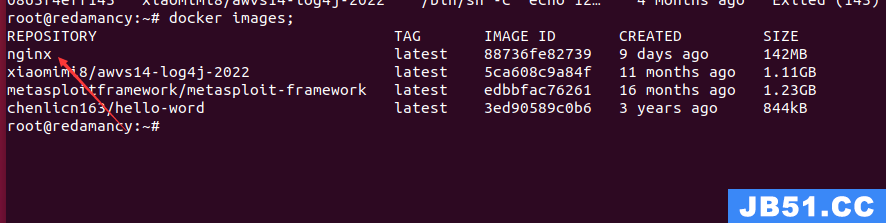 文章浏览阅读1.7w次,点赞14次,收藏61次。我们在使用容器的...
文章浏览阅读1.7w次,点赞14次,收藏61次。我们在使用容器的...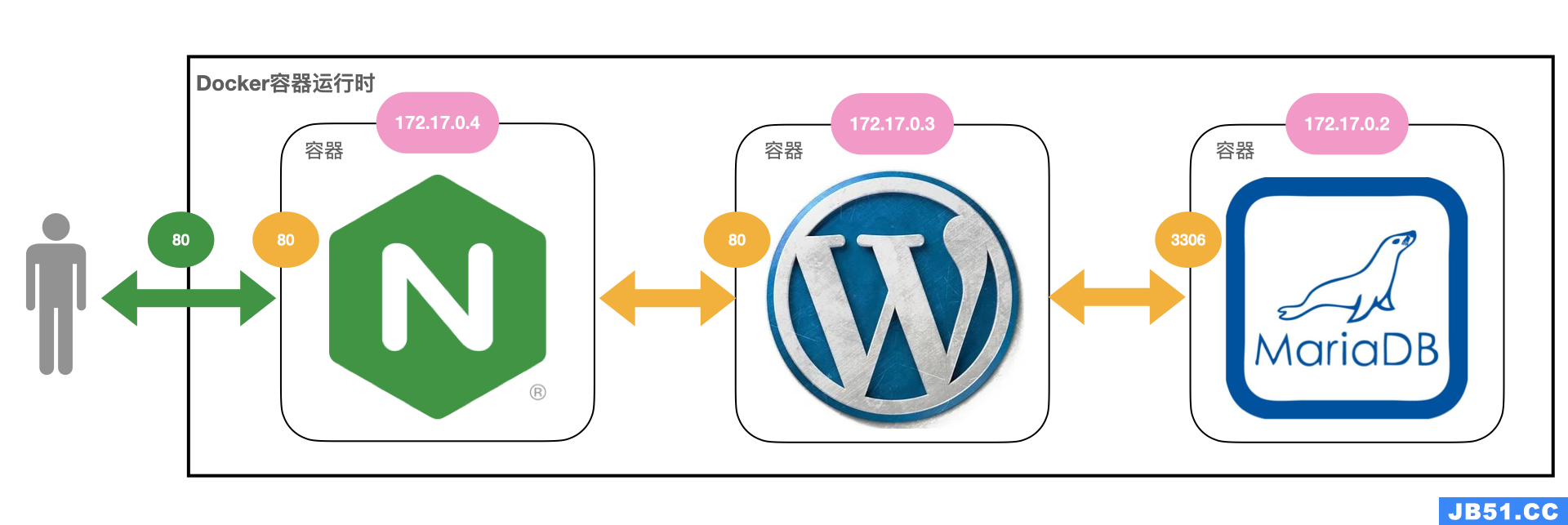 文章浏览阅读2.7k次。docker 和 docker-compose 部署 nginx+...
文章浏览阅读2.7k次。docker 和 docker-compose 部署 nginx+...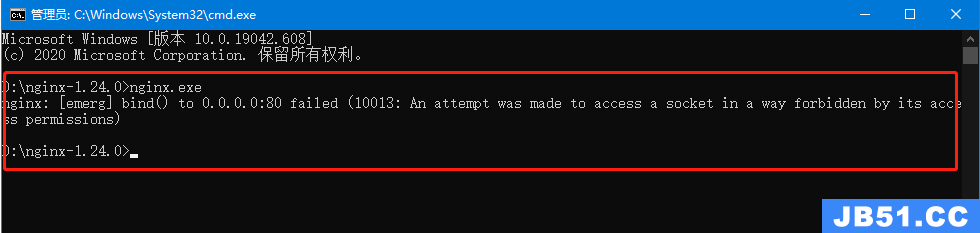 文章浏览阅读1.3k次。5:再次启动nginx,可以正常启动,可以...
文章浏览阅读1.3k次。5:再次启动nginx,可以正常启动,可以... 文章浏览阅读3.1w次,点赞105次,收藏182次。高性能:Nginx ...
文章浏览阅读3.1w次,点赞105次,收藏182次。高性能:Nginx ...