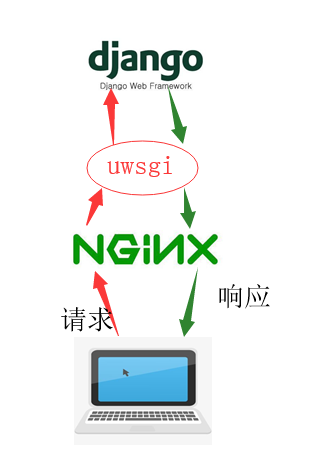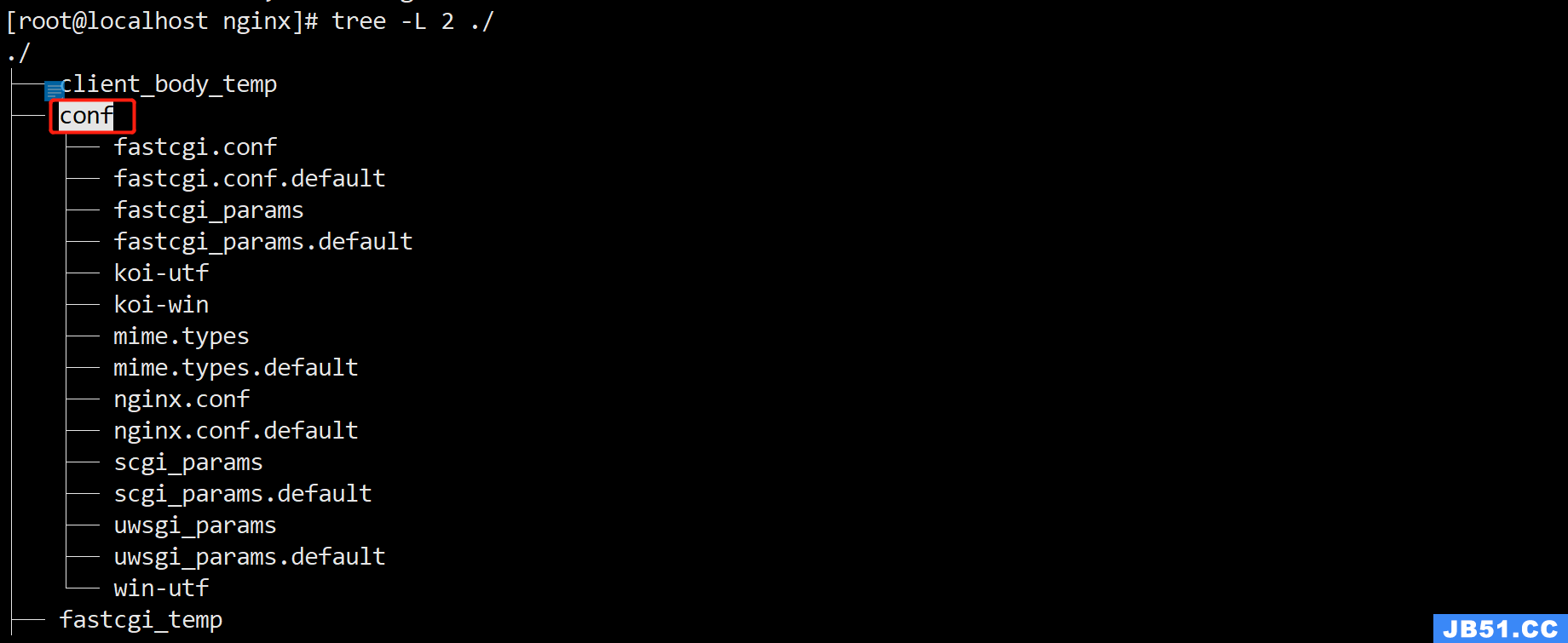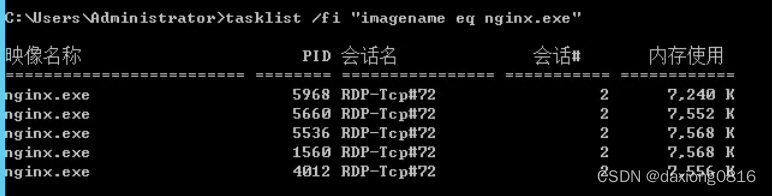我已经让我的应用程序通过我的mac上的Nginx在localhost端口80上运行了很长一段时间.最近我做了一些软件更新,并试图在不同的端口上运行其他应用程序,现在我无法在localhost上运行我的第一个应用程序:80.
我对从哪里开始感到困惑,但认为这是基于以下内容的防火墙问题:
Tims-MacBook-Pro-2:html TimPeterson$telnet localhost 80
Trying ::1...
telnet: connect to address ::1: Connection refused
Trying fe80::1...
telnet: connect to address fe80::1: Connection refused
Trying 127.0.0.1...
telnet: connect to address 127.0.0.1: Connection refused
telnet: Unable to connect to remote host
将浏览器指向http:// localhost给出了这个Oops! Google Chrome无法连接到localhost
想法?
解决方法:
你可能想跑
apachectl configtest
第一.