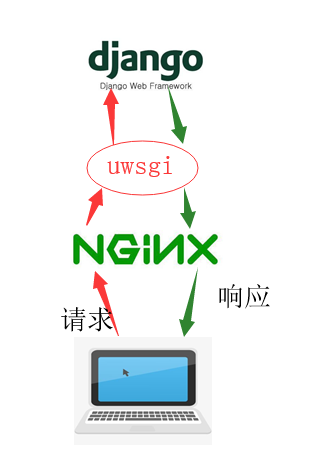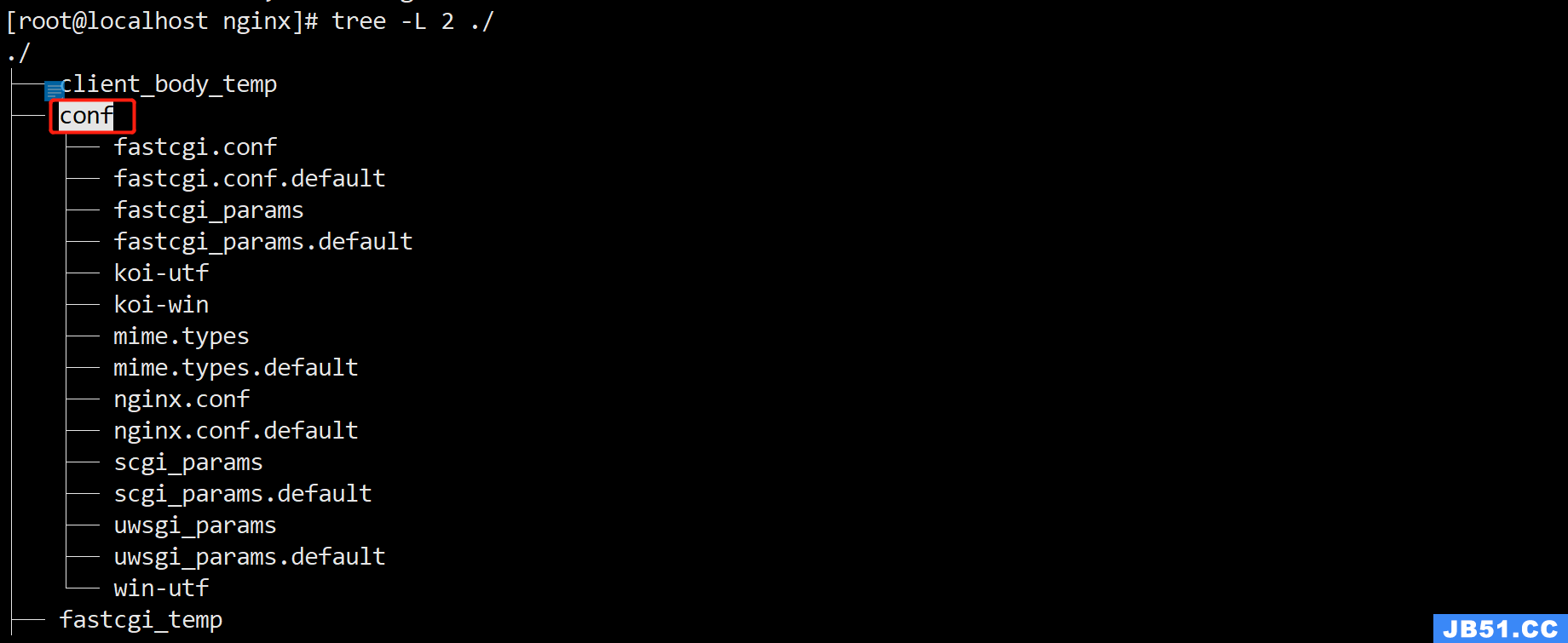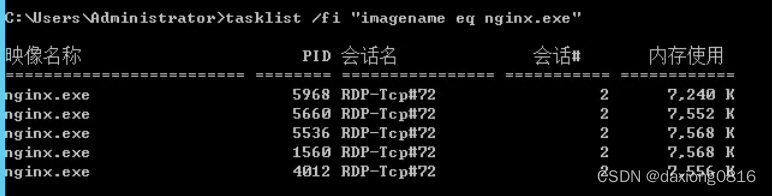我正在为ElasticSearch(使用HTTP Basic Auth)设置一个Nginx反向代理,如in this article所述.
events {
worker_connections 1024;
}
http {
upstream elasticsearch {
server elasticsearch.example.org:9200;
keepalive 64;
}
server {
listen 8080;
location / {
auth_basic "ElasticSearch";
auth_basic_user_file /var/www/.htpasswd;
proxy_pass http://elasticsearch.example.org:9200;
proxy_http_version 1.1;
proxy_set_header Connection "Keep-Alive";
proxy_set_header Proxy-Connection "Keep-Alive";
}
}
}
代理正确地将端口8080转发到9200,并且应该保持与Elasticsearch的持久连接(keepalive).
这是在浏览器中访问URL http://elasticsearch.example.org:9200/_nodes/stats/http?pretty或http://elasticsearch.example.org:8080/_nodes/stats/http?pretty(已经完成HTTP身份验证)的结果:
{
"cluster_name" : "elasticsearch",
"nodes" : {
"rIFmzNwsRvGp8kipbcwajw" : {
"timestamp" : 1455899085319,
"name" : "Kid Colt",
"transport_address" : "elasticsearch.example.org/10.3.3.3:9300",
"host" : "10.3.3.3",
"ip" : [ "elasticsearch.example.org/10.3.3.3:9300", "NONE" ],
"http" : {
"current_open" : 3,
"total_opened" : 28
}
}
}
}
当访问端口9200上的页面(直接连接到Elasticsearch)并重新加载时,字段total_opened应该增加,而当访问端口8080(通过Nginx代理)并重新加载时,字段不应该改变.
事实上,恰恰相反.这种奇怪行为的原因是什么?
解决方法:
您已经定义了一个名为elasticsearch的上游容器.但是你没有调用它.尝试将proxy_pass指令替换为:
proxy_pass http://elasticsearch;
有关详情,请参见this document.