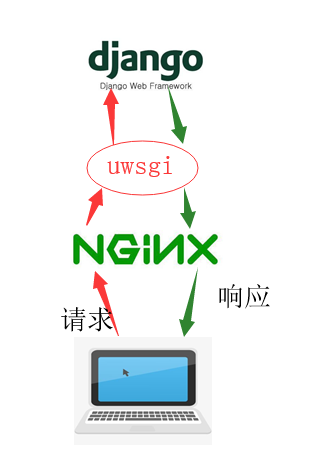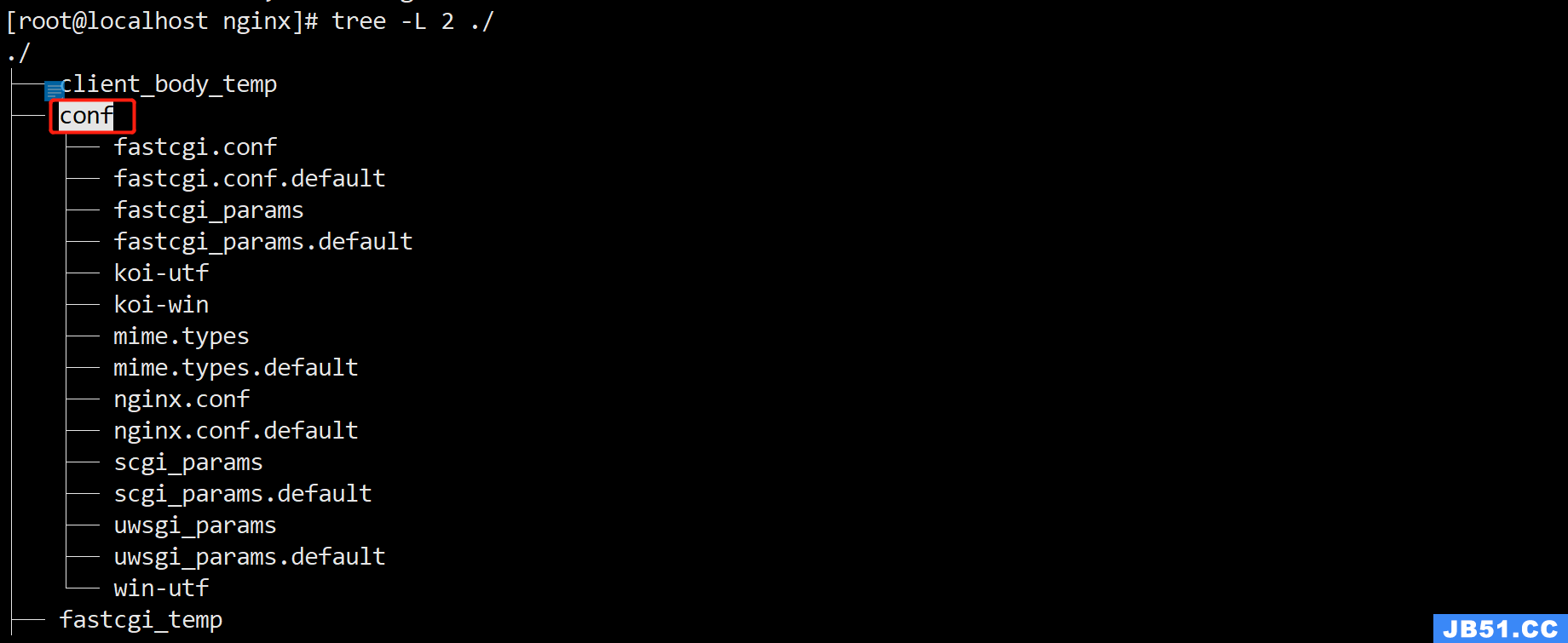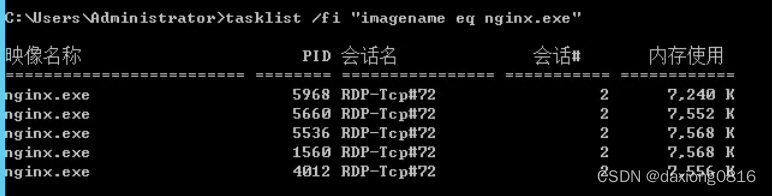怎样用Docker部署SpringBoot应用请参考上篇文章,本文假设已经部署了两个SpringBoot应用:
访问:http://192.168.43.151:8080/user/test 输出“测试1”
访问:http://192.168.43.151:8081/user/test 输出“测试2”
下面说一下怎么安装Nginx,以及实现两个应用的负载,本文采用简单轮询。
1、安装Nginx
1)安装镜像
查找镜像
docker search Nginx
拉取镜像
docker pull Nginx
说明:拉取的最新镜像。ps:之前不知道怎么误删了/var/lib/Nginx下的tmp目录,导致无法拉取,重建后好了。
2)根据镜像,启动构建容器
docker run -d -p 80:80 --name Nginx_upstream Nginx
upstream myLoad {
server 192.168.43.151:8080;
server 192.168.43.151:8081;
}
server {
listen 80;
server_name localhost;
#charset koi8-r;
access_log /var/log/Nginx/test_proxy.access.log main;
resolver 8.8.8.8;
location / {
proxy_pass http://myLoad;
}
#error_page 404 /404.html;
# redirect server error pages to the static page /50x.html
#
error_page 500 502 503 504 /50x.html;
location = /50x.html {
root /usr/share/Nginx/html;
}
# proxy the PHP scripts to Apache listening on 127.0.0.1:80
#
#location ~ \.PHP$ {
# proxy_pass http://127.0.0.1;
#}
# pass the PHP scripts to FastCGI server listening on 127.0.0.1:9000
#
#location ~ \.PHP$ {
# root html;
# fastcgi_pass 127.0.0.1:9000;
# fastcgi_index index.PHP;
# fastcgi_param SCRIPT_FILENAME /scripts$fastcgi_script_name;
# include fastcgi_params;
#}
# deny access to .htaccess files, if Apache's document root
# concurs with Nginx's one
#
#location ~ /\.ht {
# deny all;
#}
}
user Nginx; worker_processes 1; error_log /var/log/Nginx/error.log warn; pid /var/run/Nginx.pid; events { worker_connections 1024; } http { include /etc/Nginx/mime.types; default_type application/octet-stream; log_format main '$remote_addr - $remote_user [$time_local] "$request" ' '$status $body_bytes_sent "$http_referer" ' '"$http_user_agent" "$http_x_forwarded_for"'; access_log /var/log/Nginx/access.log main; sendfile on; #tcp_nopush on; keepalive_timeout 65; #gzip on; include /etc/Nginx/conf.d/upstream_test.conf; }
3、将配置文件放到容器中
docker cp /usr/local/mystore/dockerfile/Nginx/conf/Nginx.conf d3e3f77036d0:/etc/Nginx/Nginx.conf docker cp /usr/local/mystore/dockerfile/Nginx/conf/conf.d/upstream_test.conf d3e3f77036d0:/etc/Nginx/conf.d/upstream_test.conf
【格式】docker cp 宿主机目录 容器ID:容器目录
重新启动容器
docker restart Nginx_upstream
4、测试
浏览器输入:http://192.168.43.151/user/test 不停刷新,发现轮询输出 “测试1”、“测试1”,测试 成功!
备注
如果将配置文件cp到容器中,重启容器失败,可以重新cp一个正确的覆盖或者直接重新run一个容器。
如果不想执行cp命令复制文件,可以考虑容器卷的方式。