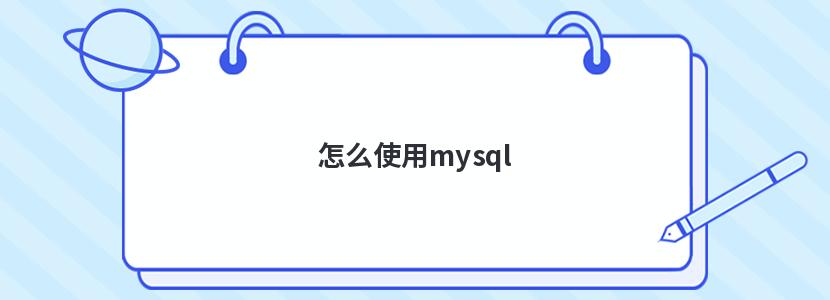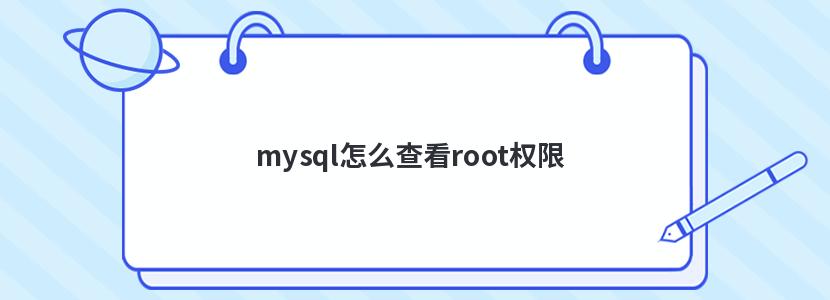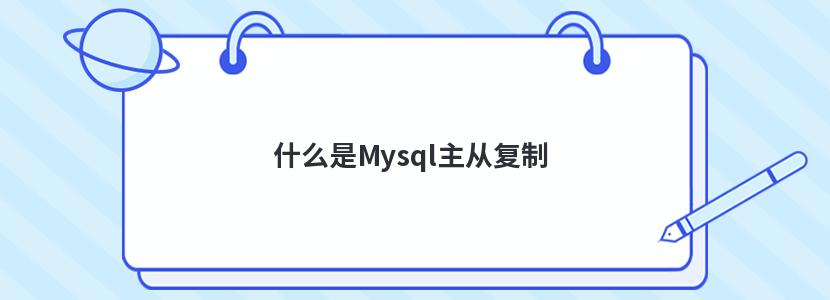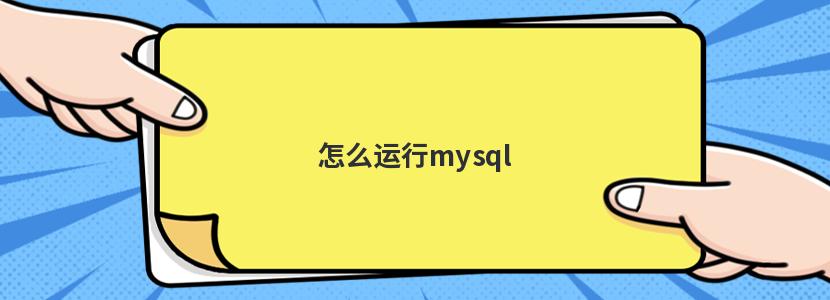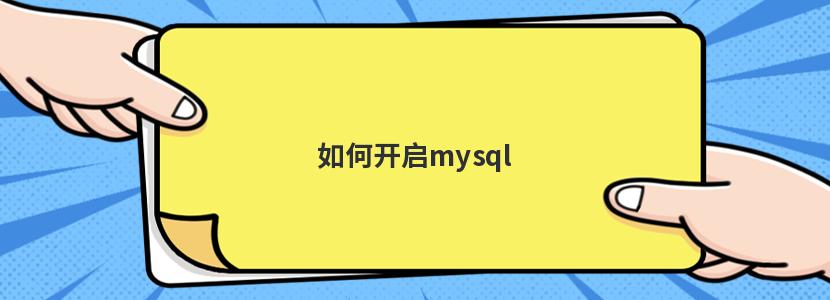<span style="font-size:14px;"><span style="color:rgb(51,51,51);font-family:'Lucida Grande',Verdana,'Bitstream Vera Sans',Arial,sans-serif;">MysqL中操作符<=>是安全等于的意思。<br style="color:rgb(51,sans-serif;"><span style="color:rgb(51,sans-serif;">是比较运算符,当比较的值含有null值的时候,来返回一个布尔值。比如:<br style="color:rgb(51,sans-serif;">select 1<=>null -- 结果为0
null -- 结果为1。
内容:
nofollow">http://kb.cnblogs.com/page/203622/
<ul style="font-family:verdana,Helvetica,sans-serif;color:rgb(35,35,35);list-style:none;"><li style="font-size:14px;list-style:disc;"> <span style="color:rgb(51,51);">问题 :
<p style="font-family:verdana,sans-serif;font-size:14px;color:rgb(35,35);">
我在看以前的一个开发者的代码时看到
<div class="cnblogs_code" style="font-family:'Courier New';font-size:14px;border:1px solid rgb(204,204,204);overflow:auto;line-height:25.200000762939453px;color:rgb(35,35);">
<pre style="margin-left:2em;font-family:'Courier New';font-size:12px;"><span style="color:rgb(0,255);">WHERE p.name <span style="color:rgb(128,128,128);"><=> <span style="color:rgb(0,255);">NULL