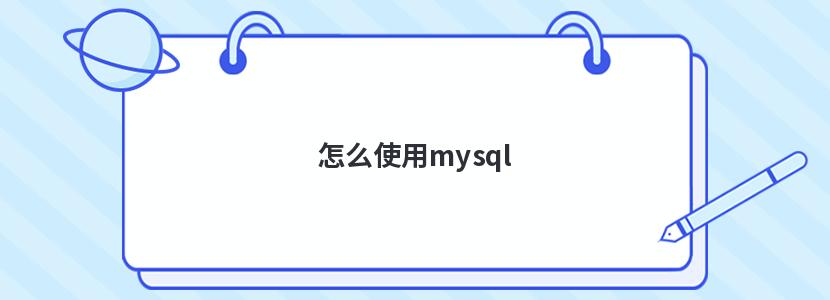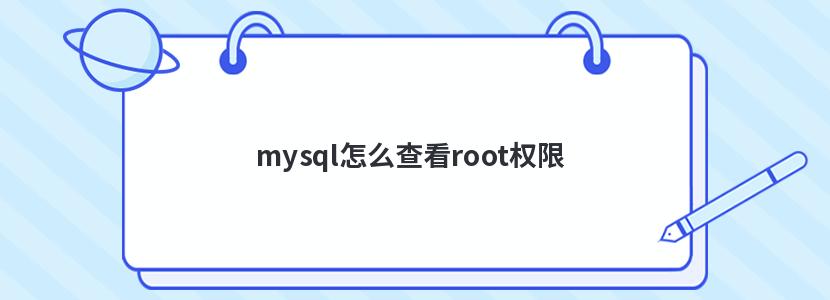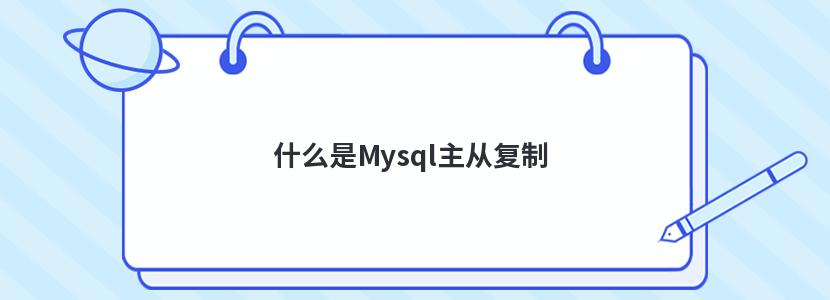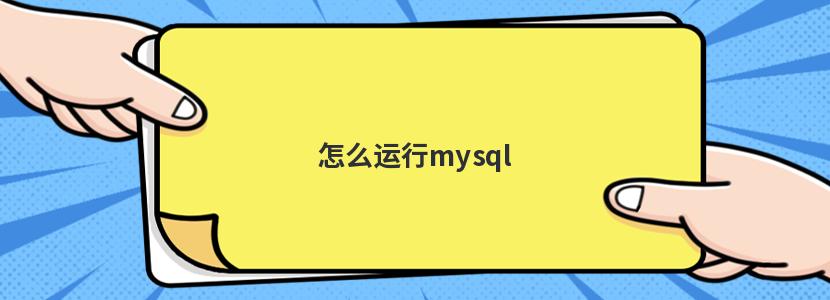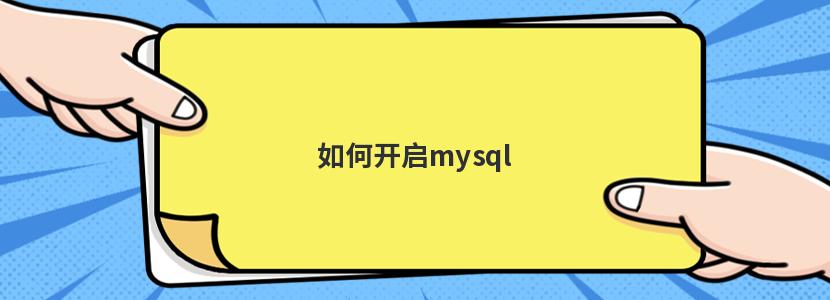ProxyMode=0
Server=127.0.0.1
ServerPort=10051
Hostname=zabbixserver
ListenPort=10051
SourceIP=192.168.20.60
LogType=file
LogFile=/tmp/zabbix_proxy.log
LogFileSize=100
LogRemoteCommands=0
PidFile=/tmp/zabbix_proxy.pid
SocketDir=/tmp
DBHost=localhost
dbname=zabbix_proxy
DBUser=zabbix
DBPassword=zabbix
DBSocket=/var/lib/MysqL/MysqL.sock
DBPort=3306
ProxyLocalBuffer=0
ProxyOfflineBuffer=1
HeartbeatFrequency=60
ConfigFrequency=3600
DataSenderFrequency=1
StartPollers=5
StartTrappers=5
StartPingers=1
Startdiscoverers=1
StartHTTPPollers=1
ListenIP=0.0.0.0
HousekeepingFrequency=1
CacheSize=8M
HistoryCacheSize=16M
HistoryIndexCacheSize=4M
Timeout=4
FpingLocation=/usr/sbin/fping
LogSlowQueries=3000
AllowRoot=0
User=zabbix
Include=/usr/local/etc/zabbix_proxy.conf.d/*.conf
StatsAllowedIP=127.0.0.1