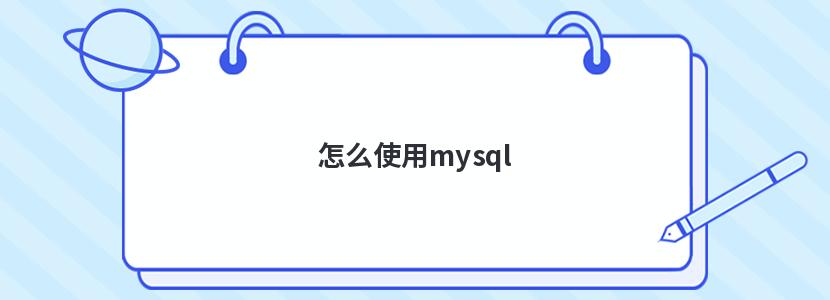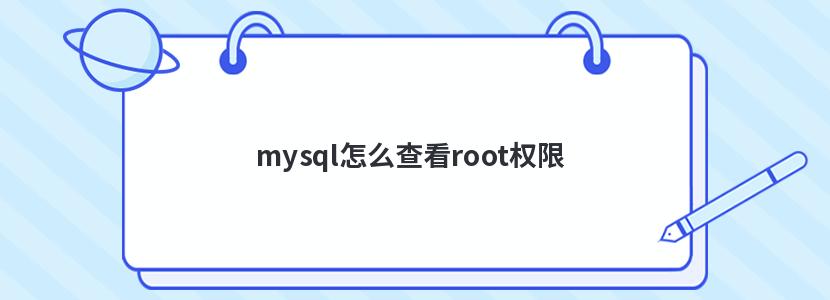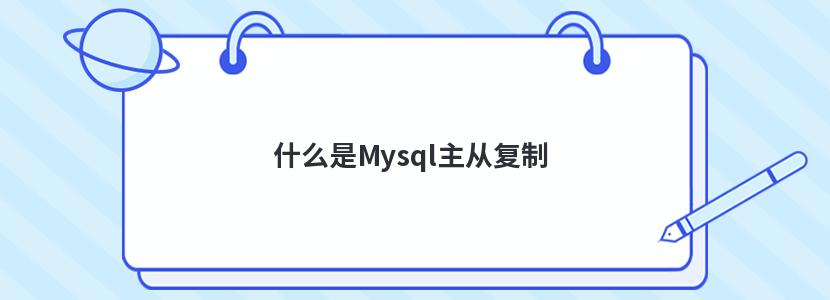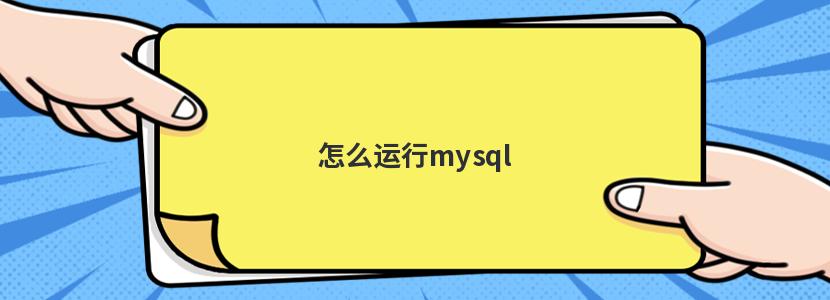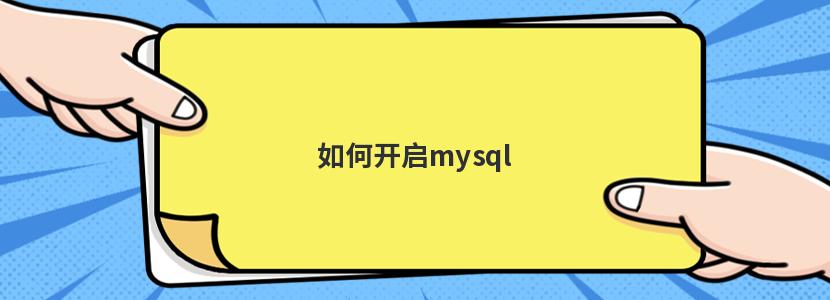问题回溯

我一开始使用Navicat导入
,在导入的过程中即使错误也会跳过错误表继续导入
让我错误的认为数据库已经正确导入脚本文件,实际上是默认跳过了一些报错的过程,去掉勾选的continue on error 报的错是: 【Specified key was too long; max key length is 767 bytes】
同时我看网上好多教程提到qrtz表找不到是MysqL数据库对数据库表大小的控制,我也按照相关教程设置数据库支持表的大小写,参考链接: https://www.likecs.com/show-749042.html
解决过程
参考链接: https://blog.csdn.net/u010541480/article/details/123225630
- 系统变量innodb_large_prefix为ON
MysqL> show variables like '%innodb_large_prefix%';
+---------------------+-------+
| Variable_name | Value |
+---------------------+-------+
| innodb_large_prefix | OFF |
+---------------------+-------+
1 row in set (0.00 sec)
MysqL> set global innodb_large_prefix=on;
Query OK, 0 rows affected (0.00 sec)
2.系统变量innodb_file_format为Barracuda,ROW_FORMAT为DYNAMIC或COMpressed
MysqL> show variables like '%innodb_file_format%';
+--------------------------+----------+
| Variable_name | Value |
+--------------------------+----------+
| innodb_file_format | Antelope |
| innodb_file_format_check | ON |
| innodb_file_format_max | Antelope |
+--------------------------+----------+
3 rows in set (0.00 sec)
MysqL> set global innodb_file_format=Barracuda;
Query OK, 0 rows affected (0.00 sec)
MysqL> set global innodb_file_format_max=BARRACUDA;
Query OK, 0 rows affected (0.01 sec)