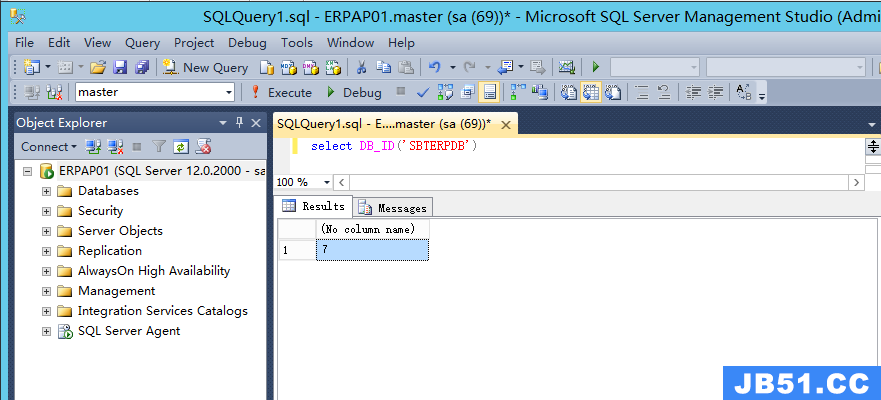我正在制作自己的prq文件,以便在我的WPF应用程序安装中执行sql CE 4.0安装.安装程序一直在失败,我不知道为什么.看起来它试图运行CE exe,但随后Windows Installer帮助窗口会出现所有这些命令行帮助选项.我单击确定,然后它说CE的安装失败.我不知道如何确定出了什么问题.
<?xml version="1.0" encoding="UTF-8"?>
<SetupPrereq>
<conditions>
<condition Type="32" Comparison="2" Path="HKEY_LOCAL_MACHINE\SOFTWARE\Microsoft\Microsoft sql Server Compact Edition\v4.0\ENU" FileName="DesktopRuntimeVersion" ReturnValue="4.0.8482.1"></condition>
</conditions>
<files>
<file LocalFile="<ISProductFolder>\SetupPrerequisites\SSCERuntime_x86-ENU.exe" URL="http://www.microsoft.com/download/en/details.aspx?id=17876" FileSize="0,0"></file>
</files>
<execute file="SSCERuntime_x86-ENU.exe" cmdline="/passive /norestart" cmdlinesilent="/passive /norestart"></execute>
<properties Id="{F7BF54C1-CA2C-4410-98DB-480769CE6547}" Description="This prerequisite installs the Microsoft sql Server Compact 4.0."></properties>
</SetupPrereq>
任何帮助将非常感激.
解决方法
我能够从它看起来如此工作
<?xml version="1.0" encoding="UTF-8"?>
<SetupPrereq>
<conditions>
<condition Type="32" Comparison="2" Path="HKEY_LOCAL_MACHINE\SOFTWARE\Microsoft\Microsoft sql Server Compact Edition\v4.0\ENU" FileName="DesktopRuntimeVersion" ReturnValue="4.0.8482.1"></condition>
</conditions>
<files>
<file LocalFile=".\SSCERuntime_x86-ENU.exe" URL="http://download.microsoft.com/download/0/5/D/05DCCDB5-57E0-4314-A016-874F228A8FAD/SSCERuntime_x86-ENU.exe" FileSize="0,0"></file>
</files>
<execute file="SSCERuntime_x86-ENU.exe" cmdline="/i /passive" cmdlinesilent="/i /passive"></execute>
<properties Id="{05DCCDB5-57E0-4314-A016-874F228A8FAD}" Description="This prerequisite installs the Microsoft sql Server Compact 4.0 x86."></properties>
</SetupPrereq>
x64脚本
<?xml version="1.0" encoding="UTF-8"?>
<SetupPrereq>
<conditions>
<condition Type="32" Comparison="2" Path="HKEY_LOCAL_MACHINE\SOFTWARE\Microsoft\Microsoft sql Server Compact Edition\v4.0\ENU" FileName="DesktopRuntimeVersion" ReturnValue="4.0.8482.1"></condition>
</conditions>
<files>
<file LocalFile=".\SSCERuntime_x64-ENU.exe" URL="http://download.microsoft.com/download/0/5/D/05DCCDB5-57E0-4314-A016-874F228A8FAD/SSCERuntime_x64-ENU.exe" FileSize="0,0"></file>
</files>
<execute file="SSCERuntime_x64-ENU.exe" cmdline="/i /passive" cmdlinesilent="/i /passive"></execute>
<properties Id="{05DCCDB5-57E0-4314-A016-874F228A8FAD}" Description="This prerequisite installs the Microsoft sql Server Compact 4.0 x64."></properties>
</SetupPrereq>