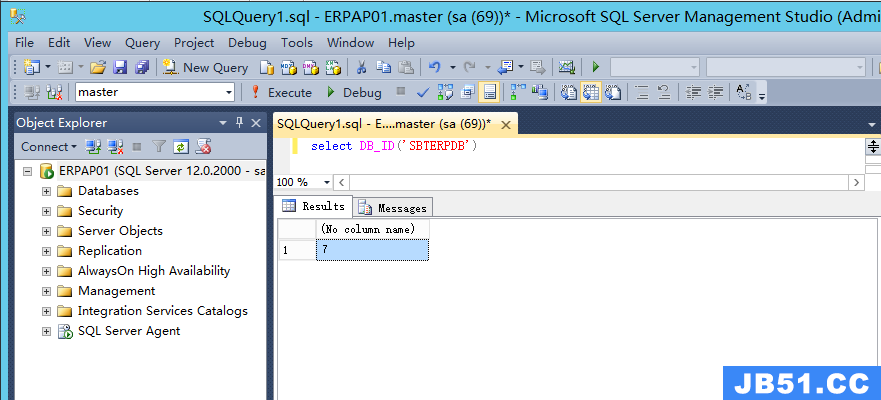我需要检查通过sqlCMD实用程序运行的查询的退出状态(成功/失败).例如,我正在连接的服务器没有数据库名称Eastwind.然后,以下命令失败,并显示消息…
> "C:\Program Files\Microsoft sql Server\100\Tools\Binn\sqlCMD.EXE" -S ZEPHIR -E -Q "USE Westwind" Changed database context to 'Westwind'. > echo %errorlevel% 0 > "C:\Program Files\Microsoft sql Server\100\Tools\Binn\sqlCMD.EXE" -S ZEPHIR -E -Q "USE Eastwind" Database 'Eastwind' does not exist. Make sure that the name is entered correctly > echo %errorlevel% 0
我看到这两种情况下的返回值是一样的.如何在sqlCMD中检查命令是否失败?
解决方法
你需要使用
-V option.
例:
> sqlCMD.EXE -S whatever -E -V16 -Q "USE does_not_exist" Msg 911,Level 16,State 1,... Could not locate entry ... > echo %ERRORLEVEL% 16
更新:或者,您也可以使用-b选项.其具有不同的语义到执行(整个批次停止在第一个错误).因人而异.
例:
> sqlCMD.EXE -S whatever -E -b -Q "USE does_not_exist" Msg 911,... Could not locate entry ... > echo %ERRORLEVEL% 1
您也可以组合-b和-V.