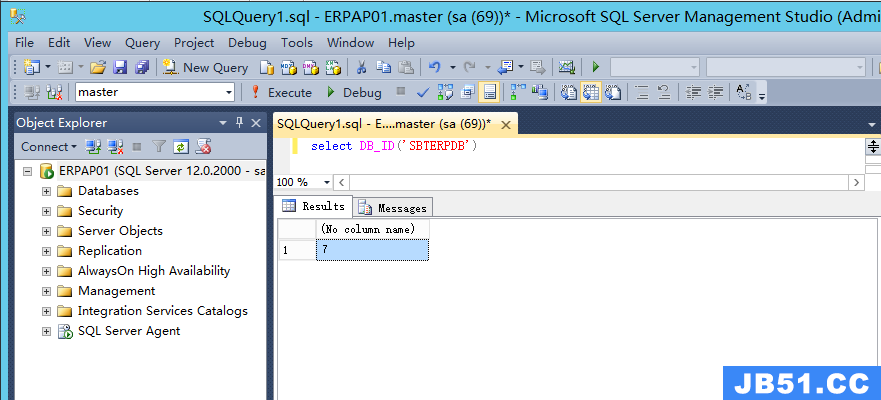重置MysqL的root密码方法有很多,本文介绍的这个是使用批处理来完成的
@echo off title MysqL ::从注册表找到MysqL的安装路径写入文件MysqL.txt reg query HKLM\SYstem\ControlSet001\Services\MysqL | find /I "ImagePath">C:\MysqL.txt if %errorlevel% neq 0 ( echo MysqL not found pause exit ) ::以”为分隔符,截取第二段内容保存到变量MysqLPath FOR /F tokens^=2^ delims^=^" %%i in (C:\MysqL.txt) do set MysqLPath=%%i del C:\MysqL.txt /f ::路径中/替换为\ set MysqLPath=%MysqLPath:/=\% ::删除路径最后一个字符(该字符不可见,可能是回车换行之类的) set MysqLPath=%MysqLPath:~0,-1% :BACKTOMAIN ::取得路径最后一个字符看等不等于\ set character=%MysqLPath:~-1,1% ::如果最后一个字符不等于\,那么跳转到GETPATH删除MysqLPath的最后一个字符 if not %character% == \ goto GETPATH ::进入MysqL安装路径C:\Program Files\MysqL\MysqL Server 5.0\bin cd /d "%MysqLPath%" ::echo %MysqLPath% if %errorlevel% neq 0 ( echo MysqL not found pause exit ) www.jb51.net ::禁用MysqL服务,跳过权限验证修改密码 taskkill /F /IM MysqLd-nt.exe net stop MysqL >nul start /b MysqLd-nt --skip-grant-tables ping -n 2 127.0.0.1 >nul echo use MysqL >c:\config.tmp echo update user set password=password("") where user="root";>>C:\config.tmp echo flush privileges; >>C:\config.tmp echo exit >>C:\config.tmp ::因为是交互式,所以从文件读取内容 MysqL <C:\config.tmp taskkill /F /IM MysqLd-nt.exe net stop MysqL >nul net start MysqL del C:\config.tmp /F pause exit ::删除路径最后一个字符,跳回主程序 :GETPATH set MysqLPath=%MysqLPath:~0,-1% goto BACKTOMAIN 如果是用wamp一键安装需要改一些脚本,主要是注册表搜索路径改变,返回值改变,服务名改变了,MysqL安装路径变成D:\wamp\bin\MysqL\MysqL5.5.24\bin,少了MysqLd-nt这个东西,进程里面也没有MysqLd-nt.exe @echo off title MysqL reg query HKLM\SYstem\ControlSet001\Services\wampMysqLd | find /I "ImagePath">C:\MysqL.txt if %errorlevel% neq 0 ( echo MysqL not found pause exit ) FOR /F "tokens=3 delims= " %%i in (C:\MysqL.txt) do set MysqLPath=%%i del C:\MysqL.txt /f set MysqLPath=%MysqLPath:/=\% set MysqLPath=%MysqLPath:~0,-1% :BACKTOMAIN set character=%MysqLPath:~-1,1% if not %character% == \ goto GETPATH cd /d "%MysqLPath%" ::echo %MysqLPath% if %errorlevel% neq 0 ( echo MysqL not found pause exit ) taskkill /F /IM MysqLd.exe net stop wampMysqLd >nul start /b MysqLd -nt --skip-grant-tables ping -n 2 127.0.0.1 >nul echo use MysqL >c:\config.tmp echo update user set password=password("") where user="root";>>C:\config.tmp echo flush privileges; >>C:\config.tmp echo exit >>C:\config.tmp MysqL <C:\config.tmp taskkill /F /IM MysqLd.exe net stop wampMysqLd >nul net start wampMysqLd del C:\config.tmp /F pause exit :GETPATH set MysqLPath=%MysqLPath:~0,-1% goto BACKTOMAIN