(一)基础环境设置
操作系统版本 :centos-7.4
MongoDB版本:MongoDB 4.2 社区版
(1)关闭防火墙
# 关闭防火墙 [root@mongodbenterprise lib]# systemctl stop firewalld.service # 禁止firewall开机启动 [root@mongodbenterprise lib]# systemctl disable firewalld.service # 确认防火墙为not running状态 [root@mongodbenterprise lib]# firewall-cmd --state not running
(2)关闭selinux
[root@mongodbenterprise lib]# vim /etc/selinux/config
SELINUX=disabled
(3)安装依赖包
yum install -y libcurl openssl
(二)安装MongoDB
安装路径规划:
安装路径:/opt/mongo-4.2/
数据文件路径:/mongo/data/
错误日志路径:/mongo/log/mongodb.log
配置文件:/mongo/mongodb.conf
(1)下载安装包
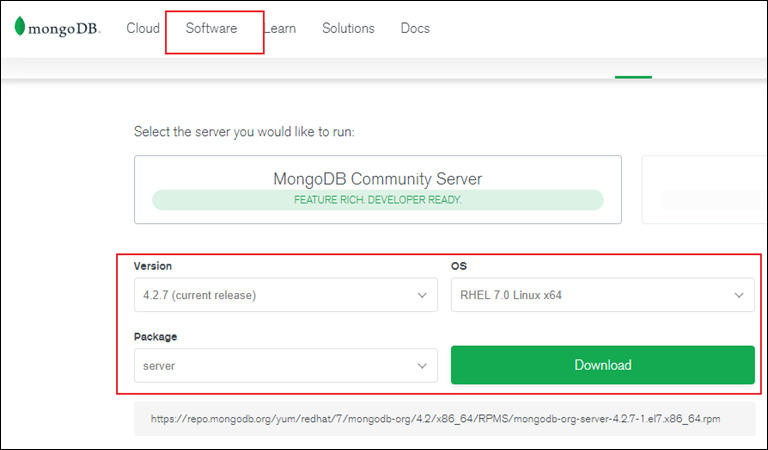
需要注意的是,redhat/centos是类似的Linux系统,可以简单地理解为:centos是redhat的社区版。因此直接下载os为redhat7的tar包即可。
(2)解压安装包
[root@mongoserver ~]# ls anaconda-ks.cfg mongodb-linux-x86_64-rhel70-4.2.7.tgz [root@mongoserver ~]# tar -xzvf mongodb-linux-x86_64-rhel70-.tgz [root@mongoserver ~]# anaconda-ks.cfg mongodb-linux-x86_64-rhel70-7 mongodb-linux-x86_64-rhel70-7.tgz
(3)安装MongoDB
tar包是不需要安装的,解压到安装位置即可,我的安装位置是/opt/mongo-4.2
.tgz
[root@mongoserver ~]# mv mongodb-linux-x86_64-rhel70-7 /opt/
[root@mongoserver ~]# cd /opt
[root@mongoserver opt]#
mongodb-linux-x86_64-rhel70-
[root@mongoserver opt]# 7/ mongodb-4.2
[root@mongoserver opt]#
mongodb-4.2
(4)添加配置文件/mongo/mongodb.conf
[root@mongoserver ~]# vim /mongo/mongodb.conf # mongod.conf # for documentation of all options,see: # http://docs.mongodb.org/manual/reference/configuration-options/ # where to write logging data. systemLog: destination: file logAppend: true path: /mongo/log/mongodb.log # Where and how to store data. storage: dbPath: /mongo/data journal: enabled: # engine: # wiredTiger: # how the process runs processManagement: fork: true # fork and run in background pidFilePath: /mongo/mongod.pid # location of pidfile timeZoneInfo: /usr/share/zoneinfo # network interfaces net: port: 27017 bindIp: 0.0.0.0 # Enter 0.0,:: to bind to all IPv4 and IPv6 addresses or,alternatively,use the net.bindIpAll setting.
创建相关路径:
mkdir -p /mongo/log/
mkdir -p /mongo/data/
(5)将mongo的目录添加到PATH中,以便于操作系统能识别到mongo命令
[root@mongoserver ~]# vim /etc/profile # 在文件末尾添加 PATH=$PATH:$HOME/bin:/opt/mongodb-4.2/bin # 使profile中的参数生效 [root@mongoserver ~]# source /etc/profile
(6)创建运行用户mongod
[root@mongoserver ~]# groupadd mongod [root@mongoserver ~]# useradd -g mongod mongod 授权: [root@mongoserver ~]# chown -R mongod:mongod /mongo
(7)运行MongoDB
[root@mongoserver log]# mongod -config /mongo/mongodb.conf about to fork child process,waiting until server is ready connections. forked process: 2137 child process started successfully,parent exiting # 或下面的方式 mongod -f /mongo/mongodb.conf
(8)查看运行状态
[root@mongoserver log]# ps -ef|grep mongo root 2036 1 8 01:03 ? 00:00 mongod -config /mongo/mongodb.conf root 2072 1309 0 03 pts/0 00 grep --color=auto mongo
(9)关闭MongoDB
[root@mongoserver log]# mongod --shutdown --config /mongo/mongodb.conf killing process with pid: 2082
【完】

 文章浏览阅读1.7k次。Scalestack等客户期待使用MongoDB Atla...
文章浏览阅读1.7k次。Scalestack等客户期待使用MongoDB Atla... 文章浏览阅读673次。MongoDB 简介_尚医通sql
文章浏览阅读673次。MongoDB 简介_尚医通sql