1、配置发布地址信息
<repositories> repository> id>nexus</name>Local Repositoryurl>http://192.168.8.23:8081/nexus/content/groups/public/>offical>Maven Official Repository>http://repo1.maven.org/maven2snapshots> enabled>false> > distributionManagement>shj-releases>Internal Releases>http://192.168.8.23:8081/nexus/content/repositories/shj-releases/snapshotRepository>shj-snapshots>Internal Snapshots>http://192.168.8.23:8081/nexus/content/repositories/shj-snapshots/>
2、设置settings.xml
servers> server> username>adminpassword>admin123> > > > > >

 本篇文章和大家了解一下怎么搭建maven私有仓库。有一定的参考...
本篇文章和大家了解一下怎么搭建maven私有仓库。有一定的参考...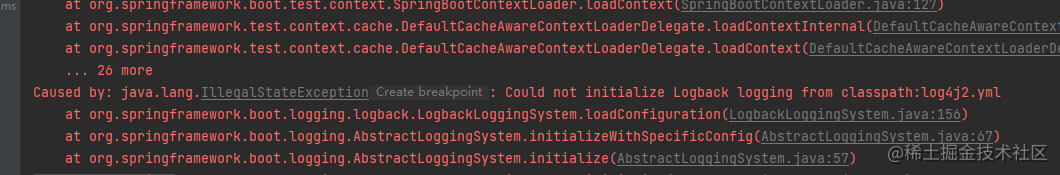 今天小编给大家分享的是如何解决Maven依赖冲突,相信很多人都...
今天小编给大家分享的是如何解决Maven依赖冲突,相信很多人都... 这篇文章主要介绍了Maven仓库分类的优先级是什么的相关知识,...
这篇文章主要介绍了Maven仓库分类的优先级是什么的相关知识,...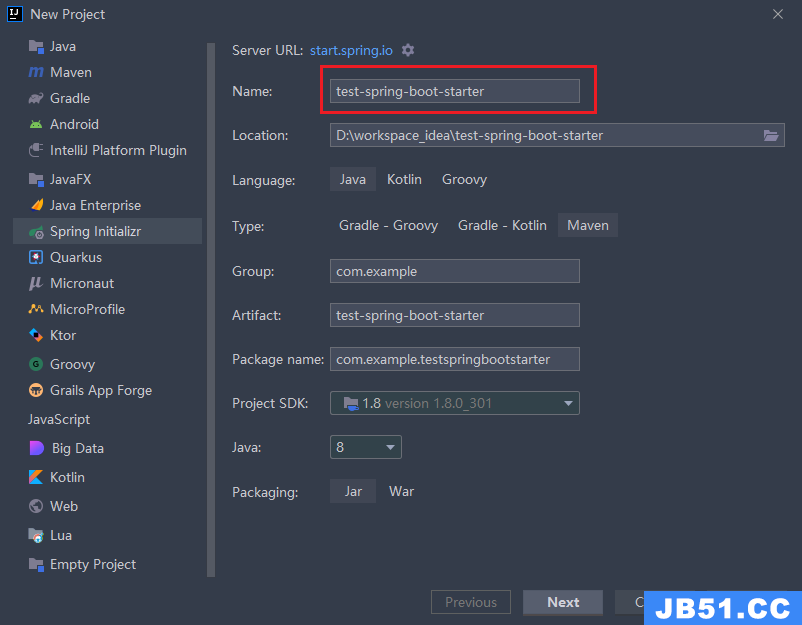 本篇内容主要讲解“Maven怎么实现自己的starter依赖”,感兴...
本篇内容主要讲解“Maven怎么实现自己的starter依赖”,感兴... 本篇内容主要讲解“maven不能下载oraclejdbc驱动的问题怎么解...
本篇内容主要讲解“maven不能下载oraclejdbc驱动的问题怎么解...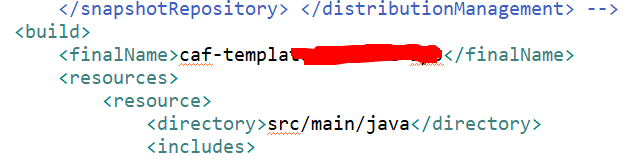 这篇文章主要介绍了怎么使用maven基本命令打包包名的相关知识...
这篇文章主要介绍了怎么使用maven基本命令打包包名的相关知识...