使用Navicat连接数据库时出现了 Host xxx is not allowed to connect to this MariaDb server 的情况。发现了是因为授权的问题,使得连接权限受阻。所以,只需要进入数据库中,给予其权限即可。具体解决代码如下:
[root@localhost ~]# mysql -u root -p
Enter password:
#首先进入mysql数据库中
MariaDB [(none)]> grant all privileges on *.* to 'root'@'%' with grant option;
Query OK, 0 rows affected (0.15 sec)
#进入之后,输入以下代码,目的是将登录的主机设置为全部都能登录
MariaDB [(none)]> flush privileges;
Query OK, 0 rows affected (0.13 sec)
#随后,直接更新服务。或者直接重启mariadb server服务
MariaDB [(none)]> exit;
Bye
#退出数据库,结束!
然后再使用navicat连接使用就能连接到了。

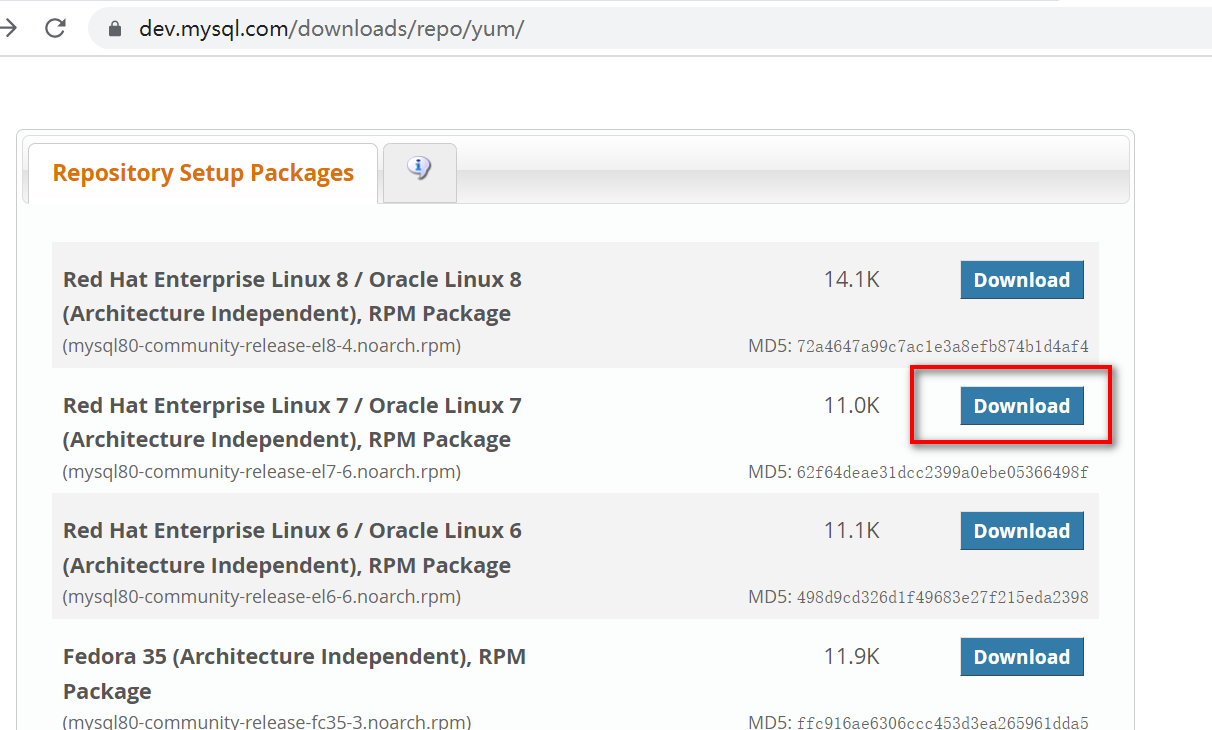 安装开始...1.打开“https://dev.mysql.com/downloadsepo/yu...
安装开始...1.打开“https://dev.mysql.com/downloadsepo/yu... 通过Linux命令行启动用的指令:systemctlstartmariadb.servi...
通过Linux命令行启动用的指令:systemctlstartmariadb.servi...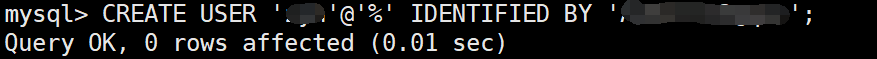 InstallingMariaDBServer10.4TodeployMariaDBCommunityServe...
InstallingMariaDBServer10.4TodeployMariaDBCommunityServe...