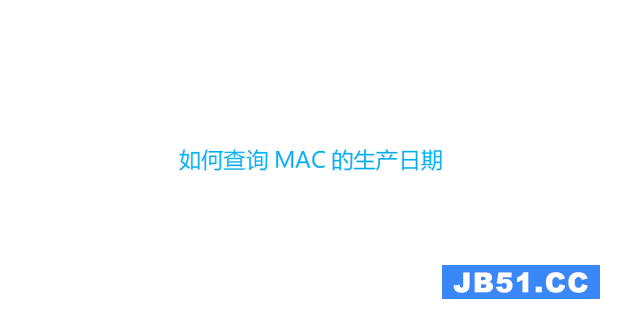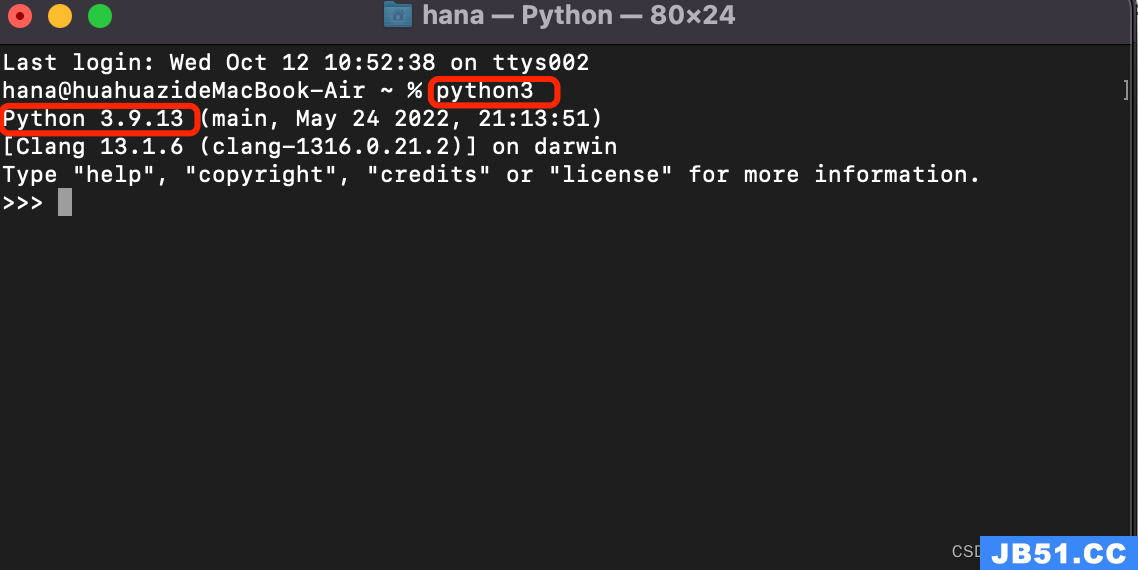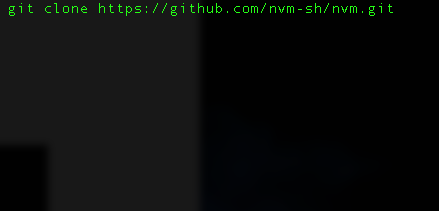brew安装anaconda3
brew cask install anaconda3
安装之后打开路径查看:/usr/local/anaconda3/bin

anaconda3环境变量设置
vim ~/.zshrc
export PATH=/usr/local/anaconda3/bin:$PATH
source ~/.zshrc
验证
conda --version
# 看到版本好就成功了
安装双版本
conda create --name python2 python=2.7
conda create --name python3 python=3.7
查看目录 /usr/local/anaconda3/envs/

python环境变量设置
export PATH="/usr/local/anaconda3/envs/python3:$PATH"
# 重新加载一下系统环境变量
. ~/.zshrc
➜ ~ python2
WARNING: Python 2.7 is not recommended.
This version is included in macOS for compatibility with legacy software.
Future versions of macOS will not include Python 2.7.
Instead, it is recommended that you transition to using 'python3' from within Terminal.
Python 2.7.16 (default, Dec 13 2019, 18:00:32)
[GCC 4.2.1 Compatible Apple LLVM 11.0.0 (clang-1100.0.32.4) (-macos10.15-objc-s on darwin
Type "help", "copyright", "credits" or "license" for more information.
>>>
➜ ~ python3
Python 3.7.6 (default, Jan 8 2020, 13:42:34)
[Clang 4.0.1 (tags/RELEASE_401/final)] :: Anaconda, Inc. on darwin
Type "help", "copyright", "credits" or "license" for more information.
>>>