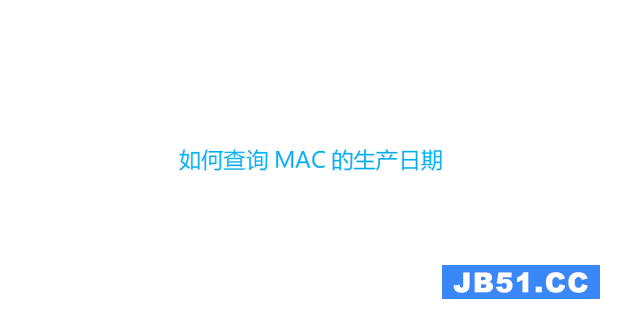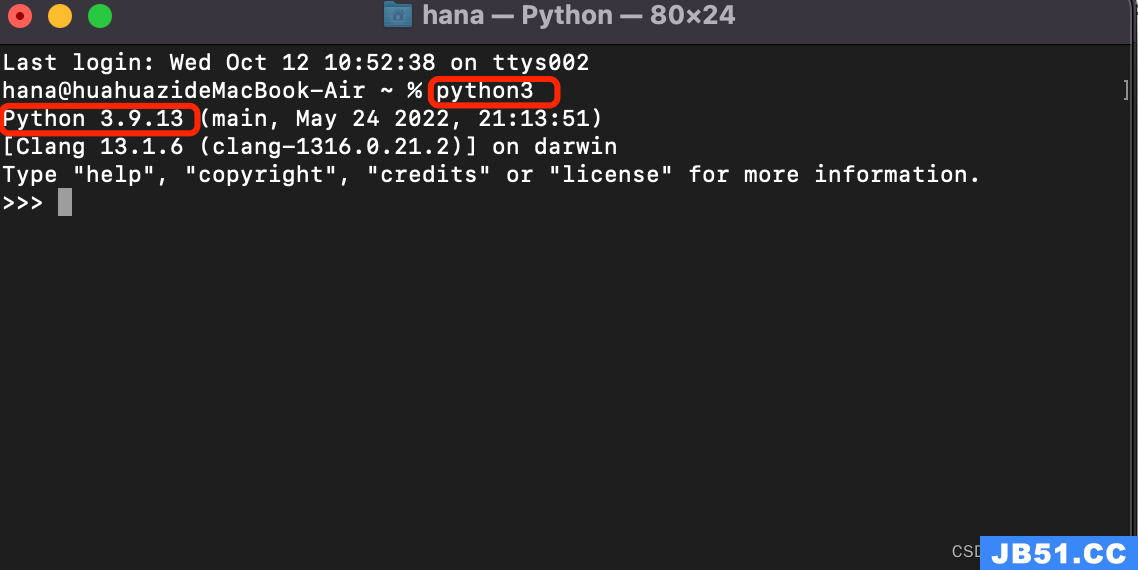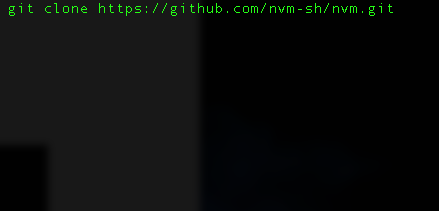# 换源
1.brew.git:
cd "$(brew --repo)"
git remote set-url origin https://mirrors.ustc.edu.cn/brew.git
git remote set-url origin https://mirrors.aliyun.com/homebrew/brew.git # 阿里源
2.homebrew-core.git:
cd "$(brew --repo)/Library/Taps/homebrew/homebrew-core"
git remote set-url origin https://mirrors.ustc.edu.cn/homebrew-core.git
git remote set-url origin https://mirrors.aliyun.com/homebrew/homebrew-core.git # 阿里源
3.homebrew-cask.git:
cd "$(brew --repo)"/Library/Taps/homebrew/homebrew-cask
git remote set-url origin https://mirrors.ustc.edu.cn/homebrew-cask.git
4.homebrew-bottles
# bash 用户
echo 'export HOMEBREW_BottLE_DOMAIN="https://mirrors.tuna.tsinghua.edu.cn/homebrew-bottles"' >> ~/.bash_profile
export HOMEBREW_BottLE_DOMAIN="https://mirrors.tuna.tsinghua.edu.cn/homebrew-bottles"
source ~/.bash_profile
# zsh 用户
echo 'export HOMEBREW_BottLE_DOMAIN="https://mirrors.tuna.tsinghua.edu.cn/homebrew-bottles"' >> ~/.zshrc
source ~/.zshrc
5 最后执行 brew update
# 还原
1. brew.git:
cd "$(brew --repo)"
git remote set-url origin https://github.com/Homebrew/brew.git
2.homebrew-core.git:
cd "$(brew --repo)/Library/Taps/homebrew/homebrew-core"
git remote set-url origin https://github.com/Homebrew/homebrew-core.git
3.homebrew-cask.git:
cd "$(brew --repo)"/Library/Taps/homebrew/homebrew-cask
git remote set-url origin https://github.com/Homebrew/homebrew-cask
4. homebrew-bottle还原就去上面对应的文件内把export导入的语句删掉 重新source一下即可