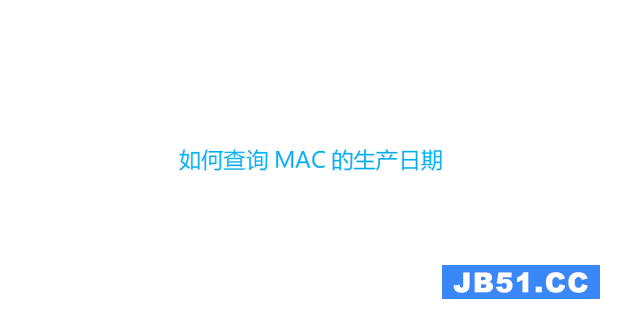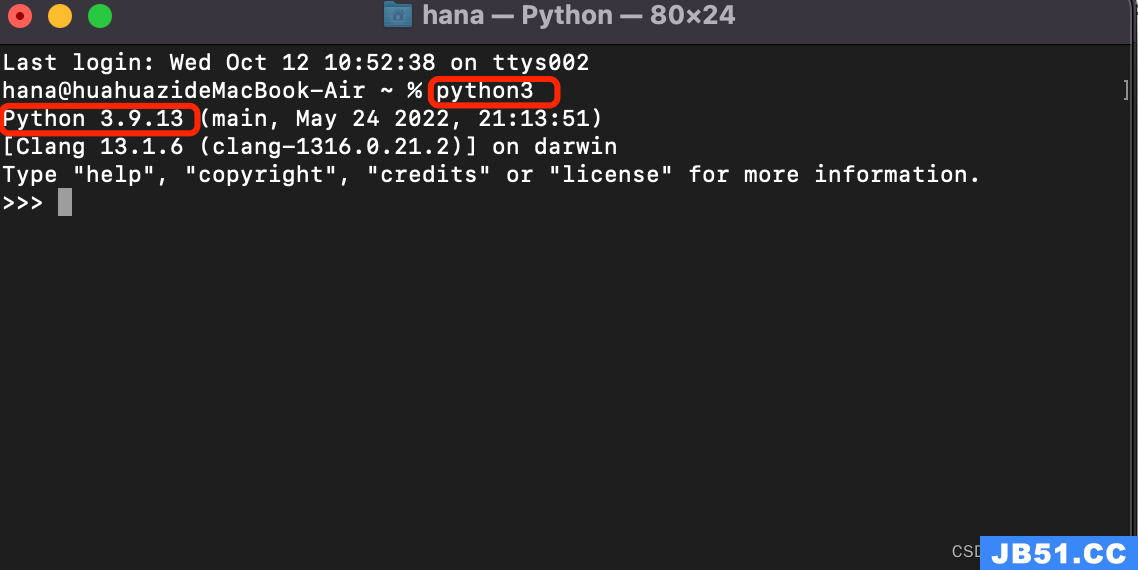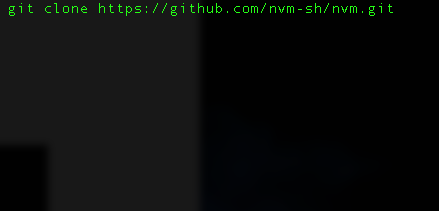brew安装
|
|
如果报错:curl: (7) Failed to connect to raw.githubusercontent.com port 443: Operation
解决1、
输入指令:sudo gem install redis
重新安装
解决2、
浏览器输入地址:https://raw.githubusercontent.com/Homebrew/install/master/install
保存网页到本地,命名为brew_install.rb的文件
执行命令:/usr/bin/ruby -e brew_install.rb
解决3、raw.githubusercontent.com 被和谐了
在https://www.ipaddress.com/查询raw.githubusercontent.com的真实IP
配置hosts:199.232.68.133 raw.githubusercontent.com
执行安装命令;
brew 常用安装命令:
- brew tap #查看源
- brew tap source #添加源
- brew install package #安装软件包
- brew uninstall package #卸载包
- brew list #查看安装包
brew services命令使用:
- brew install elasticsearch # 安装 elasticsearch
- brew services start elasticsearch # 启动 elasticsearch
- brew services stop elasticsearch # 停止 elasticsearch
- brew services restart elasticsearch # 重启 elasticsearch
- brew services list # 列出当前的状态
brew Updating Homebrew... 蜗牛
brew update
|
|
方法二:替换更新源
替换更新源
|
|