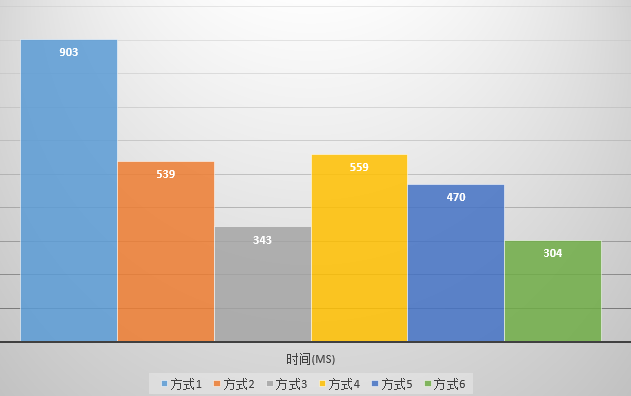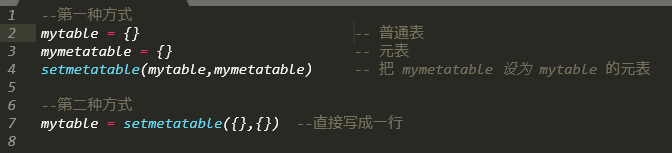一、安装lua环境
1.1 安装依赖包
[root@centos7 ~]# yum install gcc readline-devel
1.2 下线lua源码包并解压
[root@centos7 ~]#wget http://www.lua.org/ftp/lua-5.3.5.tar.gz
[root@centos7 ~]# tar xvf lua-5.3.5.tar.gz -C /usr/local/src
1.3 进行编译
[root@centos7 ~]# cd /usr/local/src/lua-5.3.5
[root@centos7 lua-5.3.5]# make linux test
#查看编译安装的版本
[root@centos7 lua-5.3.5]#src/lua -v
Lua 5.3.5 copyright (C) 1994-2018 Lua.org, PUC-Rio
二、安装haproxy
2.1安装依赖包
[root@centos7 ~]#yum -y install gcc openssl-devel pcre-devel systemd-devel
2.2下载源码包
[root@centos7 ~]#wget https://www.haproxy.org/download/2.2/src/haproxy-2.2.20.tar.gz
[root@cetnos7 ~]#tar xvf haproxy-2.2.20.tar.gz
[root@cetnos7 ~]#cd haproxy-2.2.20/
[root@cetnos7 haproxy-2.2.20]#make ARCH=x86_64 TARGET=linux-glibc USE_PCRE=1 USE_OPENSSL=1 USE_ZLIB=1 USE_SYstemD=1 USE_LUA=1 LUA_INC=/usr/local/src/lua-5.3.5/src/ LUA_LIB=/usr/local/src/lua-5.3.5/src/
[root@cetnos7 haproxy-2.2.20]#make install PREFIX=/apps/haproxy
[root@cetnos7 haproxy-2.2.20]#ln -s /apps/haproxy/sbin/haproxy /usr/sbin/
[root@cetnos7 haproxy-2.2.20]#haproxy -v
HA-Proxy version 2.2.20-6e457a2 2022/01/12 - https://haproxy.org/
Status: long-term supported branch - will stop receiving fixes around Q2 2025.
KNown bugs: http://www.haproxy.org/bugs/bugs-2.2.20.html
Running on: Linux 3.10.0-1160.el7.x86_64 #1 SMP Mon Oct 19 16:18:59 UTC 2020 x86_64
2.3 准备service文件
[root@cetnos7 ~]#vim /usr/lib/systemd/system/haproxy.service
[Unit]
Description=HAProxy Load Balancer
After=syslog.target network.target
[Service]
ExecStartPre=/usr/sbin/haproxy -f /etc/haproxy/haproxy.cfg -c -q
ExecStart=/usr/sbin/haproxy -Ws -f /etc/haproxy/haproxy.cfg -p /var/lib/haproxy/haproxy.pid
ExecReload=/bin/kill -USR2 $MAINPID
LimitNOFILE=100000
[Install]
WantedBy=multi-user.target
2.4 创建配置文件
[root@centos7 ~]# vim /etc/haproxy/haproxy.cfg
global
maxconn 100000
chroot /apps/haproxy
stats socket /var/lib/haproxy/haproxy.sock mode 600 level admin
#uid 99
#gid 99
user haproxy
group haproxy
daemon
#nbproc 4
#cpu-map 1 0
#cpu-map 2 1
#cpu-map 3 2
#cpu-map 4 3
pidfile /var/lib/haproxy/haproxy.pid
log 127.0.0.1 local2 info
defaults
option http-keep-alive
option forwardfor
maxconn 100000
mode http
timeout connect 300000ms
timeout client 300000ms
timeout server 300000ms
listen stats
mode http
bind 0.0.0.0:9999
stats enable
log global
stats uri /haproxy-status
stats auth haadmin:123456 #状态页的登录账户和密码
listen web_port
bind 10.0.0.7:80
mode http
log global
server web1 127.0.0.1:8080 check inter 3000 fall 2 rise 5
2.5 启动haproxy
#准备socket文件目录
[root@centos7 ~]# mkdir /var/lib/haproxy
[root@centos7 ~]# useradd -r -s /sbin/nologin -d /var/lib/haproxy haproxy
[root@centos7 ~]# systemctl start haproxy
2.6 查看hapoxy的状态页面
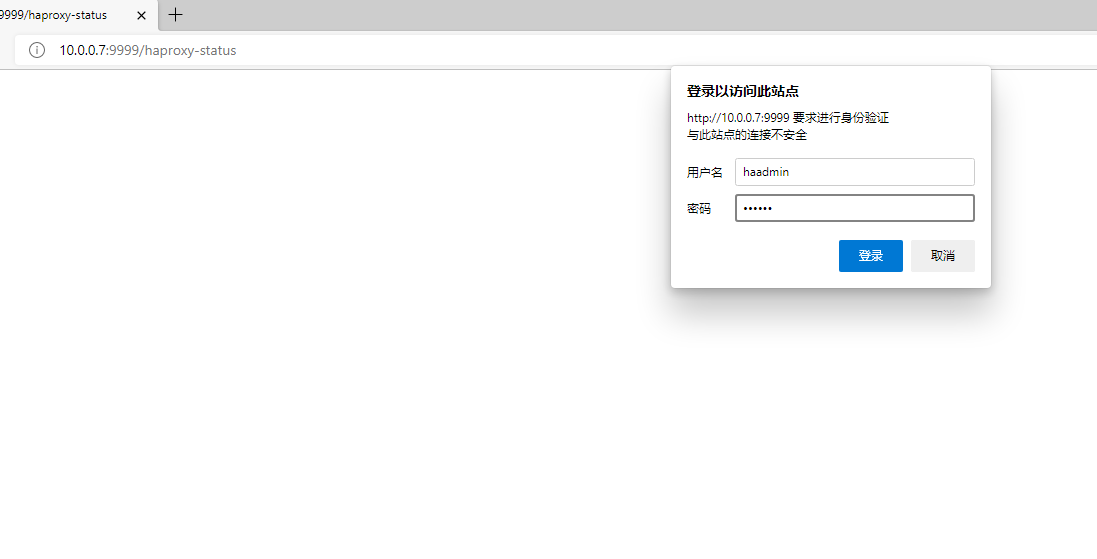

到此,haproxy已安装完成