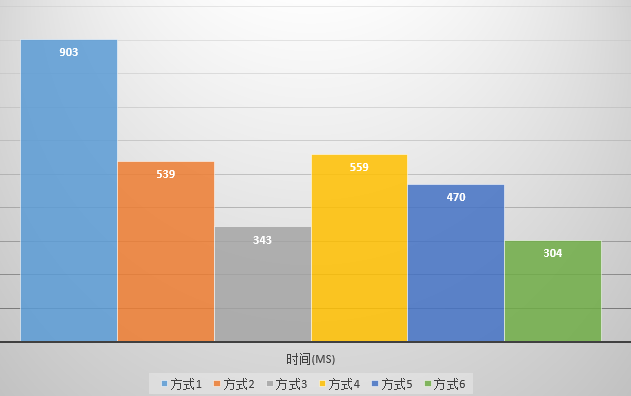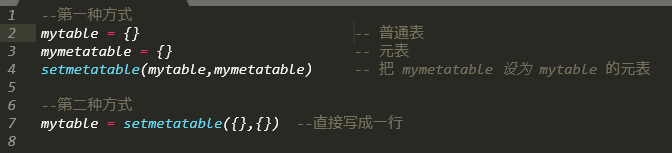lua 发送消息到 rabbitmq, 我们选择类库lua-resty-rabbitmqstomp 来完成这个任务。
类库安装:
进入 nginx.conf 中 lua_package_path 中对应的目录下的resty 目录(没有则创建) , 执行:
wget -c https://raw.githubusercontent.com/wingify/lua-resty-rabbitmqstomp/master/lib/resty/rabbitmqstomp.lua
示例代码:
local rabbitmq = require "resty.rabbitmqstomp"
local cjson = require "cjson"
local opts = {
host = '127.0.0.1',
port = '5672',
username = 'guest',
password = 'guest',
vhost = '/'
}
local mq, err = rabbitmq:new(opts)
if not mq then
ngx.say('cannot new mq')
ngx.say(err)
return
end
mq:set_timeout(10000)
local ok, err = mq:connect(HOST, PORT)
if not ok then
ngx.say('cannot connect mq' .. err)
return
end
local headers = {}
-- 消息发送到哪里 /exchange/交换机名称/routing_key名称
headers["destination"] = "/exchange/ex1/ex1_key"
-- 是否持久化
headers["persistent"] = "true"
-- 消息格式
headers["content-type"] = "application/json"
local ok, err = mq:send(cjson.encode(data), headers)
if not ok then
ngx.say('cannot send mq')
return
end
-- 消息保持长连接,第一个参数表示连接超时时间,第二个参数是表示连接池大小
-- 由于 rabbitmq 连接建立比较耗时,所以保持连接池是非常必要的
local ok, err = mq:set_keepalive(10000, 500)
if not ok then
ngx.say(err)
return
end
注意: rabbitmq 的 stomp 协议支持默认是不开启的,测试前需要手动开启:
rabbitmq-plugins enable rabbitmq_stomp
另外与 lua 发送消息到 Rabbitmq 中使用 的类库比,本文使用的方式性能更高,单机性能测试达到了5000 qps
转自:http://www.dahouduan.com/2017/12/07/lua-stomp-rabbitmq/?_blank