现在腾讯提供免费的一年证书,地址:https://console.qcloud.com/ssl
nginx重定向 http 自动跳转 https
server
{
listen 80;
server_name app.typecho.me;
index index.html index.htm index.php;
rewrite ^/(.*)$ https://plugins.typecho.me/$1 permanent;
}
配置ssl证书:
server
{
listen 443;
#listen [::]:80;
server_name app.typecho.me;
index index.html index.htm index.php;
root /app;
ssl on;
ssl_certificate /ssl/app.typecho.me_cert.crt;
ssl_certificate_key /ssl/app.typecho.me.key;
include typecho.conf;
#error_page 404 /404.html;
include enable-php-pathinfo.conf;
location ~ .*\.(gif|jpg|jpeg|png|bmp|swf)$
{
expires 30d;
}
location ~ .*\.(js|css)?$
{
expires 12h;
}
location ~ /\.
{
deny all;
}
access_log off;
}</pre>
安装完成。腾讯免费SSL证书+LNMP环境演示:https://app.typecho.me/

 本篇内容介绍了“LNMP服务器环境配置实例分析”的有关知识,...
本篇内容介绍了“LNMP服务器环境配置实例分析”的有关知识,... 本篇内容主要讲解“OneinStack如何一键安装LNMP”,感兴趣的...
本篇内容主要讲解“OneinStack如何一键安装LNMP”,感兴趣的...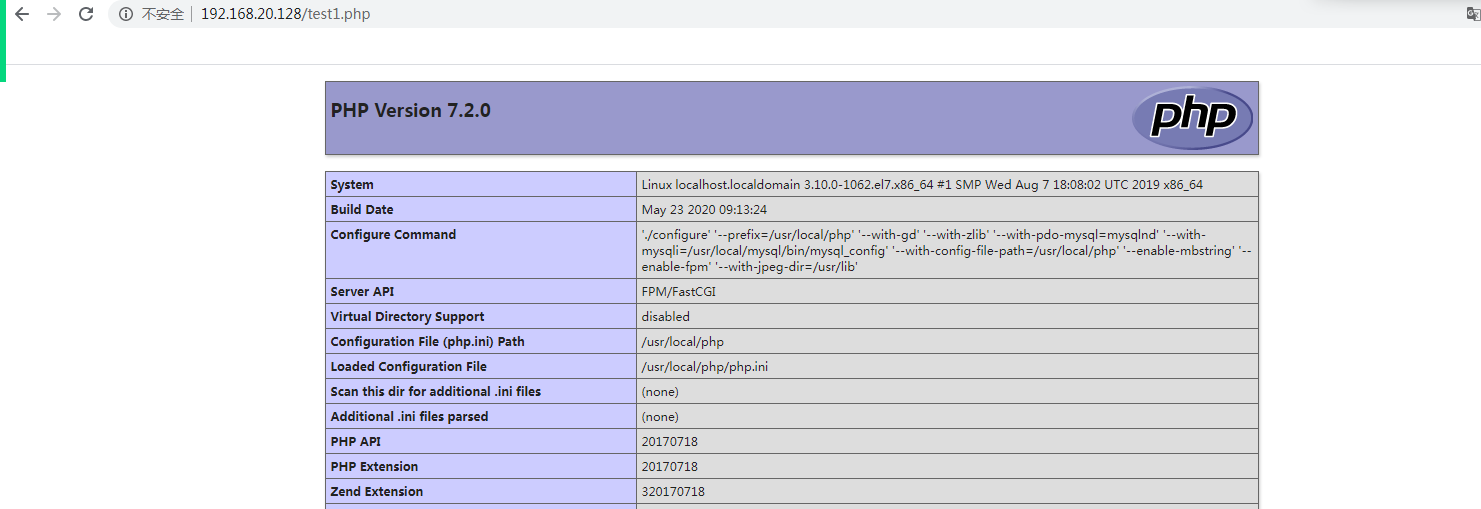 1.源码安装mysql鉴于前边的文章已经详细说过mysql的源码安装...
1.源码安装mysql鉴于前边的文章已经详细说过mysql的源码安装...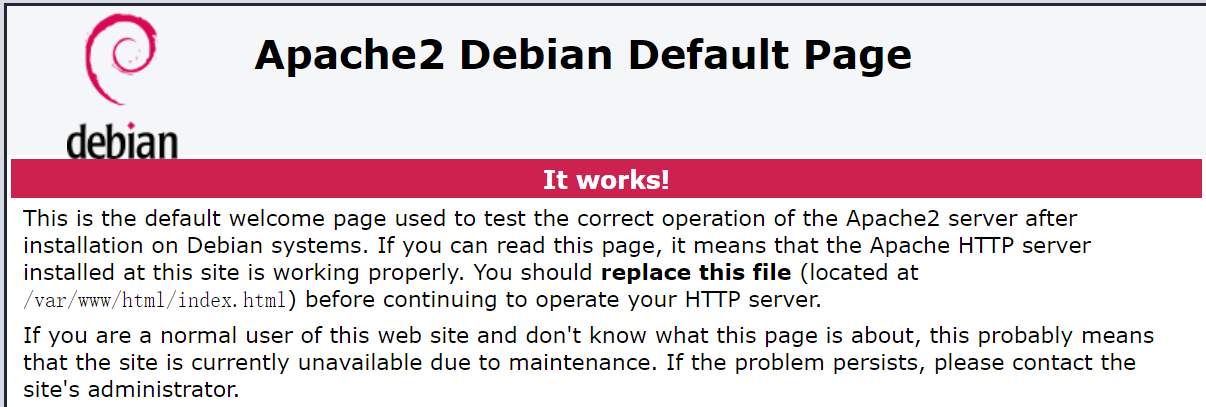 ██【電:131.乀.1418.乀.6667】【薇q:9788....
██【電:131.乀.1418.乀.6667】【薇q:9788....