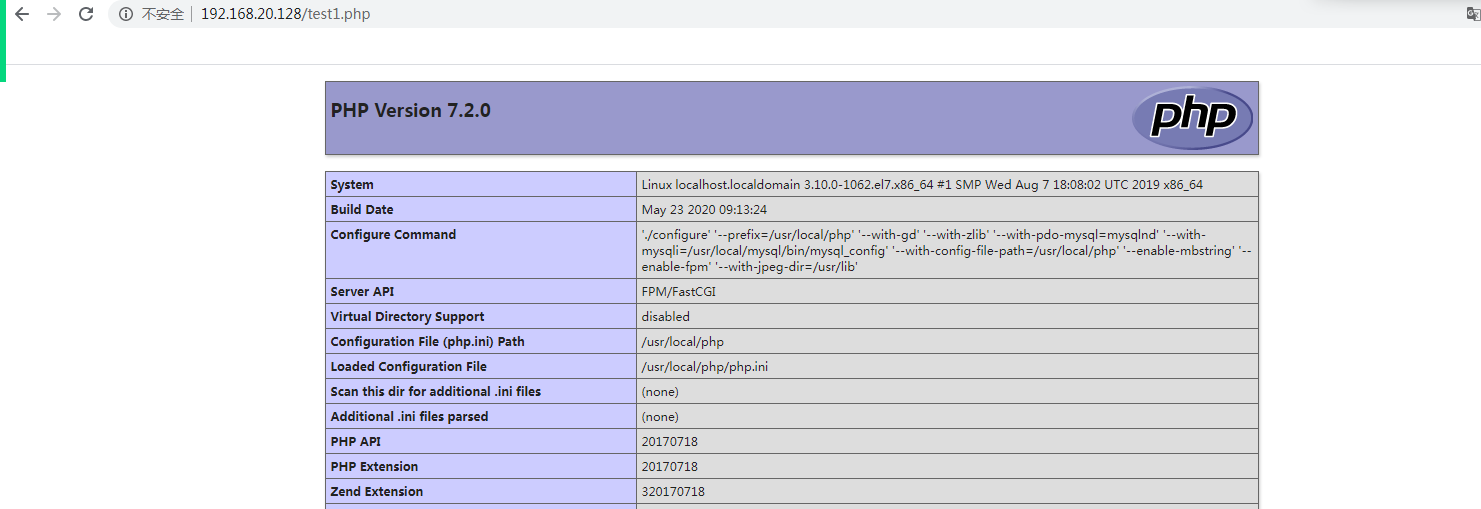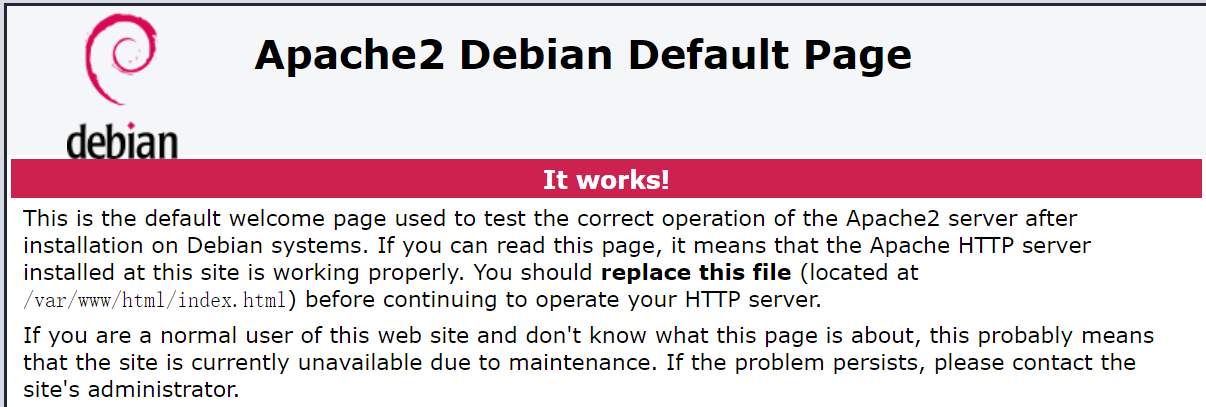6.2.1 LNMP架构介绍
LNMP是linux、Nginx、MysqL、PHP的网站架构缩写,是基于linux系统的最基础的网站架构模式,linux系统可选择centos7,web服务用Nginx,MysqL用来存储数据,PHP应用程序提供前后端服务。LNMP架构常用在论坛博客中小网站上,它环境稳定、支持高并发是当前比较流行的小网站架构。

6.2.2 LNMP环境搭建
一 环境准备:
安装centos7.6系统,2核4G内存40G盘,最小化安装
设置好网络和防火墙 网络需要能访问外网
ip 192.168.1.103
关闭防火墙
setenforce 0
systemctl stop firewalld
systemctl disable firewalld
sed -i 's/enforcing/disabled/g' /etc/sysconfig/selinux
设置yum源
cd /etc/yum.repos.d/
yum install vim unzip lrzsz wget net-tools -y
wget http://mirrors.aliyun.com/repo/Centos-7.repo
wget http://mirrors.aliyun.com/repo/epel-7.repo
wget http://repo.MysqL.com/MysqL57-community-release-el7-8.noarch.rpm
rpm -ivh MysqL57-community-release-el7-8.noarch.rpm
yum -y install epel-release
yum -y install https://rpms.remirepo.net/enterprise/remi-release-7.rpm
yum -y install yum-utils
yum-config-manager --enable remi-PHP74
安装Nginx
[root@centos7 ~]# yum install Nginx -y
[root@centos7 ~]# systemctl start Nginx
[root@centos7 ~]# systemctl enable Nginx
安装MysqL
[root@centos7 ~]# yum -y install MysqL-community-server
[root@centos7 ~]# systemctl start MysqLd
[root@centos7 ~]# systemctl enable MysqLd
[root@centos7 ~]# cat /var/log/MysqLd.log|grep password
[root@centos7 ~]# 2021-01-04T11:32:27.789879K 1 [Note] A temporary password is generated for root@localhost: ;p>M$Qf9IoKE
安装PHP7.4
[root@centos7 ~]# yum install epel-release
[root@centos7 ~]# yum -y install https://rpms.remirepo.net/enterprise/remi-release-7.rpm
[root@centos7 ~]# yum -y install yum-utils
[root@centos7 ~]# yum repolist all |grep PHP
[root@centos7 ~]# yum-config-manager --enable remi-PHP74
[root@centos7 ~]# yum install PHP PHP-cli PHP-fpm PHP-MysqLnd PHP-zip PHP-devel PHP-gd PHP-mcrypt PHP-mbstring PHP-curl PHP-xml PHP-pear PHP-bcmath PHP-json PHP-redis
[root@centos7 ~]# systemctl start PHP-fpm
[root@centos7 ~]# systemctl enable PHP-fpm
查看服务
[root@centos7 ~]# netstat -lnupt
tcp 0 0 127.0.0.1:9000 0.0.0.0:* LISTEN 74928/PHP-fpm: master
tcp6 0 0 :::3306 :::* LISTEN 25437/MysqLd
tcp 0 0 0.0.0.0:80 0.0.0.0:* LISTEN 25985/Nginx: master
6.2.3 worldpress博客系统
下载worldpress
https://cn.wordpress.org/download/releases/
https://cn.wordpress.org/wordpress-5.6-zh_CN.zip
unzip wordpress-5.6-zh_CN.zip
cp -a wordpress /usr/share/Nginx/html/wordpress
chown Nginx.Nginx /usr/share/Nginx/html/wordpress/ -R
创建worldpress数据库
MysqL -u root -p
MysqL> ALTER USER 'root'@'localhost' IDENTIFIED BY 'Super@2020';
MysqL> CREATE DATABASE wordpress;
MysqL> GRANT ALL PRIVILEGES ON *.* TO 'wordpress'@'%' IDENTIFIED BY 'Super@2020' WITH GRANT OPTION;
MysqL> flush privileges;
MysqL> exit
增加Nginx配置
Nginx.conf中增加新配置 root/location
server {
listen 80 default_server;
listen [::]:80 default_server;
server_name _;
root /usr/share/Nginx/html/wordpress;
# Load configuration files for the default server block.
include /etc/Nginx/default.d/*.conf;
location / {
index index.PHP index.html;
}
location ~ \.PHP?.*$ {
root /usr/share/Nginx/html/wordpress;
fastcgi_pass 127.0.0.1:9000;
fastcgi_index index.PHP;
include fastcgi_params;
fastcgi_param SCRIPT_FILENAME $document_root$fastcgi_script_name;
}
error_page 404 /404.html;
location = /404.html {
}
error_page 500 502 503 504 /50x.html;
location = /50x.html {
}
}
重启Nginx
Nginx -t
Nginx -s reload
页面配置worldpress
打开192.168.1.103进行配置



到应用的根目录,创建wp-config.php,然后执行现在安装

填写好信息,并记住密码,安装worldpress




到此 博客网站安装完成,这是原始的worldpress博客,网上有很多优秀好看的模板,可以拿来借鉴学习,让自己的网站更美观好看。