我有一个类,它读取特定位置的可用列表,
以下是我的代码,
import java.io.File;
import java.io.IOException;
import java.util.ArrayList;
import java.util.List;
public class ExceptionInFileHandling {
@SuppressWarnings({ "rawtypes","unchecked" })
public static void GetDirectory(String a_Path,List a_files,List a_folders) throws IOException {
try {
File l_Directory = new File(a_Path);
File[] l_files = l_Directory.listFiles();
for (int c = 0; c < l_files.length; c++) {
if (l_files[c].isDirectory()) {
a_folders.add(l_files[c].getName());
} else {
a_files.add(l_files[c].getName());
}
}
} catch (Exception ex){
ex.printStackTrace();
}
}
@SuppressWarnings("rawtypes")
public static void main(String args[]) throws IOException {
String filesLocation = "asdfasdf/sdfsdf/";
List l_Files = new ArrayList(),l_Folders = new ArrayList();
GetDirectory(filesLocation,l_Files,l_Folders);
System.out.println("Files");
System.out.println("---------------------------");
for (Object file : l_Files) {
System.out.println(file);
}
System.out.println("Done");
}
}
在这个文件路径可以作为参数传递,应该根据操作系统,
filePath.replaceAll("\\\\|/","\\" + System.getProperty("file.separator"))
它是否正确?
最佳答案
有更好的方法来使用文件路径……
// Don't do this
filePath.replaceAll("\\\\|/","\\" + System.getProperty("file.separator"))
import java.nio.file.*;
Path path = Paths.get(somePathString);
// Here is your system independent path
path.toAbsolutePath();
// Or this works too
Paths.get(somePathString).toAbsolutePath();
// You can also input a String that has a proper file seperator like so
String filePath = "SomeDirectory" + File.separator;
// Then call your directory method
try{
ExceptionInFileHandling.GetDirectory(filePath,...,...);
} catch (Exception e){}
因此,对您的方法进行简单更改现在可以跨平台工作:
@SuppressWarnings({ "rawtypes",List a_folders) throws IOException {
try {
// File object is instead constructed
// with a URI by using Path.toUri()
// Change is done here
File l_Directory = new File(Paths.get(a_Path).toUri());
File[] l_files = l_Directory.listFiles();
for (int c = 0; c < l_files.length; c++) {
if (l_files[c].isDirectory()) {
a_folders.add(l_files[c].getName());
} else {
a_files.add(l_files[c].getName());
}
}
} catch (Exception ex){
ex.printStackTrace();
}
}

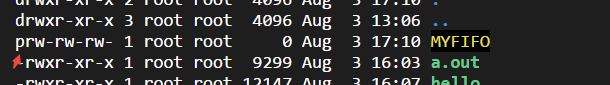 linux常用进程通信方式包括管道(pipe)、有名管道(FIFO)、...
linux常用进程通信方式包括管道(pipe)、有名管道(FIFO)、... Linux性能观测工具按类别可分为系统级别和进程级别,系统级别...
Linux性能观测工具按类别可分为系统级别和进程级别,系统级别...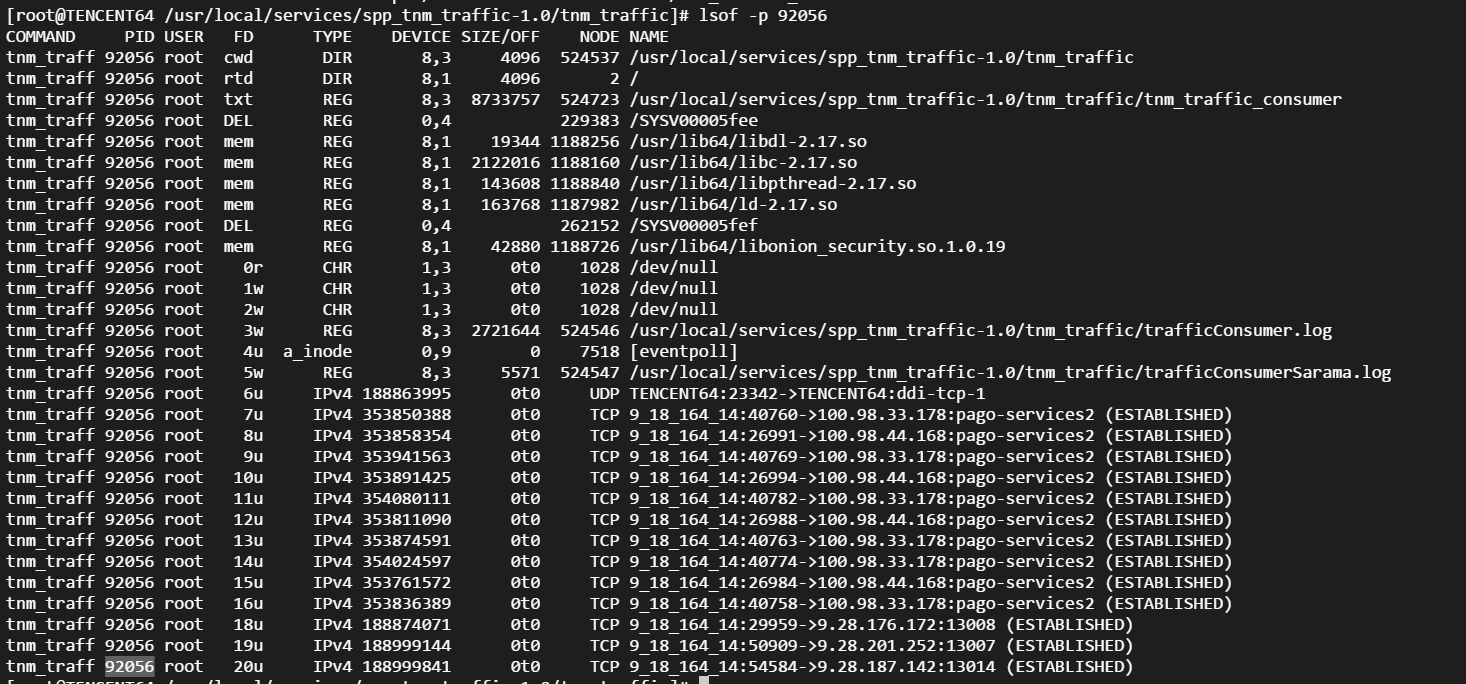 本文包含作者工作中常用到的一些命令,用于诊断网络、磁盘占满...
本文包含作者工作中常用到的一些命令,用于诊断网络、磁盘占满... linux的平均负载表示运行态和就绪态及不可中断状态(正在io)的...
linux的平均负载表示运行态和就绪态及不可中断状态(正在io)的... CPU上下文频繁切换会导致系统性能下降,切换分为进程切换、线...
CPU上下文频繁切换会导致系统性能下降,切换分为进程切换、线...