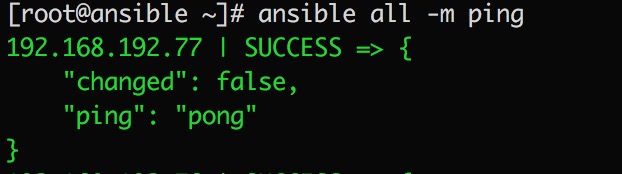我是Red编程语言的新手.
我试着通过下载Linux二进制文件来测试它.但是当我在控制台上执行它时,我收到一条错误消息:
root@xxx-linux:/home/xxx/Downloads# ./red-042
Pre-compiling Red console...
/tmp/red/console: error while loading shared libraries:
libreadline.so.6: cannot open shared object file: No such file or directory
我的操作系统是64位Linux Ubuntu 14.04 LTS
最佳答案
我成功地使用Ubuntu上的这个命令工作,它安装了32位“multilib”版本的libreadline:
sudo apt-get install libreadline6:i386