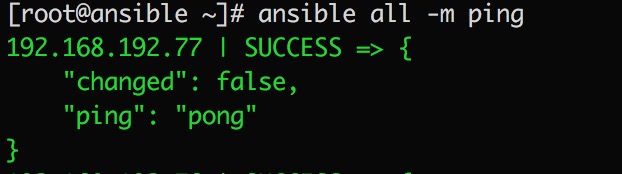我在/ var / log / messages中收到了这样的消息:
Jun 25 06:29:27 server.ru smartd[4477]: Device: /dev/sda,SMART Usage Attribute: 195 Hardware_ECC_Recovered changed from 46 to 47
#smartctl -a / dev / sda:
smartctl version 5.38 [i686-redhat-linux-gnu] copyright (C) 2002-8 Bruce Allen Home page is http://smartmontools.sourceforge.net/ === START OF READ SMART DATA SECTION === SMART Attributes Data Structure revision number: 10 vendor Specific SMART Attributes with Thresholds: ID# ATTRIBUTE_NAME FLAG VALUE WORST THRESH TYPE UPDATED WHEN_Failed RAW_VALUE 1 Raw_Read_Error_Rate 0x000f 110 088 006 Pre-fail Always - 28526210 3 Spin_Up_Time 0x0003 093 093 000 Pre-fail Always - 0 4 Start_Stop_Count 0x0032 100 100 020 Old_age Always - 24 5 Reallocated_Sector_Ct 0x0033 100 100 036 Pre-fail Always - 0 7 Seek_Error_Rate 0x000f 087 060 030 Pre-fail Always - 471723621 9 Power_On_Hours 0x0032 098 098 000 Old_age Always - 2520 10 Spin_Retry_Count 0x0013 100 100 097 Pre-fail Always - 0 12 Power_Cycle_Count 0x0032 100 100 020 Old_age Always - 41 187 Reported_Uncorrect 0x0032 100 100 000 Old_age Always - 0 189 High_Fly_Writes 0x003a 100 100 000 Old_age Always - 0 190 Airflow_Temperature_Cel 0x0022 068 052 045 Old_age Always - 32 (Lifetime Min/Max 31/35) 194 Temperature_Celsius 0x0022 032 048 000 Old_age Always - 32 (0 27 0 0) 195 Hardware_ECC_Recovered 0x001a 047 045 000 Old_age Always - 105036390 197 Current_Pending_Sector 0x0012 100 100 000 Old_age Always - 0 198 Offline_Uncorrectable 0x0010 100 100 000 Old_age Offline - 0 199 UDMA_CRC_Error_Count 0x003e 200 200 000 Old_age Always - 0 200 Multi_Zone_Error_Rate 0x0000 100 253 000 Old_age Offline - 0 202 TA_Increase_Count 0x0032 100 253 000 Old_age Always - 0
这是否意味着磁盘出现故障,我必须更换它?我在哪里可以阅读有关S.M.A.R.T测试结果的解释?