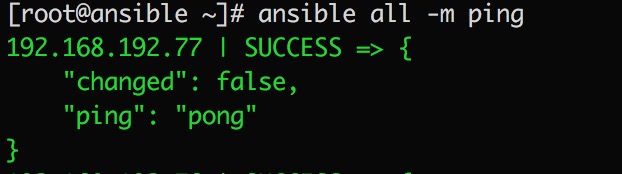我有一个旧的,遗留的服务器与swap的奇怪问题.
> Linux版本:Red Hat Enterprise Linux Server 5.6版(Tikanga)
>内核版本:2.6.18-238.el5
>服务器是虚拟的.
>服务器有2个虚拟套接字.
我知道交换分区很小,要添加交换文件,但是,重启后几个小时,情况是这样的:
free -m
total used free shared buffers cached
Mem: 15922 15806 116 0 313 13345
-/+ buffers/cache: 2147 13775
Swap: 2047 2042 4
已安装Oracle数据库,但几乎未使用.我想了解为什么内存分配会这样.我的意思是13345缓存,意味着免费.为何填补掉期?
以前的sysadmin配置swappiness为:3.
未配置大页面.
我看到一些类似的帖子,但没有解决方案可以理解.答案在这里:linux redhat 5.4 – swap while memory is still available谈论numa,所以我挖了一点(我是dba,而不是系统管理员,如果我错过了什么就很抱歉).
grep NUMA=y /boot/config-`uname -r` CONfig_NUMA=y CONfig_K8_NUMA=y CONfig_X86_64_ACPI_NUMA=y CONfig_ACPI_NUMA=y dmesg | grep -i numa NUMA: Using 63 for the hash shift.
所以,问题是:我怎么能理解为什么这台机器交换?
更新
使用:vmstat 2
procs -----------memory---------- ---swap-- -----io---- --system-- -----cpu------ r b swpd free buff cache si so bi bo in cs us sy id wa st 4 0 2090852 122224 324056 13679328 320 0 498 1898 1088 3555 32 10 56 2 0 1 0 2090724 139740 324068 13680984 64 0 76 932 1028 3534 7 2 90 2 0 0 0 2090724 132416 324068 13681436 0 0 16 240 1016 3401 3 1 96 1 0 4 0 2090660 116916 324084 13683404 0 0 72 1396 1070 3617 11 9 80 1 0 0 0 2090420 126544 324084 13687008 128 0 188 1872 1068 3436 35 8 56 2 0
更新3
ipcs -ma ------ Shared Memory Segments -------- key shmid owner perms bytes nattch status 0x61a4d538 5210113 oracle 660 4096 0 0xba8cafdc 5242883 oracle 660 4096 0 0x16621634 5308420 oracle 660 4096 0 0xc15f3dac 5373957 oracle 660 4096 0 ------ Semaphore Arrays -------- key semid owner perms nsems 0x24690d60 98304 oracle 660 125 0x24690d61 131073 oracle 660 125 0x24690d62 163842 oracle 660 125 0x24690d63 196611 oracle 660 125 0x24690d64 229380 oracle 660 125 0x24690d65 262149 oracle 660 125 0x24690d66 294918 oracle 660 125 0x24690d67 327687 oracle 660 125 0x24690d68 360456 oracle 660 125 0x6285541c 491529 oracle 660 125 0x6285541d 524298 oracle 660 125 0x6285541e 557067 oracle 660 125 0x6285541f 589836 oracle 660 125 0x62855420 622605 oracle 660 125 0x62855421 655374 oracle 660 125 0x62855422 688143 oracle 660 125 0x62855423 720912 oracle 660 125 0x62855424 753681 oracle 660 125 0xaee7ccbc 884754 oracle 660 125 0xaee7ccbd 917523 oracle 660 125 0xaee7ccbe 950292 oracle 660 125 0xaee7ccbf 983061 oracle 660 125 0xaee7ccc0 1015830 oracle 660 125 0xaee7ccc1 1048599 oracle 660 125 0xaee7ccc2 1081368 oracle 660 125 0xaee7ccc3 1114137 oracle 660 125 0xaee7ccc4 1146906 oracle 660 125 0xfb4a455c 1277979 oracle 660 125 0xfb4a455d 1310748 oracle 660 125 0xfb4a455e 1343517 oracle 660 125 0xfb4a455f 1376286 oracle 660 125 0xfb4a4560 1409055 oracle 660 125 0xfb4a4561 1441824 oracle 660 125 0xfb4a4562 1474593 oracle 660 125 0xfb4a4563 1507362 oracle 660 125 0xfb4a4564 1540131 oracle 660 125 ------ Message Queues -------- key msqid owner perms used-bytes messages
解决方法
如果你没有经历大量的活动分页(在vmstat中是si / so),那么就没什么好担心的了.内核选择将一些未被主动使用的程序代码交换掉,以便它可以将更多的DB文件保存在RAM中(缓存在免费中).
这是我发现的关于交换的优秀技巧,如何使用它并不总是坏的. https://chrisdown.name/2018/01/02/in-defence-of-swap.html