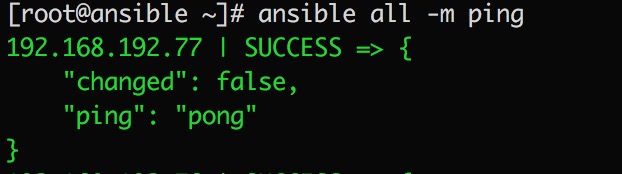我正在尝试使用oci8支持设置PHP.我认为在开始使用oci之前我已经正确配置了所有内容,以下是我尝试启动安装的方法:
./configure -prefix=/common_share/APACHE/server --with-apxs2=/common_share/APACHE/server/bin/apxs ./configure --with-oci8=instantclient,/common_share/APACHE/oracle-cli --with-libxml-dir=/common_share/APACHE/libxml --with-config-file-path=/common_share/APACHE/PHP/PHP.ini
我没有root访问权限,所以我必须手动安装所有.无论如何,我开始make install后得到的错误是:
/usr/bin/ld: skipping incompatible /common_share/APACHE/oracle-cli/libclntsh.so when searching for -lclntsh /usr/bin/ld: cannot find -lclntsh collect2: ld returned 1 exit status make: *** [sapi/cli/PHP] Error 1
我不知道那里出了什么问题,也不知道下一步该做什么.有人有类似的问题并解决了吗?
解决方法
我认为您的clntsh库是一个32位而您的系统是64位(或反向情况),您必须确保库的编译与您当前运行的库相同,或者ld将无法使用它.