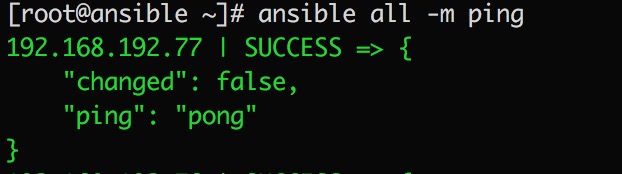出于某种原因,我不能从非root用户那里获取root权限:
[rilindo@kerberos ~]$/bin/su - -bash: /bin/su: Permission denied
从/var/log/audit/audit.log运行输出要么返回:
[root@kerberos tmp]# cat /tmp/audit
type=AVC msg=audit(1319322088.937:68012): avc: denied { execute } for pid=9794 comm="bash" name="su" dev=dm-0 ino=1048659 scontext=user_u:user_r:user_t:s0 tcontext=system_u:object_r:su_exec_t:s0 tclass=file
type=SYSCALL msg=audit(1319322088.937:68012): arch=c000003e syscall=59 success=no exit=-13 a0=26a7df0 a1=26c9b30 a2=269efa0 a3=18 items=0 ppid=8435 pid=9794 auid=500 uid=500 gid=500 euid=500 suid=500 fsuid=500 egid=500 sgid=500 fsgid=500 tty=pts0 ses=4454 comm="bash" exe="/bin/bash" subj=user_u:user_r:user_t:s0 key=(null)
type=AVC msg=audit(1319322088.944:68013): avc: denied { getattr } for pid=9794 comm="bash" path="/bin/su" dev=dm-0 ino=1048659 scontext=user_u:user_r:user_t:s0 tcontext=system_u:object_r:su_exec_t:s0 tclass=file
type=SYSCALL msg=audit(1319322088.944:68013): arch=c000003e syscall=4 success=no exit=-13 a0=26a7df0 a1=7fff26b200d0 a2=7fff26b200d0 a3=18 items=0 ppid=8435 pid=9794 auid=500 uid=500 gid=500 euid=500 suid=500 fsuid=500 egid=500 sgid=500 fsgid=500 tty=pts0 ses=4454 comm="bash" exe="/bin/bash" subj=user_u:user_r:user_t:s0 key=(null)
type=AVC msg=audit(1319322088.944:68014): avc: denied { getattr } for pid=9794 comm="bash" path="/bin/su" dev=dm-0 ino=1048659 scontext=user_u:user_r:user_t:s0 tcontext=system_u:object_r:su_exec_t:s0 tclass=file
type=SYSCALL msg=audit(1319322088.944:68014): arch=c000003e syscall=4 success=no exit=-13 a0=26a7df0 a1=7fff26b200b0 a2=7fff26b200b0 a3=18 items=0 ppid=8435 pid=9794 auid=500 uid=500 gid=500 euid=500 suid=500 fsuid=500 egid=500 sgid=500 fsgid=500 tty=pts0 ses=4454 comm="bash" exe="/bin/bash" subj=user_u:user_r:user_t:s0 key=(null)
这导致来自audit2allow的此解决方案:
[root @kerberos tmp] #cat / tmp / audit | audit2allow
#============= user_t ==============
#!!!! This avc is allowed in the current policy
allow user_t su_exec_t:file { execute getattr };
[root@kerberos tmp]#
或者这个输出:
type=AVC msg=audit(1319334064.195:39047): avc: denied { read open } for pid=6067 comm="bash" name="su" dev=dm-0 ino=1048587 scontext=user_u:user_r:user_t:s0 tcontext=system_u:object_r:su_exec_t:s0 tclass=file
type=SYSCALL msg=audit(1319334064.195:39047): arch=c000003e syscall=59 success=no exit=-13 a0=eecbd0 a1=eecbf0 a2=ec7720 a3=18 items=0 ppid=2857 pid=6067 auid=500 uid=500 gid=500 euid=500 suid=500 fsuid=500 egid=500 sgid=500 fsgid=500 tty=pts8 ses=2 comm="bash" exe="/bin/bash" subj=user_u:user_r:user_t:s0 key=(null)
type=AVC msg=audit(1319334064.200:39048): avc: denied { read } for pid=6067 comm="bash" name="su" dev=dm-0 ino=1048587 scontext=user_u:user_r:user_t:s0 tcontext=system_u:object_r:su_exec_t:s0 tclass=file
type=SYSCALL msg=audit(1319334064.200:39048): arch=c000003e syscall=21 success=no exit=-13 a0=eecbd0 a1=4 a2=0 a3=18 items=0 ppid=2857 pid=6067 auid=500 uid=500 gid=500 euid=500 suid=500 fsuid=500 egid=500 sgid=500 fsgid=500 tty=pts8 ses=2 comm="bash" exe="/bin/bash" subj=user_u:user_r:user_t:s0 key=(null)
type=AVC msg=audit(1319334064.200:39049): avc: denied { read } for pid=6067 comm="bash" name="su" dev=dm-0 ino=1048587 scontext=user_u:user_r:user_t:s0 tcontext=system_u:object_r:su_exec_t:s0 tclass=file
type=SYSCALL msg=audit(1319334064.200:39049): arch=c000003e syscall=2 success=no exit=-13 a0=eecbd0 a1=0 a2=43 a3=18 items=0 ppid=2857 pid=6067 auid=500 uid=500 gid=500 euid=500 suid=500 fsuid=500 egid=500 sgid=500 fsgid=500 tty=pts8 ses=2 comm="bash" exe="/bin/bash" subj=user_u:user_r:user_t:s0 key=(null)
type=AVC msg=audit(1319334064.208:39050): avc: denied { rlimitinh } for pid=6069 comm="setroubleshootd" scontext=system_u:system_r:system_dbusd_t:s0-s0:c0.c1023 tcontext=system_u:system_r:setroubleshootd_t:s0-s0:c0.c1023 tclass=process
type=AVC msg=audit(1319334064.208:39050): avc: denied { siginh } for pid=6069 comm="setroubleshootd" scontext=system_u:system_r:system_dbusd_t:s0-s0:c0.c1023 tcontext=system_u:system_r:setroubleshootd_t:s0-s0:c0.c1023 tclass=process
type=AVC msg=audit(1319334064.208:39050): avc: denied { noatsecure } for pid=6069 comm="setroubleshootd" scontext=system_u:system_r:system_dbusd_t:s0-s0:c0.c1023 tcontext=system_u:system_r:setroubleshootd_t:s0-s0:c0.c1023 tclass=process
type=SYSCALL msg=audit(1319334064.208:39050): arch=c000003e syscall=59 success=yes exit=0 a0=944aa0 a1=9447e0 a2=943010 a3=1 items=0 ppid=6068 pid=6069 auid=4294967295 uid=0 gid=0 euid=0 suid=0 fsuid=0 egid=0 sgid=0 fsgid=0 tty=(none) ses=4294967295 comm="setroubleshootd" exe="/usr/bin/python" subj=system_u:system_r:setroubleshootd_t:s0-s0:c0.c1023 key=(null)
type=AVC msg=audit(1319334064.369:39051): avc: denied { write } for pid=6069 comm="setroubleshootd" name="rpm" dev=dm-0 ino=655363 scontext=system_u:system_r:setroubleshootd_t:s0-s0:c0.c1023 tcontext=system_u:object_r:rpm_var_lib_t:s0 tclass=dir
type=SYSCALL msg=audit(1319334064.369:39051): arch=c000003e syscall=21 success=no exit=-13 a0=1405430 a1=2 a2=0 a3=9 items=0 ppid=6068 pid=6069 auid=4294967295 uid=0 gid=0 euid=0 suid=0 fsuid=0 egid=0 sgid=0 fsgid=0 tty=(none) ses=4294967295 comm="setroubleshootd" exe="/usr/bin/python" subj=system_u:system_r:setroubleshootd_t:s0-s0:c0.c1023 key=(null)
type=AVC msg=audit(1319334064.370:39052): avc: denied { write } for pid=6069 comm="setroubleshootd" name="rpm" dev=dm-0 ino=655363 scontext=system_u:system_r:setroubleshootd_t:s0-s0:c0.c1023 tcontext=system_u:object_r:rpm_var_lib_t:s0 tclass=dir
type=SYSCALL msg=audit(1319334064.370:39052): arch=c000003e syscall=21 success=no exit=-13 a0=1405430 a1=2 a2=0 a3=5 items=0 ppid=6068 pid=6069 auid=4294967295 uid=0 gid=0 euid=0 suid=0 fsuid=0 egid=0 sgid=0 fsgid=0 tty=(none) ses=4294967295 comm="setroubleshootd" exe="/usr/bin/python" subj=system_u:system_r:setroubleshootd_t:s0-s0:c0.c1023 key=(null)
在此,audit2allow建议如下:
#============= setroubleshootd_t ============== #!!!! The source type 'setroubleshootd_t' can write to a 'dir' of the following types: # var_log_t,setroubleshoot_var_lib_t,setroubleshoot_var_run_t,setroubleshoot_var_log_t,var_lib_t,var_run_t,root_t allow setroubleshootd_t rpm_var_lib_t:dir write; #============= system_dbusd_t ============== allow system_dbusd_t setroubleshootd_t:process { siginh rlimitinh noatsecure }; #============= user_t ============== allow user_t su_exec_t:file { read open };
奇怪的是,每当我尝试加载新策略时,它都会在两条消息之间切换,如下所示:
[root@kerberos tmp]# cat /tmp/audit2 | audit2allow -M local ******************** IMPORTANT *********************** To make this policy package active,execute: semodule -i local.pp
[root@kerberos tmp]# semodule -u local.pp libsemanage.get_direct_upgrade_filename: PrevIoUs module local is same or newer. (No such file or directory). semodule: Failed on local.pp!
值得注意的是:
>系统最初没有启用selinux.启用selinux后问题就出现了:
>最初,这是一个使用“sudo su – ”的问题,在故障排除过程中导致了这个问题.
>我在此之后构建的新主机默认启用了selinux – 并且他们没有遇到此问题,这意味着当我将SELinux恢复为原始服务器的“强制执行”时,某些内容无法启用.
以下是su命令的权限和facl:
[root@kerberos tmp]# getfacl /bin/su getfacl: Removing leading '/' from absolute path names # file: bin/su # owner: root # group: root # flags: s-- user::rwx group::r-x other::r-x [root@kerberos tmp]# ls -laZ /bin/su -rwsr-xr-x. root root system_u:object_r:su_exec_t:s0 /bin/su [root@kerberos tmp]#
>奇怪的是,在某些时候,我必须以确切的路径执行su,即使它在我的道路上.还奇怪的是,如果我以root身份登录,那么su作为普通用户,我可以使用su命令:
[root@kerberos tmp]# su - rilindo [rilindo@kerberos ~]$su - Password: [root@kerberos ~]#
一些方向表示赞赏.