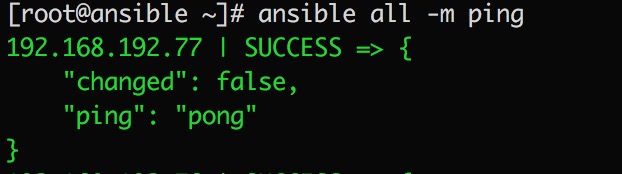我在
Debian 7.3(Wheezy)上安装了vsFTPd来运行FTP服务器.我检查了vsFTPd版本是2.3.5,我配置它是这样的:
listen=YES local_enable=YES write_enable=YES chroot_local_user=YES pasv_min_port=15000 pasv_max_port=15200 allow_writeable_chroot=YES
> http://blog.waja.info/2013/05/13/500-oops-vsftpd-refusing-to-run-with-writable-root-inside-chroot/
> http://www.mikestechblog.com/joomla/operating-systems-section/operating-systems-ubuntu/155-500-oops-vsftpd-refusing-to-run-with-writable-root-inside-chroot.html
还有很多其他人在谷歌和论坛上,但我的问题没有解决.
注意:我已经在Ubuntu 12.04(精确穿山甲)上解决了这个问题,但该解决方案在Debian 7.3上不起作用.
我真的搞砸了吗?!
解决方法
我搜索得太多了,我真的搞砸了,所以我决定将vsFTPd更改为SFTP或其他东西,直到找到关于
this bug的链接.
然后我发现这个问题在vsFTPd版本3中得到了解决.所以我搜索了如何升级它,并且可以找到将jessie存储库添加到我的Debian 7.3安装并升级它:
echo "deb http://ftp.us.debian.org/debian jessie main contrib non-free" >> /etc/apt/sources.list aptitude update aptitude upgrade vsftpd echo "allow_writeable_chroot=YES" >> /etc/vsftpd.conf service vsftpd restart
现在它对我来说正常.