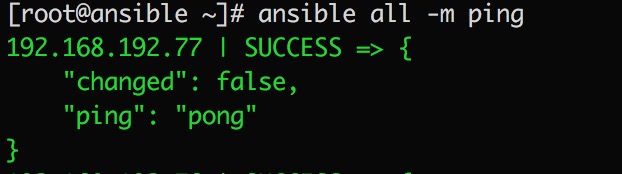Vnc查看器显示黑屏.以下是配置:请弄清楚问题?
cat /root/.vnc/xstartup #!/bin/sh # Uncomment the following two lines for normal desktop: unset SESSION_MANAGER exec /etc/X11/xinit/xinitrc [ -x /etc/vnc/xstartup ] && exec /etc/vnc/xstartup [ -r $HOME/.Xresources ] && xrdb $HOME/.Xresources xsetroot -solid grey vncconfig -iconic & xterm -geometry 80x24+10+10 -ls -title "$VNCDESKTOP Desktop" & twm & ==================================================================== vi /etc/sysconfig/vncservers VNCSERVERS="2:root" VNCSERVERARGS[2]="-geometry 1024x768"
================================================== ===============
运行级别:
chkconfig --list vncserver vncserver 0:off 1:off 2:on 3:on 4:on 5:on 6:off