我在redhat
linux机器上编译rgdal adn rgoes包时遇到错误.我试图做一些研究,但找不到可能的解决方案.能否帮助我解决这个问题,因为这对我来说非常重要.
**ERROR WHILE COMPILING RGDAL in R 3.0** **strong text** * installing *source* package ârgdalâ ... ** package ârgdalâ successfully unpacked and MD5 sums checked configure: CC: gcc -std=gnu99 configure: CXX: g++ configure: rgdal: 0.8-10 checking for /usr/bin/svnversion... yes configure: svn revision: 496 configure: gdal-config: gdal-config checking gdal-config usability... ./configure: line 1397: gdal-config: command not found no Error: gdal-config not found The gdal-config script distributed with GDAL could not be found. If you have not installed the GDAL libraries,you can download the source from http://www.gdal.org/ If you have installed the GDAL libraries,then make sure that gdal-config is in your path. Try typing gdal-config at a shell prompt and see if it runs. If not,use: --configure-args='--with-gdal-config=/usr/local/bin/gdal-config' with appropriate values for your installation. ERROR: configuration failed for package ârgdalâ *****ERROR WHILE COMPILING RGEOS:***** **strong text** * installing *source* package ârgeosâ ... ** package ârgeosâ successfully unpacked and MD5 sums checked configure: CC: gcc -std=gnu99 configure: CXX: g++ configure: rgeos: 0.2-17 checking for /usr/bin/svnversion... yes configure: svn revision: 413M checking geos-config usability... ./configure: line 1385: geos-config: command not found no configure: error: geos-config not usable ERROR: configuration failed for package ârgeosâ
解决方法
在fedora 20上,你需要安装geos和geos-devel!
sudo yum install geos geos-devel
之后,R中的编译工作得很好!
** building package indices
** installing vignettes
** testing if installed package can be loaded
* DONE (gstat)
The downloaded source packages are in
‘/tmp/Rtmp9ciIzG/downloaded_packages’

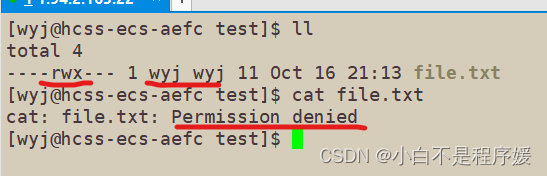 文章浏览阅读1.8k次,点赞63次,收藏54次。Linux下的目录权限...
文章浏览阅读1.8k次,点赞63次,收藏54次。Linux下的目录权限...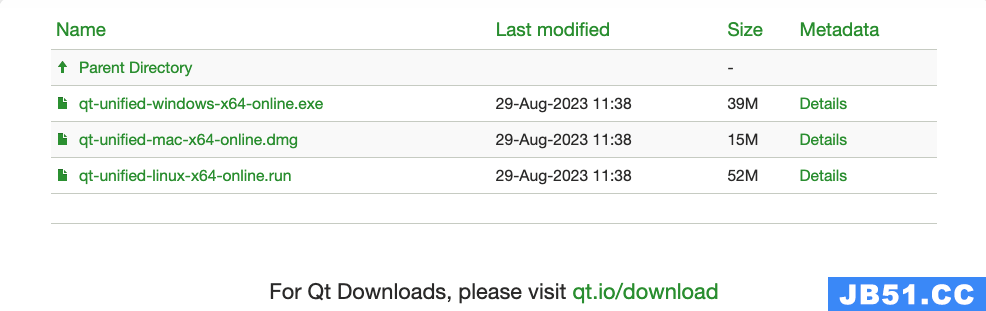 文章浏览阅读1.6k次,点赞44次,收藏38次。关于Qt的安装、Wi...
文章浏览阅读1.6k次,点赞44次,收藏38次。关于Qt的安装、Wi...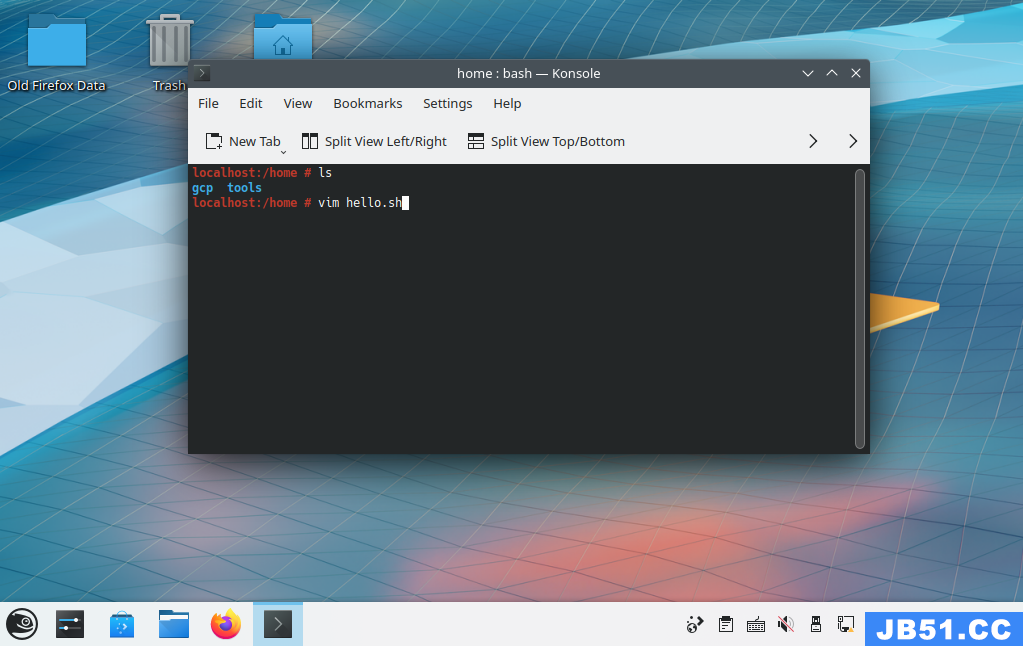 本文介绍了使用shell脚本编写一个 Hello
本文介绍了使用shell脚本编写一个 Hello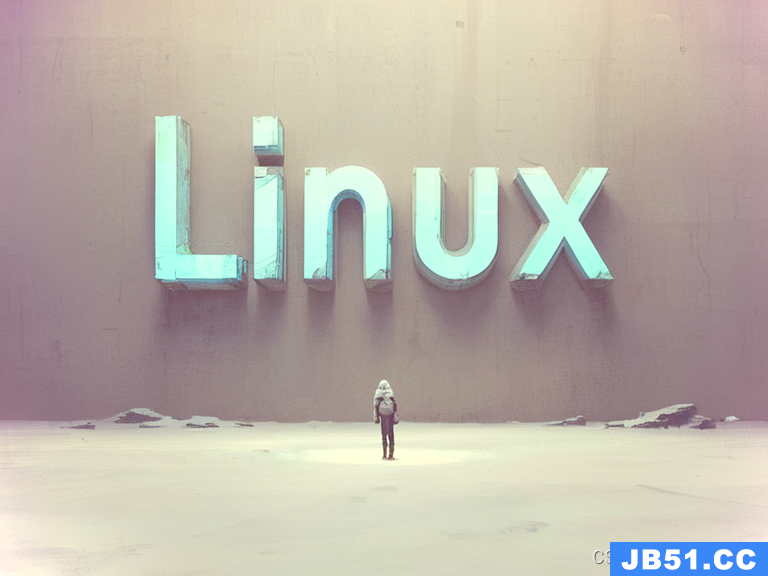 文章浏览阅读1.5k次,点赞37次,收藏43次。【Linux】初识Lin...
文章浏览阅读1.5k次,点赞37次,收藏43次。【Linux】初识Lin...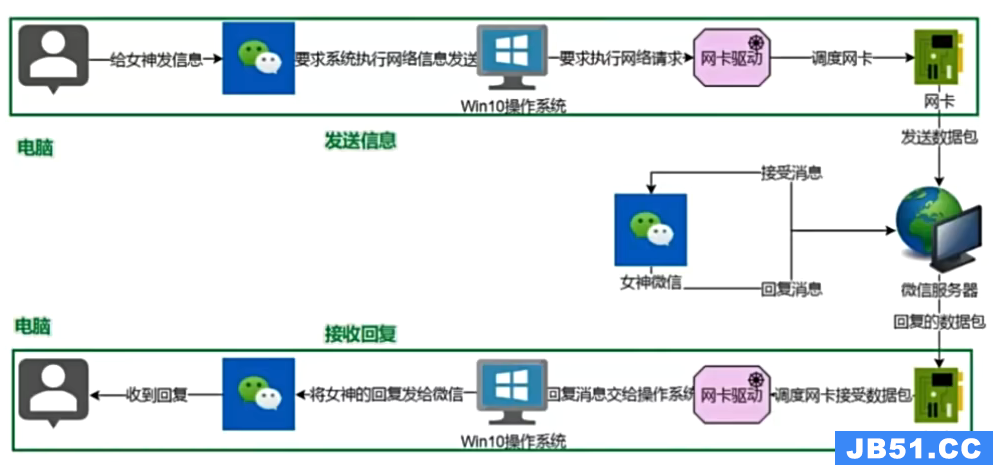 文章浏览阅读3k次,点赞34次,收藏156次。Linux超详细笔记,...
文章浏览阅读3k次,点赞34次,收藏156次。Linux超详细笔记,...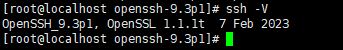 文章浏览阅读6.8k次,点赞109次,收藏114次。【Linux】 Open...
文章浏览阅读6.8k次,点赞109次,收藏114次。【Linux】 Open...