JSON全称为JavaScript ObjectNotation,它是一种轻量级的数据交换格式,易于阅读、编写、解析。jsoncpp是c++解析JSON串常用的解析库之一。
jsoncpp中主要的类:
Json::Value:可以表示所有支持的类型,如:int,double,string,object,array等。其包含节点的类型判断(isNull,isBool,isInt,isArray,isMember,isValidIndex等),类型获取(type),类型转换(asInt,asString等),节点获取(get,[]),节点比较(重载<,<=,>,>=,==,!=),节点操作(compare,swap,removeMember,removeindex,append等)等函数。
Json::Reader:将文件流或字符串创解析到Json::Value中,主要使用parse函数。Json::Reader的构造函数还允许用户使用特性Features来自定义Json的严格等级。
Json::Writer:与JsonReader相反,将Json::Value转换成字符串流等,Writer类是一个纯虚类,并不能直接使用。在此我们使用 Json::Writer 的子类:Json::FastWriter(将数据写入一行,没有格式),Json::StyledWriter(按json格式化输出,易于阅读)
JsonCpp使用注意点:
1.对不存在的键获取值会返回此类型的默认值。
2.通过key获取value时,要先判断value的类型,使用错误的类型获取value会导致程序中断。
3.获取json数组中某一项key的value应该使用value[arraykey][index][subkey]获取或循环遍历数组获取。
4.append函数功能是将Json::Value添加到数组末尾。
5.由于Jsoncpp解析非法json时,会自动容错成字符类型。对字符类型取下标时,会触发assert终止进程。
解决方法:启用严格模式,让非法的json解析时直接返回false,不自动容错。这样,在调用parse的时候就会返回false。
Json::Reader *pJsonParser = new Json::Reader(Json::Features::strictMode());
判断json字符串中是否存在某键值的几种方法:
1.value.isMember("key"); //存在返回true,否则为false
2.value["sex"].isNull(); //为NULL返回1,否则为0
JsonCpp读写示例代码:
#include <iostream> #include <sstream> #include <fstream> #include <json/json.h> void readJsonFromFile() { std::ifstream ifs; ifs.open("a.json"); std::stringstream buffer; buffer << ifs.rdbuf(); ifs.close(); auto str = buffer.str(); Json::Reader reader; Json::Value value; if (reader.parse(str,value)) { //节点判断 std::cout << "value‘s empty:" << value.empty() << std::endl; std::cout << "name is string:" << value["name"].isString() << std::endl; std::cout << "age is string:" << value["age"].isString() << std::endl; //类型获取 std::cout << "name‘s type:" << value["name"].type() << std::endl; std::cout << "like‘s type:" << value["like"].type() << std::endl; //类型转换 //根据Key获取值时最好判断类型,否则解析会中断 std::cout << "name:" << value["name"].asString() << std::endl; std::cout << "age:" << value["age"].asInt() << std::endl; //节点获取 std::cout << value["job"] << std::endl; //[]方式获取 std::cout << value.get("name","dxx") << std::endl; //get方式获取 std::cout << value.isMember("job") << std::endl; std::cout << "value‘s obj:" << value.isObject() << std::endl; std::cout << "like‘s obj:" << value["like"].isObject() << std::endl; std::cout << "like.size:" << value["like"].size() << std::endl; std::cout << "like[0][food]:" << value["like"][0]["food"].asString() << std::endl; //节点操作 std::cout << "name compare age:" << value["name"].compare("age") << std::endl; value["name"] = "swduan"; //修改 value["address"] = "hz"; //增加 value["phone"] = "10086"; value.removeMember("age"); //删除 value["like"][0]["sport"] = "game"; //往value["like"]中添加一项元素 Json::Value item; item["hate"] = "game"; value["like"].append(item); //value["like"]中再添加一维数组 std::cout << "value[\"like\"]‘s size:" << value["like"].size() << std::endl; std::cout << "--------------------" << std::endl; std::cout << value.toStyledString() << std::endl; std::cout << "--------------------" << std::endl; auto all_member = value.getMemberNames(); for (auto member : all_member) { std::cout << member << std::endl; } std::cout << "--------------------" << std::endl; value.clear(); //清空元素 std::cout << value.toStyledString() << std::endl; } } void jsonWriteToFile() { Json::FastWriter write; Json::Value root; Json::Value item; Json::Value arrayObj; item["book"] = "c++"; item["food"] = "apple"; item["music"] = "ddx"; arrayObj.append(item); root["name"] = "dsw"; root["age"] = 18; root["like"] = arrayObj; //注意:这里不能用append,append功能是将Json::Value添加到数组末尾 auto str = root.toStyledString(); std::cout << str << std::endl; std::ofstream ofss; ofss.open("a.json"); ofss << str; ofss.close(); } int main() { jsonWriteToFile(); readJsonFromFile(); getchar(); return 0; }
value‘s empty:0 name is string:1 age is string:0 name‘s type:4 like‘s type:6 name:dsw age:18 null "dsw" value‘s obj:1 like‘s obj:0 like.size:1 like[0][food]:apple name compare age:1 value["like"]‘s size:2 -------------------- { "address" : "hz","job" : null,"like" : [ { "book" : "c++","food" : "apple","music" : "ddx","sport" : "game" },{ "hate" : "game" } ],"name" : "swduan","phone" : "10086" } -------------------- address job like name phone -------------------- {}

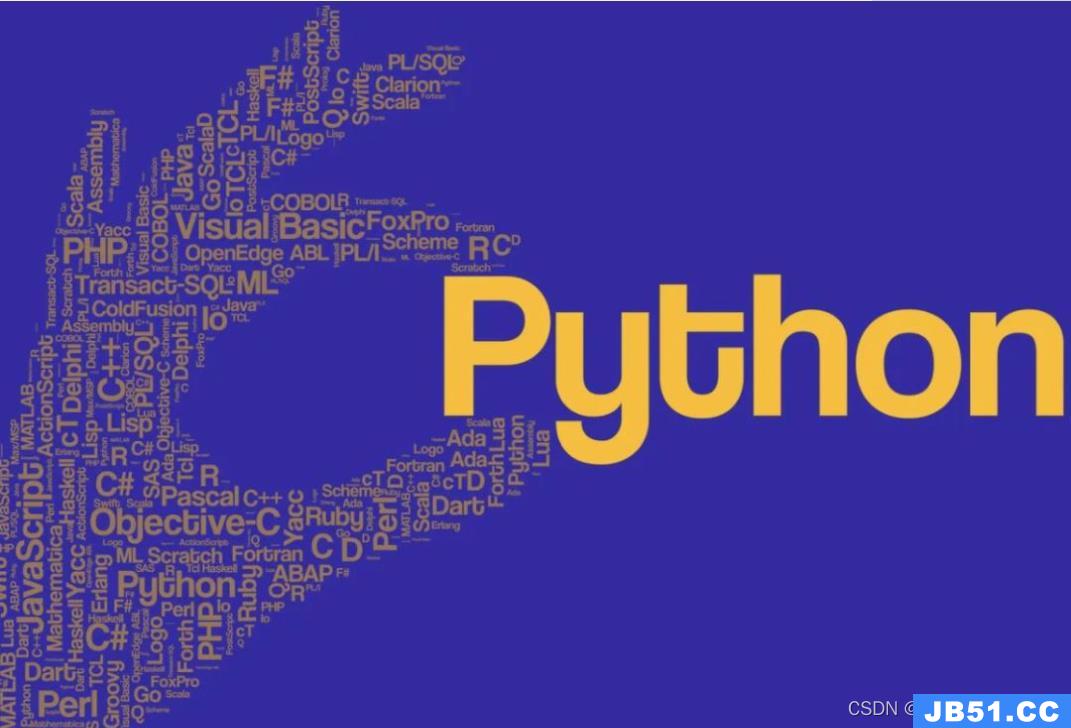 文章浏览阅读1.2w次,点赞3次,收藏19次。在 Python中读取 j...
文章浏览阅读1.2w次,点赞3次,收藏19次。在 Python中读取 j...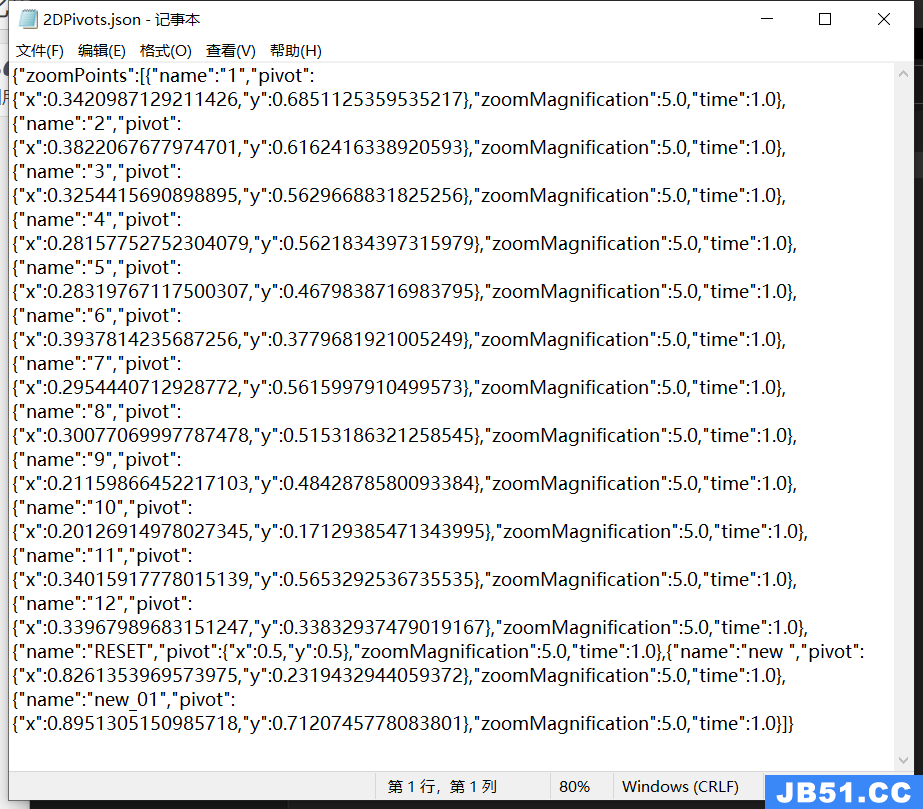 文章浏览阅读882次。Unity Json和Xml的序列化和反序列化_uni...
文章浏览阅读882次。Unity Json和Xml的序列化和反序列化_uni...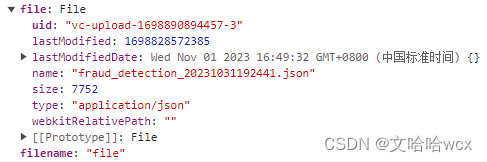 文章浏览阅读796次。reader.readAsText(data.file)中data.fi...
文章浏览阅读796次。reader.readAsText(data.file)中data.fi...