JSON在传输数据时,起到了特别大的作用,因此出现了各种各样五花八门的JSON转换第三方包,在这里做一个汇总,总结一些常用的
目录
1.把java 对象列表转换为json对象数组,并转为字符串
2.把java对象转换成json对象,并转化为字符串(好像是map)
com.alibaba.fastjson
可以下载第三方jar包,也可以直接建Maven项目导入依赖
https://download.csdn.net/download/qq_44709970/87607297?spm=1001.2014.3001.5503
<!-- 阿里fastjson包JSON转换-->
<dependency>
<groupId>com.alibaba</groupId>
<artifactId>fastjson</artifactId>
<version>1.2.47</version>
</dependency>常用的API
- 对象 ---> json字符串 JSON.toJSONString(Object)
- json字符串 ---> 对象 JSON.parseObject(jsonStr,Object)
- json字符串 ---> 数组 JSON.parseArray(jsonStr,T.class)
Lsit--->JSON
JSON.toJSONString(list)JSON字符串--->List
List<T> list = JSON.parseArray(要解析字符串,T.class);6种json转MAP
String str = "{'0':'zhangsan','1':'lisi','2':'wangwu','3':'maliu'}";
//第一种方式
Map maps = (Map) JSON.parse(str);
System.out.println("这个是用JSON类来解析JSON字符串!!!");
for (Object map : maps.entrySet()){
System.out.println(((Map.Entry)map).getKey()+" " + ((Map.Entry)map).getValue());
}
//第二种方式
Map mapTypes = JSON.parseObject(str);
System.out.println("这个是用JSON类的parseObject来解析JSON字符串!!!");
for (Object obj : mapTypes.keySet()){
System.out.println("key为:"+obj+"值为:"+mapTypes.get(obj));
}
//第三种方式
Map mapType = JSON.parseObject(str,Map.class);
System.out.println("这个是用JSON类,指定解析类型,来解析JSON字符串!!!");
for (Object obj : mapType.keySet()){
System.out.println("key为:"+obj+"值为:"+mapType.get(obj));
}
//第四种方式
/**
* JSONObject是Map接口的一个实现类
*/
Map json = (Map) JSONObject.parse(str);
System.out.println("这个是用JSONObject类的parse方法来解析JSON字符串!!!");
for (Object map : json.entrySet()){
System.out.println(((Map.Entry)map).getKey()+" "+((Map.Entry)map).getValue());
}
//第五种方式
JSONObject jsonObject = JSONObject.parseObject(str);
System.out.println("这个是用JSONObject的parseObject方法来解析JSON字符串!!!");
for (Object map : json.entrySet()){
System.out.println(((Map.Entry)map).getKey()+" "+((Map.Entry)map).getValue());
}
//第六种方式
Map mapObj = JSONObject.parseObject(str,Map.class);
System.out.println("这个是用JSONObject的parseObject方法并执行返回类型来解析JSON字符串!!!");
for (Object map: json.entrySet()){
System.out.println(((Map.Entry)map).getKey()+" "+((Map.Entry)map).getValue());
}
String strArr = "{{\"0\":\"zhangsan\",\"1\":\"lisi\",\"2\":\"wangwu\",\"3\":\"maliu\"}," +
"{\"00\":\"zhangsan\",\"11\":\"lisi\",\"22\":\"wangwu\",\"33\":\"maliu\"}}";
// JSONArray.parse()
System.out.println(json);
}json-lib(即net.sf.json )
用net.sf.json包,要导入6个包来支持:
-
commons-beanutils-1.7.0.jar
-
commons-collections-3.1.jar
-
commons-lang-2.5.jar
-
commons-logging.jar
-
ezmorph-1.0.3.jar
-
json-lib-2.1-jdk15.jar
Maven依赖:
<dependency>
<groupId>net.sf.json-lib</groupId>
<artifactId>json-lib</artifactId>
<version>2.4</version>
<classifier>jdk15</classifier>
</dependency>
<dependency>
<groupId>commons-beanutils</groupId>
<artifactId>commons-beanutils</artifactId>
<version>1.9.3</version>
</dependency>
<dependency>
<groupId>commons-lang</groupId>
<artifactId>commons-lang</artifactId>
<version>2.6</version>
</dependency>
<dependency>
<groupId>net.sf.ezmorph</groupId>
<artifactId>ezmorph</artifactId>
<version>1.0.6</version>
</dependency>常用的API
import net.sf.json.JSONArray; //用于集合或数组
import net.sf.json.JSONObject; //用于对象
JSONObject object = new JSONObject();1.把java 对象列表转换为json对象数组,并转为字符串
JSONArray array = JSONArray.fromObject(userlist);
String jsonstr = array.toString();2.把java对象转换成json对象,并转化为字符串(好像是map)
JSONObject object = JSONObject.fromObject(invite);
String str=object.toString();3.把JSON字符串转换为JAVA 对象数组
String personstr = getRequest().getParameter("persons");
JSONArray json = JSONArray.fromObject(personstr);
List<InvoidPerison> persons = (List<InvoidPerson>)JSONArray.toCollection(json,nvoidPerson.class);4.把JSON字符串转换为JAVA 对象
JSONObject jsonobject = JSONObject.fromObject(str);
PassportLendsEntity passportlends = null;
try {
//获取一个json数组
JSONArray array = jsonobject.getJSONArray("passports");
//将json数组 转换成 List<PassPortForLendsEntity>泛型
List<PassPortForLendsEntity> list = new ArrayList<PassPortForLendsEntity>();
for (int i = 0; i < array.size(); i++) {
JSONObject object = (JSONObject)array.get(i);
PassPortForLendsEntity passport = (PassPortForLendsEntity)JSONObject.toBean(object, PassPortForLendsEntity.class);
if(passport != null){
list.add(passport);
}
}案例
public static void main(String[] args) {
String jsonStr = "{\"payTime\":\"2022-11-15 11:51:39\",\"errMsg\":\"查询成功\",\"targetStatus\":\"SUCCESS\",\"totalAmount\":1,\"errCode\":\"SUCCESS\"}";
// import net.sf.json.JSONObject;
JSONObject netSfJson = JSONObject.fromObject(jsonStr);
Map<String,String> data = new HashMap<String,String>();
Iterator ite = netSfJson.keys();
// 遍历jsonObject数据,添加到Map对象
while (ite.hasNext()) {
String key = ite.next().toString();
String value = netSfJson.get(key).toString();
data.put(key,value);
}
log.info("Json转Map对象之net.sf.json.JSONObject:data[{}]",data);
//java序列化为json
Student student = Student.getStudent();
JSONObject jsonObject = JSONObject.fromObject(student);
//Json反序列化为java
//如果对象中含有复杂对象,如List、Map或自定义javaBean,// 需要使用一下的classMap,否则转换过程中会报错
Map<String,Class> classMap=new HashMap<>();
classMap.put("stuObject",Student.class);
student=(Student)JSONObject.toBean(jsonObject,Student.class,classMap);
}org.json.JSONObject
<!-- 引入org.json所需依赖 -->
<dependency>
<groupId>org.json</groupId>
<artifactId>json</artifactId>
<version>20160810</version>
</dependency>构建JSONObject
直接使用 new 关键字实例化一个JSONObject对象
然后调用它的 put() 方法对其字段值进行设置。
JSONObject jsonObj = new JSONObject();
jsonObj.put("female",true);
jsonObj.put("hobbies",Arrays.asList(new String[] { "yoga","swimming" }));
jsonObj.put("discount",9.5);
jsonObj.put("age","26");
jsonObj.put("features",new HashMap<String,Integer>() {
private static final long serialVersionUID = 1L;
{
put("height",175);
put("weight",70);
}
});
System.out.println(jsonObj);{
"features": {
"weight": 70,
"height": 175
},
"hobbies": ["yoga","swimming"],
"discount": 9.5,
"female": true,
"age": 26
}
使用Map构建
Map<String,Object> map = new HashMap<String,Object>();
map.put("female",true);
map.put("hobbies","swimming" }));
map.put("discount",9.5);
map.put("age","26");
map.put("features",70);
}
});
JSONObject jsonObj = new JSONObject(map);
System.out.println(jsonObj);使用JavaBean构建
UserInfo userInfo = new UserInfo();
userInfo.setFemale(true);
userInfo.setHobbies(new String[] { "yoga","swimming" });
userInfo.setDiscount(9.5);
userInfo.setAge(26);
userInfo.setFeatures(new HashMap<String,70);
}
});
JSONObject jsonObj = new JSONObject(userInfo);
System.out.println(jsonObj);
public class UserInfo {
private Boolean female;
private String[] hobbies;
private Double discount;
private Integer age;
private Map<String,Integer> features;
public Boolean getFemale() {
return female;
}
public void setFemale(Boolean female) {
this.female = female;
}
public String[] getHobbies() {
return hobbies;
}
public void setHobbies(String[] hobbies) {
this.hobbies = hobbies;
}
public Double getDiscount() {
return discount;
}
public void setDiscount(Double discount) {
this.discount = discount;
}
public Integer getAge() {
return age;
}
public void setAge(Integer age) {
this.age = age;
}
public Map<String,Integer> getFeatures() {
return features;
}
public void setFeatures(Map<String,Integer> features) {
this.features = features;
}
}解析JSONObject
JSONObject为每一种数据类型都提供了一个getXXX(key)方法
例如:获取字符串类型的字段值就使用getString()方法,获取数组类型的字段值就使用getJSONArray()方法。
// 获取基本类型数据
System.out.println("Female: " + jsonObj.getBoolean("female"));
System.out.println("Discount: " + jsonObj.getDouble("discount"));
System.out.println("Age: " + jsonObj.getLong("age"));
// 获取JSONObject类型数据
JSONObject features = jsonObj.getJSONObject("features");
String[] names = JSONObject.getNames(features);
System.out.println("Features: ");
for (int i = 0; i < names.length; i++) {
System.out.println("\t"+features.get(names[i]));
}
// 获取数组类型数据
JSONArray hobbies = jsonObj.getJSONArray("hobbies");
System.out.println("Hobbies: ");
for (int i = 0; i < hobbies.length(); i++) {
System.out.println("\t"+hobbies.get(i));
}com.google.gson
Gson是google提供的用来操作json数据的一个非常好用的类库 gson 在 github 上开源地址:https://github.com/google/gson
其提供了序列化和反序列化的功能。在我们进行网络开发的过程中通常会把参数封装成json格式传给后台,后台解析后的返回结果也会封装成json格式返回给调用者
如果项目中要求不要使用Fastjson,原因:Fastjson≤1.2.80的版本存在安全漏洞
序列化的前提是实现Serializable接口和序列化版本号
<dependency>
<groupId>com.google.code.gson</groupId>
<artifactId>gson</artifactId>
<version>2.8.5</version>
</dependency>创建Gson对象
//第一种方式
Gson gson = new Gson();
//第二种方式
Gson gson1 = new GsonBuilder().create();
//方式二除了可以创建一个Gson对象以外还可以进行多项配置,例如,设置日期的格式化
// 例如: new GsonBuilder().setDateFormat("yyyy-MM-dd");创建JsonObject
JsonObject jsonObject = new JsonObject();
jsonObject.addProperty("id","1");//给jsonObject创建一个id属性值为1
jsonObject.addProperty("bookName","《深入Java虚拟机》");
jsonObject.addProperty("bookPrice",36.8);
//打印Json字符串
System.out.println(jsonObject.toString());// {"id":"1","bookName":"《深入Java虚拟机》","bookPrice":36.8}
//给JsonObject添加对象
JsonObject jsonObject1 = new JsonObject();
jsonObject1.addProperty("chapterId","1");
jsonObject1.addProperty("chapterName","第一章");
//给JsonObject添加实体对象
jsonObject.add("chapter",jsonObject1);
System.out.println(jsonObject.toString());`这里的JsonObject表示我们一样可以创建一个json对象;但是我们后面一般使用的是java对象跟json字符串的转换,可以用通过创建好的gson对象来操作
API
反序列化 toJson(对象)
序列化 fromJson(JSON字符串,要转成的对象类型)
数组的序列化与反序列化
数组 ===>JSON字符串 toJson(arrs)
String[] str = new String[]{"《深入Java虚拟机》","《Android插件编程》","《OpenCV全解》"};
Gson gson = new Gson();
String jsonStr = gson.toJson(str);//返回一个Json字符串
System.out.println(jsonStr);// ["《深入Java虚拟机》","《OpenCV全解》"]JSON字符串 ===>数组 fromJson(jsonStr,T)
String[] strArray = gson.fromJson(jsonStr,String[].class);
for (String s : strArray) {
System.out.println(s);
}List的序列化与反序列化
List集合 ===>JSON字符串 toJson(list)
List<Book> books = new ArrayList<>();
books.add(new Book("1","《深入Java虚拟机》"));
books.add(new Book("2","《OpenCV进阶》"));
Gson gson = new Gson();
String jsonListStr = gson.toJson(books);
System.out.println(jsonListStr);// [{"id":"1","name":"《深入Java虚拟机》"},{"id":"2","name":"《OpenCV进阶》"}]JSON字符串 ===>List集合 fromJson(jsonStr,T)
//获取泛型的类型
Type type = new TypeToken<List<Book>>() {
}.getType();
//使用gson将字符串转换为泛型集合,即List<Book>
List<Book> books1 = gson.fromJson(jsonListStr,type);
for (Book book : books1) {
System.out.println(book.getName());
}对象的序列化和反序列化
Gson gson = new Gson();
Book book = new Book("1","《深入Java虚拟机》");
//将book类序列化成字符串
String bookStr = gson.toJson(book);
System.out.println(bookStr);
//将bookStr反序列化成为Book类
Book b = gson.fromJson(bookStr,Book.class);
System.out.println(b.getName());com.fasterxml.jackson

<dependency>
<groupId>com.fasterxml.jackson.core</groupId>
<artifactId>jackson-core</artifactId>
<version>2.9.0</version>
</dependency>
<dependency>
<groupId>com.fasterxml.jackson.core</groupId>
<artifactId>jackson-databind</artifactId>
<version>2.9.0</version>
</dependency>
<dependency>
<groupId>com.fasterxml.jackson.core</groupId>
<artifactId>jackson-annotations</artifactId>
<version>2.9.0</version>
</dependency>import com.fasterxml.jackson.core.JsonProcessingException;
import com.fasterxml.jackson.databind.JsonNode;
import com.fasterxml.jackson.databind.ObjectMapper;
public class JacksonDemo {
public static void main(String[] args) {
String jsonString=null;
try {
Map jsonMap=new HashMap();
ObjectMapper mapper = new ObjectMapper();
Student student = Student.getStudent();
jsonMap.put("param1","value1");
jsonMap.put("param2","value2");
jsonMap.put("student",student);
jsonString= mapper.writeValueAsString(jsonMap);
System.out.println("Json String");
System.out.println(jsonString);
} catch (JsonProcessingException e) {
e.printStackTrace();
}
//反序列化
try {
ObjectMapper objectMapper = new ObjectMapper();
JsonNode root = objectMapper.readTree(jsonString);
Map jsonMap = objectMapper.readValue(jsonString,Map.class);
System.out.println("json Object");
System.out.println(jsonMap);
Object student = jsonMap.get("student");
System.out.println(student);
System.out.println(jsonMap.get("param1"));
System.out.println(jsonMap.get("param2"));
System.out.println("----------------");
System.out.println(root.get("student"));
System.out.println(root.get("student").get("id"));
System.out.println(root.get("student").get("teacher"));
} catch (IOException e) {
e.printStackTrace();
}
}
}

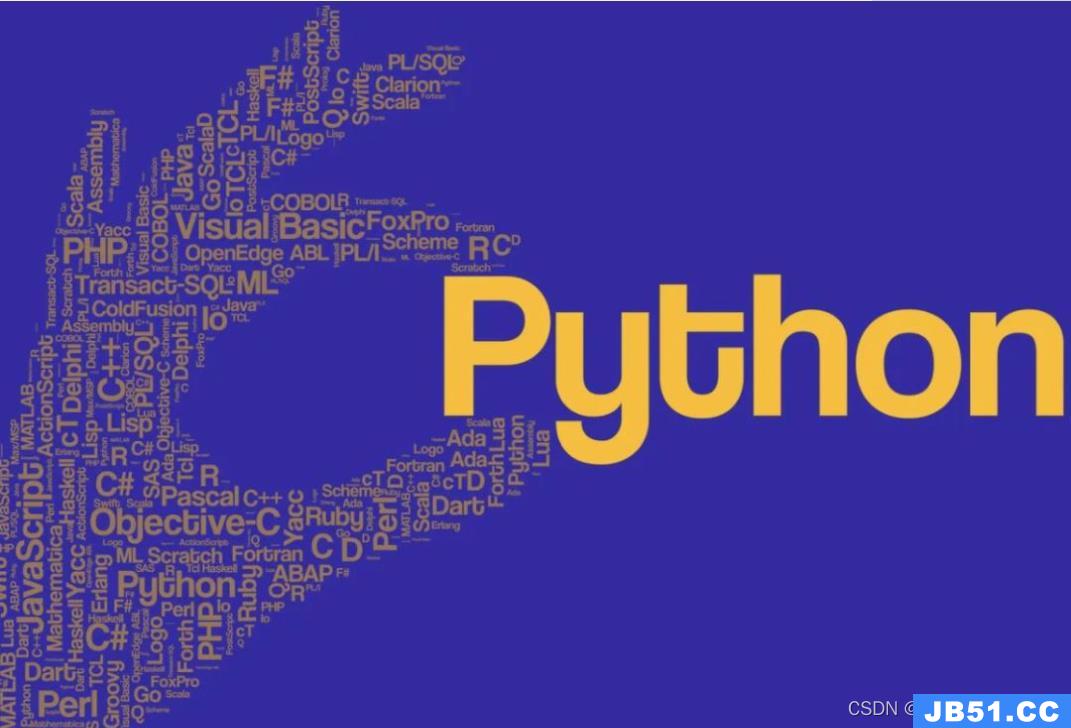 文章浏览阅读1.2w次,点赞3次,收藏19次。在 Python中读取 j...
文章浏览阅读1.2w次,点赞3次,收藏19次。在 Python中读取 j...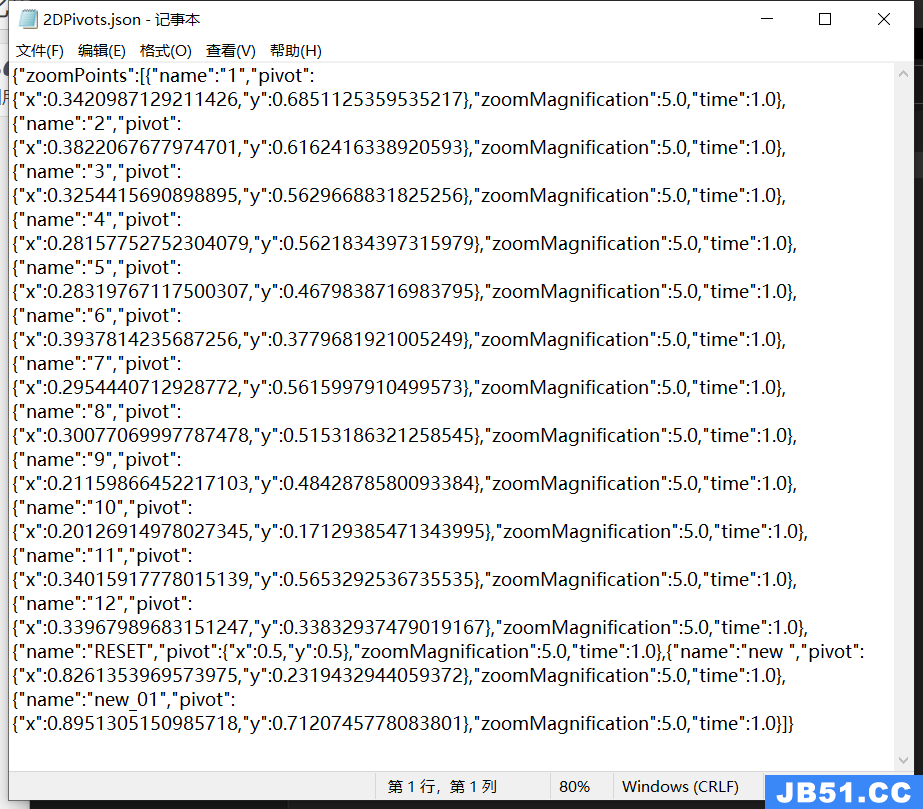 文章浏览阅读882次。Unity Json和Xml的序列化和反序列化_uni...
文章浏览阅读882次。Unity Json和Xml的序列化和反序列化_uni...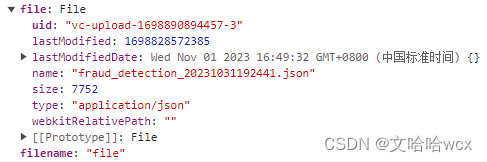 文章浏览阅读796次。reader.readAsText(data.file)中data.fi...
文章浏览阅读796次。reader.readAsText(data.file)中data.fi...