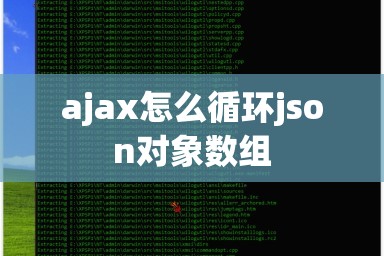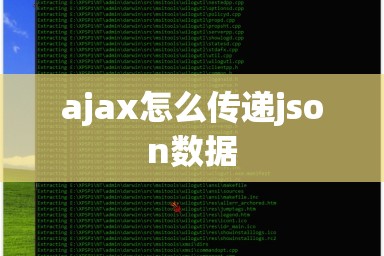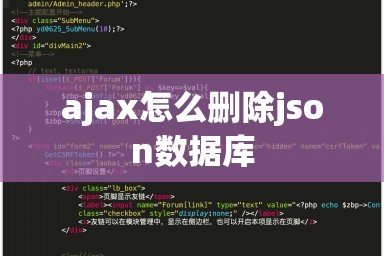作为一种客户端与服务器进行异步通信的技术,Ajax在现代Web应用中越来越常见。然而,在使用Ajax与服务端进行数据交互时,数据的格式往往是一个令人困惑的问题。通常在数据传输的过程中,使用post请求将数据以JSON格式发送到服务端是最常见的方式之一。

那么,如何在前端使用Ajax接收post json数据呢?首先,我们需要使用jQuery库来进行Ajax操作。具体而言,使用以下代码可以实现Ajax发送post json请求:
$.ajax({
url: 'your_url',type: 'POST',contentType: 'application/json',dataType: 'json',data: JSON.stringify(your_data),success: function (result) {
// handle success result
},error: function (xhr,status,error) {
// handle error
}
});
其中,url表示服务端地址,type表示请求方式,contentType表示请求的数据类型,dataType表示服务器返回的数据类型,data表示需要发送的数据,success表示请求成功时执行的回调函数,error表示请求失败时执行的回调函数。
在服务端接收post json数据时,可以使用不同的编程语言实现。以下是使用Node.js作为服务端的示例代码:
const http = require('http');
const querystring = require('querystring');
const server = http.createServer(function (req,res) {
if (req.method === 'POST') {
let body = '';
req.on('data',function (chunk) {
body += chunk.toString();
});
req.on('end',function () {
const data = JSON.parse(body);
// handle incoming data
res.end('ok');
});
} else {
res.end('hello');
}
});
server.listen(3000);
在这个示例中,我们使用Node.js的http模块创建了一个HTTP服务器,监听3000端口。当接收到POST请求时,我们通过req.on函数获取请求发送的数据,并使用JSON.parse将JSON字符串解析为JavaScript对象。然后我们就可以在处理程序中对数据进行操作。