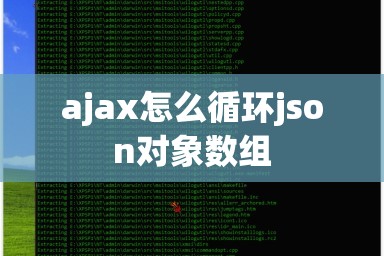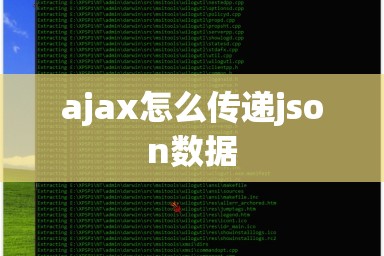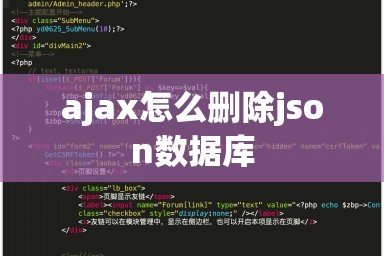xhr的使用
//创建xhr
var xhr =new XMLHttpRequest();
//调用open函数
xhr.open('GET','http://www.liulongbin.top:3006/api/getbooks')
//调用send函数
xhr.send()
//监听onreadystatechange
xhr.onreadystatechange=function(){
if(xhr.readyState==4&&xhr.status==200){ //请求数据成功
}
}xhr.readyState值的意义

带参数的get请求


xhr.setRequestHeader( 'Content-Type','application/x-www-form-urlencoded')
多个参数用&分隔 参数后面直接加值 参数=值 不用加""

每个字占3组%
JSON 格式 属性名加双引号“” 字符串的形式 只能包括 数字,字符,对象,数组,布尔型,null
var jsonStr = '{"a": "Hello", "b": "world"}'

JSON—>JS
JSON.parse(要改变的数据)
JS—>JSON
JSON.stringify(要改变的数据)

创建form对象
var form=new FormData() 创建一个form对象
form.append("uname",'aa') 向form中添加数据
form.append("upwd",'1234')
var xhr=new XMLHttpRequest();
xhr.open('post','http://www.liulongbin.top:3006/api/formdata')
xhr.send(form) 将数据上传不需要 xhr.setRequestHeader( 'Content-Type','application/x-www-form-urlencoded')
loaded=下载了的长度 total=总长度

关键属性 contentType processData

ajax开始与结束
只能附加到文档document上
document.ajaxStart(callback) document.ajaxStop(callback)
$(document).ajaxStart(function(){
$('#img').show()
})
$(document).ajaxStop(function(){
$('#img').hide()
})


get不加data post不加params