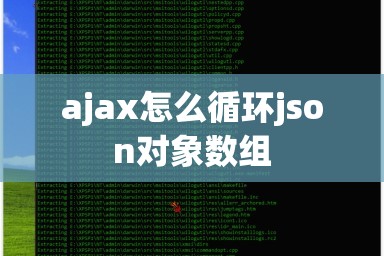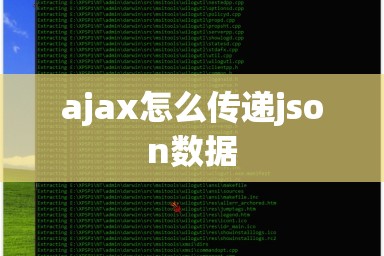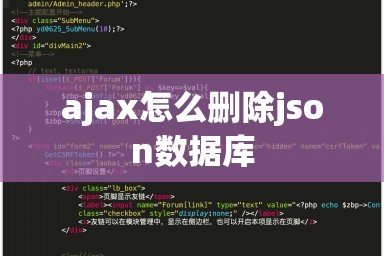1、store
运用proxy发送请求的store
var store=new Ext.data.Store({
proxy : new Ext.data.HttpProxy({// 配置数据源代理
url : 'GI/gameInfo_searchByFields.action',timeout:3000
}),reader:new Ext.data.JsonReader({
totalProperty : 'totalProperty',//这里指的是查询出来的条数,也是由服务器传递过来的
root : 'root' //JSON对象的key指定,这里指的是服务器传递过来的json变量的命名
},[
{name:'service_id'},{name:'inline_type'},{name:'realname'},{name:'phoneno'},{name:'mainaccountid'},{name:'servicegame'},{name:'gameaccount'},{name:'questiontype'},{name:'inline_time'},{name:'created_time'},{name:'pcall_id'},{name:'closed_csrname'},])
});
后面的这些是服务器传递过来的参数json对象里面的key,这个要一一对应的
2、JSONStore
直接配置url的JsonStore
//创建一个jsonstore
var IOStore = new Ext.data.JsonStore({
url: 'login!listPatterns.action',root: 'patternList',fields: ['workPatternId','patternName']
});
这里的fields在前面的combo中提到过。这两个元素是分别对应的返回来数据的不懂的话可以去那片blog中看看