<!DOCTYPE html>
<html>
<head>
<script type="application/javascript" src="js/jquery-2.2.2.min.js"></script>
<title>无标题文档</title>
<script type="application/javascript"> $.fn.serializeObject = function() { var o = {}; var a = this.serializeArray(); $.each(a,function() { if (o[this.name]) { if (!o[this.name].push) { o[this.name] = [o[this.name]]; } o[this.name].push(this.value || ''); } else { o[this.name] = this.value || ''; } }); return o; }; function onClik(){ var jsonuserinfo = $('#form1').serializeObject(); alert(JSON.stringify(jsonuserinfo)); } </script>
</head>
<body>
<form id="form1" name="form1" method="post" action="">
<p>进货人 :
<label for="name"></label>
<input type="text" name="name" id="name" />
</p>
<p>性别:
<label for="sex"></label>
<select name="sex" size="1" id="sex">
<option value="1">男</option>
<option value="2">女</option>
</select>
</p>
<table width="708" border="1">
<tr>
<td width="185">商品名</td>
<td width="205">商品数量</td>
<td width="296">商品价格</td>
</tr>
<tr>
<td><label for="pro_name"></label>
<input type="text" name="pro_name" id="pro_name" /></td>
<td><label for="pro_num"></label>
<input type="text" name="pro_num" id="pro_num" /></td>
<td><label for="pro_price"></label>
<input type="text" name="pro_price" id="pro_price" /></td>
</tr>
<tr>
<td><input type="text" name="pro_name2" id="pro_name2" /></td>
<td><input type="text" name="pro_num2" id="pro_num2" /></td>
<td><input type="text" name="pro_price2" id="pro_price2" /></td>
</tr>
</table>
<p> </p>
<input type="button" name="submit" onclick="onClik();" value="提交"/>
</form>
</body>
</html>
<!doctype html>
<html lang="en">
<head>
<meta charset="UTF-8" />
<title>Document</title>
<script type="text/javascript"> var student = new Object(); student.name = "Lanny"; student.age = "25"; student.location = "China"; var json = JSON.stringify(student); alert(json); </script>
</head>
<body>
</body>
</html>

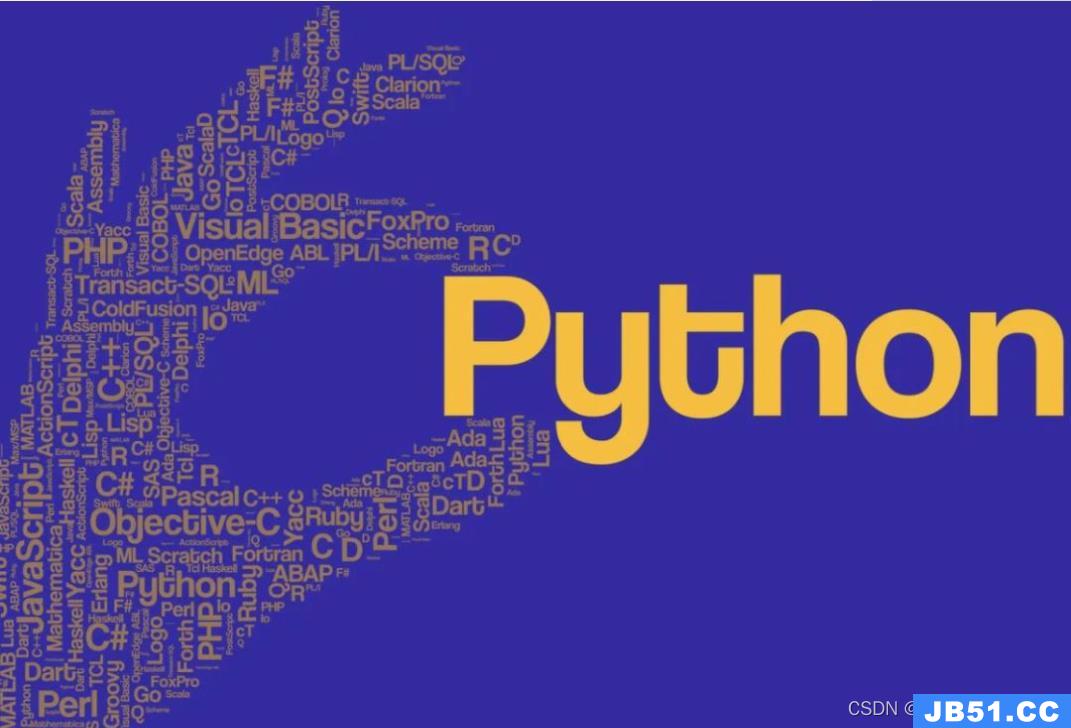 文章浏览阅读1.2w次,点赞3次,收藏19次。在 Python中读取 j...
文章浏览阅读1.2w次,点赞3次,收藏19次。在 Python中读取 j...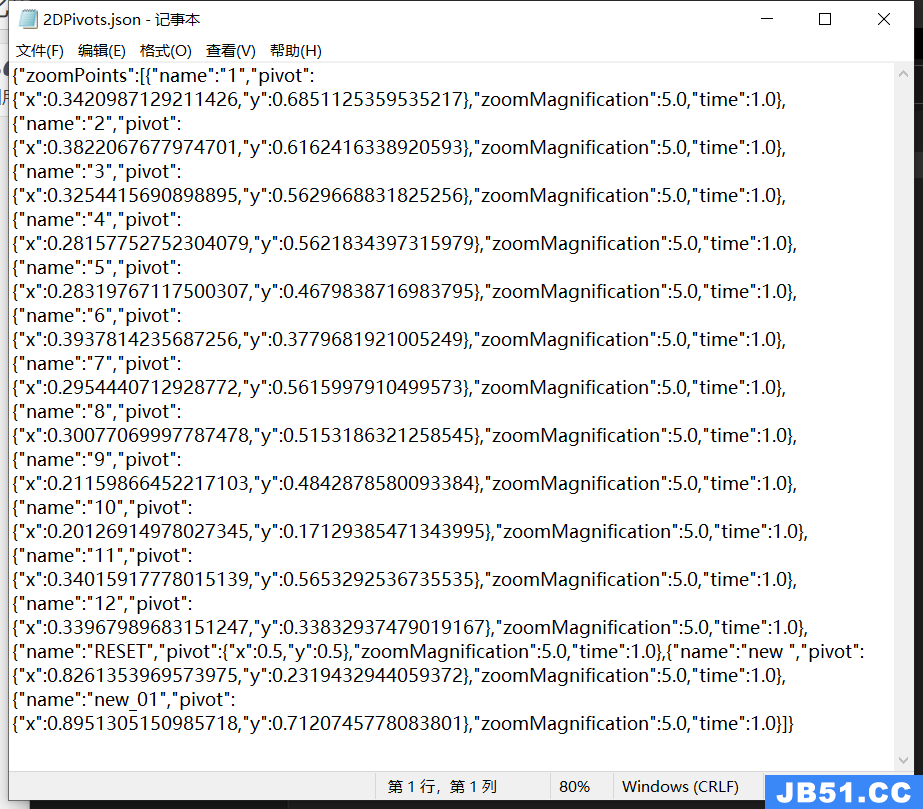 文章浏览阅读882次。Unity Json和Xml的序列化和反序列化_uni...
文章浏览阅读882次。Unity Json和Xml的序列化和反序列化_uni...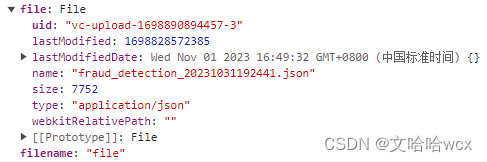 文章浏览阅读796次。reader.readAsText(data.file)中data.fi...
文章浏览阅读796次。reader.readAsText(data.file)中data.fi...