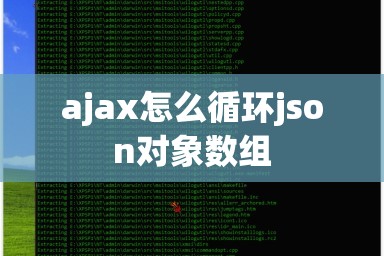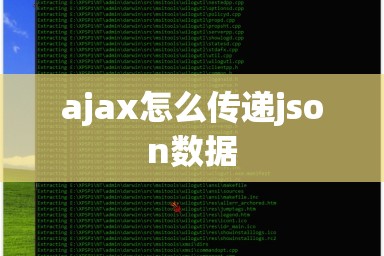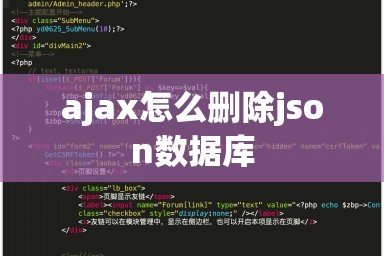一、 JSON(JavaScript Object Notation) 是一种轻量级的数据交换格式,和xml类似。
JSON 名称/值对 例如 "firstName" : "John" JSON 对象在花括号中书写,例如 { "firstName":"John","lastName":"Doe" } JSON 数组,数组可包含多个对象 {"employees": [{ "firstName":"John","lastName":"Doe" },{ "firstName":"Anna","lastName":"Smith" },]} Jsoncpp Json::Value 是jsoncpp 中最基本、最重要的类,用于表示各种类型的对象, Json::Reader 用来将内存或文件中的json数据转换成Json::Value类型 Json::Writer 用来将Json::Value类型转换成内存或文件中的json数据
二、Jsoncpp环境搭建
下载地址 https://github.com/open-source-parsers/jsoncpp
下载完成后,解压,将include\json和src\lib_json目录里的文件包含到C++工程中与其他源码一起编译即可。
如在Qt中,新建non-qt c++工程,然后右键add exiting directory,将json以及lib_json都添加到到工程当中。
三、使用Jsoncpp读取内存中的json数据
#include <iostream>
#include <fstream>
#include "json/json.h"
using namespace std;
using namespace Json;
int main(int argc,char *argv[])
{
const char* str = "{\"name0\": \"helloworld\",\"name1\": 100,\"name2\": 200.0,\"name3\": true}";
Json::Reader reader;
Json::Value root;
/*reader将Json字符串解析到root,root将包含Json里所有对象*/
if (!reader.parse(str,root))
{
cout<<"reader parse error"<<endl;
return -1;
}
//Json::Value类型可以直接使用cout打印出来
cout << "json : "<< endl << root << endl;
string name0 = root["name0"].asstring(); // 访问值对,name0= "helloworld"
cout << "name0 : "<< name0 << endl;
int name1 = root["name1"].asInt(); // 访问值对,name1 = 100
cout << "name1 : "<< name1 << endl;
double name2 = root["name2"].asDouble(); // 访问值对,name2 = "200.0"
cout << "name2 : "<< name2 << endl;
bool name3 = root["name3"].asBool(); // 访问值对 name3 = true
cout << "name3 : "<< name3 << endl;
int name4 = root.get("name4",20).asInt(); //访问值对 name4 如果不存在就返回默认值20,没有写入root当中.
cout << "name4 : "<< name4 << endl;
cout << "json : "<< endl << root << endl;
return 0;
}
四、使用Jsoncpp读取json文件,添加新的值对,删除值对,并且写入json文件
在c盘创建test.json
----------------------------
{
"name0": "helloworld","name1": 100,"name2": 200.0,"name3": true
}
----------------------------
#include <iostream>
#include <fstream>
#include "json/json.h"
using namespace std;
using namespace Json;
int main(int argc,char *argv[])
{
Json::Reader reader;
Json::Value root;
std::ifstream ifs;
ifs.open ("c:/test.json");
if(!ifs.is_open())
{
cout<<"not open test.json"<<endl;
return false;
}
if (!reader.parse(ifs,root))
{
cout<<"reader parse error"<<endl;
return -1;
}
cout<<root<<endl;
root["name4"] = Json::Value("hellword2"); //添加新值对
root["name5"] = Json::Value(300);
root["name6"] = Json::Value(400.123);
root["name7"] = Json::Value(true);
cout<<root<<endl;
root["name4"] = Json::Value("hellword3"); //如果已经存在,则修改值对内容
root["name5"] = Json::Value(500);
root["name6"] = Json::Value(600.123);
root["name7"] = Json::Value(false);
cout<<root<<endl;
root.removeMember("name6");
root.removeMember("name7");
cout<<root<<endl;
Json::FastWriter writer;
string strWrite = writer.write(root);
ifs.close(); //先把test.json文件关闭
std::ofstream ofs; //通过ofstream把root写入json文件中
ofs.open("c:/test.json");
ofs << strWrite;
ofs.close();
return 0;
}
五、读取json中的数组,并且修改数组中的值对
#include <iostream>
#include <fstream>
#include "json/json.h"
using namespace std;
using namespace Json;
int main(int argc,char *argv[])
{
const char* str = "{\"name0\": 100,"
"\"name1\": "
"[ {\"age\": 20},{\"age\":23}]"
"}";
Json::Reader reader;
Json::Value root;
if (!reader.parse(str,root))
{
cout<<"reader parse error"<<endl;
return -1;
}
cout<<root<<endl;
Json::Value &name1_Value = root["name1"];
int file_size = name1_Value.size(); //获取数组name1的数组大小
cout<<"file_size = "<<file_size<<endl;
for(int i=0; i<file_size; i++) //遍历所有数组中的age值对
{
cout<<"name1:"<<i<<": age:"<< name1_Value[i]["age"].asInt() <<endl;
name1_Value[i]["age"] = Json::Value(100);//并且修改值对
}
cout<<root<<endl;
return 0;
}
六、根节点创建数组,在数组中插入Json::Value对象
#include <iostream>
#include <fstream>
#include "json/json.h"
using namespace std;
using namespace Json;
int main(int argc,char *argv[])
{
const char* str = "{\"name0\": 100}";
Json::Reader reader;
Json::Value root;
if (!reader.parse(str,root))
{
cout<<"reader parse error"<<endl;
return -1;
}
root["name1"].removeIndex(0);
cout<<root<<endl;
Json::Value item0;
item0["age"] = 23;
item0["male"] = true;
root["name1"].append(item0);//添加一个对象
cout<<root<<endl;
/* Json::Value item1; item1["age"] = 24; item1["male"] = false; root["name1"].append(item1);//再添加一个对象 cout<<root<<endl; */
return 0;
}