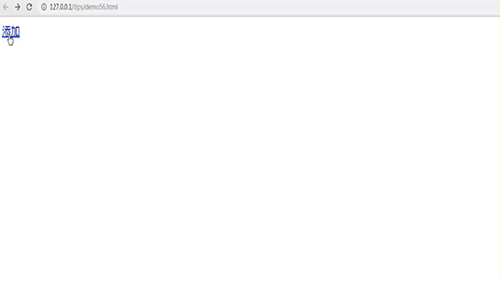创建遮罩层
代码如下:
display = 'none';
document.body.appendChild(newMask);
this._cover = newMask;
}
新建弹出层
代码如下:
display = 'none';
newDiv.innerHTML = html;
document.body.appendChild(newDiv);
this._floater = newDiv;
}
调节弹层位置
代码如下:
屏幕滚动事件时调整位置
代码如下:
完整代码
代码如下:
etoptions(options);
},
setoptions: function(options) {
this.options = options || {};
this._id = options.id;
this._mark = 'mark';
},
show: function(html,options) {
options = options || {};
if(!this._cover){
this._createCover();
}
if(!this._floater){
this._createFloater(html);
}
if(options.saveOpt){
this._saveOption = options.saveOpt;
this.bindSaveEvent();
}
this._bindScrollEvent();
this.addjustPosition();
this._floater.style.display = '';
this._cover.style.display = '';
this.isShow = true;
},
insert: function(html,opts,att){
var _e = document.createElement("div"),_t;
_e.innerHTML = html;
for(var k in opts){
_e[k] = opts[k];
}
_t = this._floater.querySelector('['+att+']');
if(_t){
_t.appendChild(_e);
}
},
getFloater: function(){
if(this._floater){
return this._floater;
}
},
//遮罩层
_createCover: function() {
var newMask = document.createElement("div");
newMask.id = this._mark;
newMask.style.position = "absolute";
newMask.style.zIndex = "100";
_scrollWidth = Math.max(document.body.scrollWidth,document.documentElement.scrollHeight);
newMask.style.width = _scrollWidth + "px";
newMask.style.height = _scrollHeight + "px";
newMask.style.top = "0px";
newMask.style.left = "0px";
newMask.style.background = "#000";
newMask.style.filter = "alpha(opacity=50)";
newMask.style.opacity = "0.50";
newMask.style.display = 'none';
document.body.appendChild(newMask);
this._cover = newMask;
},
//新弹出层
_createFloater: function(html) {
var newDiv = document.createElement("div");
newDiv.id = this._id;
newDiv.style.position = "absolute";
newDiv.style.zIndex = "9999";
newDivWidth = 400;
newDivHeight = 200;
newDiv.style.width = newDivWidth + "px";
newDiv.style.height = newDivHeight + "px";
newDiv.style.top = (document.body.scrollTop + document.body.clientHeight/2 - newDivHeight/2) + "px";
newDiv.style.left = (document.body.scrollLeft + document.body.clientWidth/2 - newDivWidth/2) + "px";
newDiv.style.padding = "5px";
newDiv.style.display = 'none';
newDiv.innerHTML = html;
document.body.appendChild(newDiv);
this._floater = newDiv;
},
//弹出层滚动居中
addjustPosition: function() {
this._floater.style.top = (document.body.scrollTop + document.body.clientHeight/2 - newDivHeight/2) + "px";
this._floater.style.left = (document.body.scrollLeft + document.body.clientWidth/2 - newDivWidth/2) + "px";
},
bindSaveEvent: function() {
this._saveElem = this._floater.querySelector('['+this._saveOption.elem+']');
if(this._saveElem){
addEventHandler(this._saveElem,"click",this._saveOption.handler);
}
},
_bindScrollEvent: function() {
addEventHandler(window,this._fS);
},
hide: function() {
this.isShow = false;
this.destory();
},
destory: function() {
removeEventHandler(window,this._fS);
if(this._saveElem){
removeEventHandler(this._saveElem,this._saveOption.handler);
}
if (this._cover){
document.body.removeChild(this._cover);
}
if (this._floater){
document.body.removeChild(this._floater);
}
this._cover = null;
this._floater = null;
}
};
return me;
})();