原理:需要一张切图,通过不断定位使得图片就像一帧一帧的图片在播放从而形成了动画
效果图:

切图地址:
https://ss1.bdstatic.com/5eN1bjq8AAUYm2zgoY3K/img/1519708766000_4f5d68844a93b929405a11d217ef0bf5.png
页面代码:
<!DOCTYPE html>
<%@ page language=java contentType=text/html; charset=UTF-8%>
<%
String ctxPath = request.getContextPath();
request.setAttribute(ctxpath, ctxPath);//项目根路径
%>
<html>
<head>
<meta http-equiv=Content-Type content=text/html; charset=UTF-8>
<script src=${ctxpath}/js/jquery-1.11.3.min.js></script>
<%-- <link href=${ctxpath}/css/main.css rel=stylesheet> --%>
<title>首页</title>
<style type=text/css>
</style>
<script type=text/javascript>
$(function(){ //6210
// 0 270 540 810 1080 1890 2700 2970 3510 3780 4050 4320 5130 5940 6480 7290
// 定时任务,每隔100ms执行一次函数
setInterval(tangyuan(),100);
setInterval(tangyuan1(),100);
//setInterval(indexChange(),1);
});
//汤圆 正着挖
var count = 0;
function tangyuan(){
count = count - 270;
if(count == -8370){
count = 0;
}
var ctxpath = '${ctxpath}';
//url(https://ss1.bdstatic.com/5eN1bjq8AAUYm2zgoY3K/img/1519708766000_4f5d68844a93b929405a11d217ef0bf5.png)
//https://ss1.bdstatic.com/5eN1bjq8AAUYm2zgoY3K/img/1519708766000_4f5d68844a93b929405a11d217ef0bf5.png
$(#tangyuan).css(background,url(+ctxpath+/img/baidu/baidu_tangyuan.png) +count+px+ 0px no-repeat);
}
//汤圆 倒着挖
var count1 = -8370;
function tangyuan1(){
count1 = count1 + 270;
if(count1 == 0){
count1 = -8370;
}
var ctxpath = '${ctxpath}';
//url(https://ss1.bdstatic.com/5eN1bjq8AAUYm2zgoY3K/img/1519708766000_4f5d68844a93b929405a11d217ef0bf5.png)
//https://ss1.bdstatic.com/5eN1bjq8AAUYm2zgoY3K/img/1519708766000_4f5d68844a93b929405a11d217ef0bf5.png
$(#tangyuan1).css(background,url(+ctxpath+/img/baidu/baidu_tangyuan.png) +count1+px+ 0px no-repeat);
}
</script>
</head>
<body>
<span style=position: absolute;left: 30%>汤圆我要正着挖(●ˇ∀ˇ●):</span>
<!-- background: url(https://ss1.bdstatic.com/5eN1bjq8AAUYm2zgoY3K/img/1519708766000_4f5d68844a93b929405a11d217ef0bf5.png) -2970px 0px no-repeat; -->
<div id=tangyuan style=position: absolute; top: 0px; left: 50%; cursor: pointer; width: 270px; height: 129px; margin-left: -135px; title=团团圆圆乐元宵>
</div>
<span style=position: absolute;left: 0%>汤圆我要倒着挖o(* ̄︶ ̄*)o:</span>
<!-- background: url(https://ss1.bdstatic.com/5eN1bjq8AAUYm2zgoY3K/img/1519708766000_4f5d68844a93b929405a11d217ef0bf5.png) -2970px 0px no-repeat; -->
<div id=tangyuan1 style=position: absolute; top: 0px; left: 20%; cursor: pointer; width: 270px; height: 129px; margin-left: -135px; title=团团圆圆乐元宵>
</body>
</html>推荐学习:《javascript视频教程》

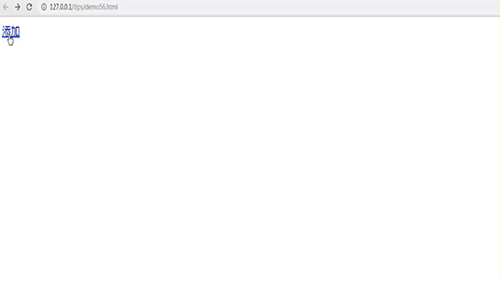 js如何实现弹出form提交表单?(图文+视频)
js如何实现弹出form提交表单?(图文+视频) js怎么获取复选框选中的值
js怎么获取复选框选中的值 js如何实现倒计时跳转页面
js如何实现倒计时跳转页面 如何用js控制图片放大缩小
如何用js控制图片放大缩小