上篇文章写到了一个不错的jquery实现邮箱输入自动提示功能,发现还有一个不错的自动提示插件:
先展示结果如图:
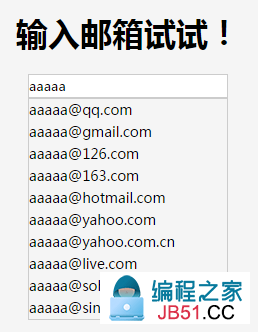
html代码:
<center> h1>输入邮箱试试!</br /> div class="parentCls"><input type="text" class="inputElem"></div>
css代码:
@charset "utf-8"; * { outline:none; margin:0; padding: font-family:microsoft yahei; } ul,li { list-style:none; } .inputElem { width:198px; height:22px; line-height: border:1px solid #ccc; } .parentCls {200px;auto; margin:0 auto; } .auto-tip li {100%; text-align:left; font-size:14px; } .auto-tip li.hoverBg { background:#ddd; cursor:pointer; } .auto-tip li em{font-style:normal;} .red { color:#333; } .hidden { display:none; }
jquery代码:

/** * 邮箱自动提示插件 * @constructor EmailAutoComplete * @ options {object} 可配置项 */ function EmailAutoComplete(options) { this.config = { targetCls : '.inputElem',// 目标input元素 parentCls : '.parentCls',1)"> 当前input元素的父级类 hiddenCls : '.hiddenCls',1)"> 当前input隐藏域 searchForm : '.jqtransformdone',1)">form表单 hoverBg : 'hoverBg',1)"> 鼠标移上去的背景 inputValColor : 'black',1)"> 输入框输入提示颜色 mailArr : ["@qq.com","@gmail.com","@126.com","@163.com","@hotmail.com","@yahoo.com","@yahoo.com.cn","@live.com","@sohu.com","@sina.com"],1)">邮箱数组 isSelectHide : true,1)"> 点击下拉框 是否隐藏 默认为true callback : null 点击某一项回调函数 }; this.cache = { onlyFlag : 只渲染一次 currentIndex : -1,oldIndex : -1 }; this.init(options); } EmailAutoComplete.prototype = { constructor: EmailAutoComplete,init: (options){ this.config = $.extend(this.config,options || {}); var self = self.config,_cache = self.cache; $(_config.targetCls).each((index,item){ $(item).keyup((e){ var target = e.target,targetVal = $.trim($().val()),keycode = e.keyCode,elemHeight = $().outerHeight(),elemWidth = $().outerWidth(),parentNode = $().closest(_config.parentCls); $(parentNode).css({'position':'relative'}); 如果输入框值为空的话 那么下拉框隐藏 if(targetVal == '') { $(item).attr({'data-html':''}); 给隐藏域赋值 $(_config.hiddenCls,parentNode).val(''); _cache.currentIndex = -1; _cache.oldIndex = -1; $(".auto-tip",parentNode) && !$(".auto-tip",parentNode).hasClass('hidden') && $(".auto-tip",parentNode).addClass('hidden'); self._removeBg(parentNode); }else { $(item).attr({'data-html':targetVal}); 给隐藏域赋值 $(_config.hiddenCls,parentNode).val(targetVal); $(".auto-tip",parentNode) && $(".auto-tip",parentNode).removeClass('hidden'); 渲染下拉框内容 self._renderHTML({keycode:keycode,e:e,target:target,targetVal:targetVal,height:elemHeight,width:elemWidth,parentNode:parentNode}); } }); }); 阻止form表单默认enter键提交 $(_config.searchForm).each((e){ var keyCode = e.keyCode; if(keyCode == 13) { return false; } }); }); 点击文档document时候 下拉框隐藏掉 $(document).click((e){ e.stopPropagation(); ); if(!$(target).hasClass(tagCls)) { $('.auto-tip') && $('.auto-tip').each( * 渲染下拉框提示内容 * @param cfg{object} */ _renderHTML: (cfg) { self.cache,curVal; var curIndex = self._keyCode(cfg.keycode); $('.auto-tip',cfg.parentNode).hasClass('hidden') && $('.auto-tip',cfg.parentNode).removeClass('hidden'); if(curIndex > -1){ 键盘上下操作 self._keyUpAndDown(cfg.targetVal,cfg.e,cfg.parentNode); } { if(/@/.test(cfg.targetVal)) { curVal = cfg.targetVal.replace(/@.*/,1)">); } { curVal = cfg.targetVal; } if(_cache.onlyFlag) { $(cfg.parentNode).append('<input type="hidden" class="hiddenCls"/>'); var wrap = '<ul class="auto-tip">'; for(var i = 0; i < _config.mailArr.length; i++) { wrap += '<li class="p-index'+i+'">'+'<span class="output-num"></span><em class="em" data-html="'+_config.mailArr[i]+'">'+_config.mailArr[i]+'</em></li>'; } wrap += '</ul>'; _cache.onlyFlag = ; $(cfg.parentNode).append(wrap); $('.auto-tip',cfg.parentNode).css({'position':'absolute','top':cfg.height,'width':cfg.width - 2 + 'px','left':0}); } 给所有li添加属性 data-html $('.auto-tip li',cfg.parentNode).each(!$('.output-num',item).hasClass(_config.inputValColor) && $('.output-num'var emVal = $.trim($('.em',item).attr('data-html')); $(item).attr({'data-html':curVal + '' +emVal}); }); 精确匹配内容 self._accurateMate({target:cfg.target,parentNode:cfg.parentNode}); 鼠标移到某一项li上面时候 self._itemHover(cfg.parentNode); 点击对应的项时 self._executeClick(cfg.parentNode); } },1)">* * 精确匹配某项内容 _accurateMate: self.cache; var curVal = $.trim($(cfg.target,cfg.parentNode).attr('data-html')),newArrs = []; .test(curVal)) { 获得@ 前面 后面的值 var prefix = curVal.replace(/@.*/,""),suffix = curVal.replace(/.*@/,1)">); $.map(_config.mailArr,1)">(n){ var reg = new RegExp(suffix); (reg.test(n)) { newArrs.push(n); } }); if(newArrs.length > 0) { $('.auto-tip',cfg.parentNode).html(''); $(".auto-tip",cfg.parentNode) && $(".auto-tip",cfg.parentNode).hasClass('hidden') && $(".auto-tip",1)">); var html = ''; var j = 0,jlen = newArrs.length; j < jlen; j++) { html += '<li class="p-index'+j+'">'+'<span class="output-num"></span><em class="em" data-html="'+newArrs[j]+'">'+newArrs[j]+'</em></li>'; } $('.auto-tip' 给所有li添加属性 data-html $('.auto-tip li',item){ $('.output-num' $('.output-num')); $(item).attr('data-html',1)">); $(item).attr({'data-html':prefix + '' +emVal}); }); 精确匹配到某项时候 让当前的索引等于初始值 _cache.currentIndex = -1; _cache.oldIndex = -1; $('.auto-tip .output-num' self._itemHover(cfg.parentNode); self._executeClick(cfg.parentNode); } { $(".auto-tip",cfg.parentNode) && !$(".auto-tip",cfg.parentNode).addClass('hidden'); $('.auto-tip',1)">); } } },1)"> * 鼠标移到某一项li上时 _itemHover: (parentNode) { self.cache; $('.auto-tip li',parentNode).hover(this).hasClass(_config.hoverBg) && $().addClass(_config.hoverBg); },1)">() { $().removeClass(_config.hoverBg); }); },1)"> * 当输入框值为空时候 li项都删掉class hoverBg _removeBg: (parentNode){ self.config; $(".auto-tip li",parentNode).each( $(item).removeClass(_config.hoverBg); }); },1)">* * 键盘上下键操作 _keyUpAndDown: (targetVal,e,parentNode) { self.config; 如果请求成功后 返回了数据(根据元素的长度来判断) 执行以下操作 if($('.auto-tip' + ' li',parentNode) && $('.auto-tip' + ' li').length > 0) { var plen = $('.auto-tip' + ' li' e.keyCode; _cache.oldIndex = _cache.currentIndex; 上移操作 if(keyCode == 38) { if(_cache.currentIndex == -1) { _cache.currentIndex = plen - 1; } { _cache.currentIndex = _cache.currentIndex - 1; if(_cache.currentIndex < 0) { _cache.currentIndex = plen - 1; } } if(_cache.currentIndex !== -1) { !$('.auto-tip .p-index'+_cache.currentIndex,parentNode).hasClass(_config.hoverBg) && $('.auto-tip .p-index'+_cache.currentIndex,parentNode).addClass(_config.hoverBg).siblings().removeClass(_config.hoverBg); var curAttr = $('.auto-tip' + ' .p-index'+_cache.currentIndex,parentNode).attr('data-html'); $(_config.targetCls,parentNode).val(curAttr); else if(keyCode == 40) { 下移操作 if(_cache.currentIndex == plen - 1) { _cache.currentIndex = 0 { _cache.currentIndex++if(_cache.currentIndex > plen - 1) { _cache.currentIndex = 0; } } ) { !$('.auto-tip .p-index'+_cache.currentIndex,parentNode).addClass(_config.hoverBg).siblings().removeClass(_config.hoverBg); if(keyCode == 13) { 回车操作 var curVal = $('.auto-tip' + ' .p-index'+_cache.oldIndex,1)">); $(_config.targetCls,parentNode).val(curVal); $(_config.hiddenCls,parentNode).val(curVal); (_config.isSelectHide) { !$(".auto-tip",1)">); } _config.callback && $.isFunction(_config.callback) && _config.callback(); _cache.currentIndex = -1; } } },_keyCode: (code) { var arrs = ['17','18','38','40','37','39','33','34','35','46','36','13','45','44','145','19','20','9']; var i = 0,ilen = arrs.length; i < ilen; i++) { if(code == arrs[i]) { return i; } } return -1; },1)">* * 当数据相同的时 点击对应的项时 返回数据 _executeClick: (parentNode) { var _self = _self.config; $('.auto-tip' + ' li',parentNode).unbind('click'); $('.auto-tip' + ' li',parentNode).bind('click',1)">(e){ var dataAttr = $(this).attr('data-html'); $(_config.targetCls,parentNode).val(dataAttr); (_config.isSelectHide) { !$(".auto-tip",1)">); } $(_config.hiddenCls,parentNode).val(dataAttr); _config.callback && $.isFunction(_config.callback) && _config.callback(); }); } };
调用方式:
初始化 $(() { EmailAutoComplete({}); });
需要查看例子,请点击下载demo。


 1.第一步 设置响应头 header('Access-Control-Allow...
1.第一步 设置响应头 header('Access-Control-Allow... jquery.serializejson.min.js的妙用 关于这个jquery.seriali...
jquery.serializejson.min.js的妙用 关于这个jquery.seriali... jQuery插件之jquery.spinner数字智能增减插件 参考地址:http...
jQuery插件之jquery.spinner数字智能增减插件 参考地址:http...