操作标签
一、样式操作
样式类:
addClass(); // 添加指定的css类名
removeClass(); //移除指定的css类名
hasClass(); //判断样式是否存在
toggleClass(); //切换css类名,如果有就移除,如果没有就添加
通过jQuery对象修改css样式:
$("tagname").css({"color","red"}) //DOM操作:tag.style.color="red"
样式操作示例1:
$("p").css("color", "red"); //将所有p标签的字体设置为红色
二、位置操作
offset()// 获取匹配元素在当前窗口的相对偏移或设置元素位置
position()// 获取匹配元素相对父元素的偏移,不能设置位置
$(window).scrollTop() //滚轮向下移动的距离
$(window).scrollLeft() //滚轮向左移动的距离
.offset()方法允许我们检索一个元素相对于文档(document)的当前位置。
.position()获取相对于它最近的具有相对位置(position:relative或position:absolute)的父级元素的距离,如果找不到这样的元素,则返回相对于浏览器的距离。
尺寸:
height() // 盒子模型content的大小, 就是我们设置的标签的高度和宽度
width()
innerHeight() // 内容content高度 + 两个padding的高度
innerWidth()
outerHeight() //内容高度+两个padding的高度+两个border的高度,不包括margin的高度,因为margin不是标签的,是标签和标签之间的距离
outerWidth()
返回顶部示例代码:
<button id="b2" class="btn btn-default c2 hide">返回顶部</button>
<script src="jquery-3.2.1.min.js"></script>
<script>
//$("#b1").on("click", function () {
// $(".c1").offset({left: 200, top:200});
//});
// $(window),window对象是还记得吗?是不是全局的一个对象啊,整个页面窗口对象,通过$符号包裹起来就变成了一个jQuery对象了
$(window).scroll(function () {
if ($(window).scrollTop() > 100) { //当滚动条相对顶部位置的滚动距离大于100的时候才显示那个返回顶部的按钮,这个100你可以理解为窗口和整个页面文档的距离,鼠标向下滑动的距离
$("#b2").removeClass("hide");
}else {
$("#b2").addClass("hide");
}
});
$("#b2").on("click", function () { //jQuery绑定事件第二天我们在学,先作为了解
$(window).scrollTop(0);
})
</script>
三、文本操作
HTML代码:
html() // 取得第一个匹配元素的html内容,包含标签内容 html(val) // 设置所有匹配元素的html内容,识别标签,能够表现出标签的效果
文本值:
text()// 取得所有匹配元素的内容,只有文本内容,没有标签 text(val)// 设置所有匹配元素的内容,不识别标签,将标签作为文本插入进去
值:
val() // 取得第一个匹配元素的当前值
val(val) // 设置所有匹配元素的值
val([val1,val2]) // 设置多选的checkbox,多选select的值
自定义登陆校验示例:
<!DOCTYPE html>
<html lang="zh-CN">
<head>
<meta charset="UTF-8">
<meta http-equiv="x-ua-compatible" content="IE=edge">
<meta name="viewport" content="width=device-width, initial-scale=1">
<title>文本操作之登录验证</title>
<style>
.error {
color: red;
}
</style>
</head>
<body>
<form action="">
<div>
<label for="input-name">用户名</label>
<input type="text" id="input-name" name="name">
<span class="error"></span>
</div>
<div>
<label for="input-password">密码</label>
<input type="password" id="input-password" name="password">
<span class="error"></span>
</div>
<div>
<input type="button" id="btn" value="提交">
</div>
</form>
<script src="https://cdn.bootcss.com/jquery/3.2.1/jquery.min.js"></script>
<script>
$("#btn").click(function () {
var username = $("#input-name").val();
var password = $("#input-password").val();
if (username.length === 0) {
$("#input-name").siblings(".error").text("用户名不能为空");
}
if (password.length === 0) {
$("#input-password").siblings(".error").text("密码不能为空");
}
})
</script>
</body>
</html>
四、属性操作
用与ID自带属性等或自定义属性:
attr(attrName)// 返回第一个匹配元素的属性值
attr(attrName, attrValue)// 为所有匹配元素设置一个属性值
attr({k1: v1, k2:v2})// 为所有匹配元素设置多个属性值
removeAttr()// 从每一个匹配的元素中删除一个属性
用于checkbox和radio
prop() // 获取属性
removeProp() // 移除属性
注意:
在1.x及2.x版本的jQuery中使用attr对checkbox进行赋值操作时会出bug,在3.x版本的jQuery中则没有这个问题。为了兼容性,我们在处理checkbox和radio的时候尽量使用特定的prop(),不要使用attr("checked", "checked")。
<input type="checkbox" value="1">
<input type="radio" value="2">
<script>
$(":checkbox[value='1']").prop("checked", true); //设置让其选中,设置选中或不选中的时候要注意传的参数那个true和false不能写成字符串形式'true'\'false' .prop('checked','true')是不对的
$(":radio[value='2']").prop("checked", true);
</script>
prop和attr的区别
prop检索的是DOM属性,attr检索的是HTML属性
1.对于标签上有的能看到的属性和自定义属性都用attr 2.对于返回布尔值的比如checkbox、radio和option的是否被选中或者设置其被选中与取消选中都用prop。
具有 true 和 false 两个属性的属性,如 checked, selected 或者 disabled 使用prop(),其他的使用 attr()
示例:全选,反选,取消
<!DOCTYPE html>
<html lang="en">
<head>
<meta charset="UTF-8">
<title>Title</title>
</head>
<body>
<button id="all">全选</button>
<button id="reverse">反选</button>
<button id="cancel">取消</button>
<table border="1">
<thead>
<tr>
<th>#</th>
<th>头</th>
<th>头</th>
</tr>
</thead>
<tbody>
<tr>
<td><input type="checkbox"></td>
<td>1</td>
<td>1</td>
</tr>
<tr>
<td><input type="checkbox"></td>
<td>2</td>
<td>2</td>
</tr>
<tr>
<td><input type="checkbox"></td>
<td>3</td>
<td>3</td>
</tr>
</tbody>
</table>
<script src="jquery.js"></script>
<script>
// 点击全选按钮 选中所有的checkbox
// DOM绑定事件方法
// $("#all")[0].onclick = function(){}
// jQuery绑定事件方法
$("#all").click(function () {
$(":checkbox").prop('checked', true);
});
// 取消
$("#cancel").on("click", function () {
$(":checkbox").prop('checked', false);
});
// 反选
$("#reverse").click(function () {
// 1. 找到所有选中的checkbox取消选中
// $("input:checked").prop('checked', false);
// // 2. 找到没有选中的checkbox选中
// $("input:not(:checked)").prop('checked', true);
//你会发现上面这么写,不行,为什么呢?因为你做了第一步操作之后,再做第二步操作的时候,所有标签就已经全部取消选中了,所以第二步就把所有标签选中了
// 方法1. for循环所有的checkbox,挨个判断原来选中就取消选中,原来没选中就选中
var $checkbox = $(":checkbox");
for (var i=0;i<$checkbox.length;i++){
// 获取原来的选中与否的状态
var status = $($checkbox[i]).prop('checked');
$($checkbox[i]).prop('checked', !status);
}
// 方法2. 先用变量把标签原来的状态保存下来
// var $unchecked = $("input:not(:checked)");
// var $checked = $("input:checked");
//
// $unchecked.prop('checked', true);
// $checked.prop('checked', false);
})
</script>
</body>
</html>
五、文档处理
添加到指定元素内部的后面
$(A).append(B)// 把B追加到A $(A).appendTo(B)// 把A追加到B
添加到指定元素内部的前面
$(A).prepend(B)// 把B前置到A $(A).prependTo(B)// 把A前置到B
添加到指定元素外部的后面
$(A).after(B)// 把B放到A的后面 $(A).insertAfter(B)// 把A放到B的后面
添加到指定元素外部的前面
$(A).before(B)// 把B放到A的前面 $(A).insertBefore(B)// 把A放到B的前面
移除和清空元素
remove()// 从DOM中删除所有匹配的元素。 empty()// 删除匹配的元素集合中所有的子节点,包括文本被全部删除,但是匹配的元素还在
替换
replaceWith()
replaceAll()
克隆:
clone() // 参数为ture
克隆示例:
<!DOCTYPE html>
<html lang="zh-CN">
<head>
<meta charset="UTF-8">
<meta http-equiv="x-ua-compatible" content="IE=edge">
<meta name="viewport" content="width=device-width, initial-scale=1">
<title>克隆</title>
<style>
#b1 {
background-color: deeppink;
padding: 5px;
color: white;
margin: 5px;
}
#b2 {
background-color: dodgerblue;
padding: 5px;
color: white;
margin: 5px;
}
</style>
</head>
<body>
<button id="b1">按钮1</button>
<hr>
<button id="b2">按钮2</button>
<script src="jquery-3.2.1.min.js"></script>
<script>
// clone方法不加参数true,克隆标签但不克隆标签带的事件
$("#b1").on("click", function () {
$(this).clone().insertAfter(this);
});
// clone方法加参数true,克隆标签并且克隆标签带的事件
$("#b2").on("click", function () {
$(this).clone(true).insertAfter(this);
});
</script>
</body>
</html>

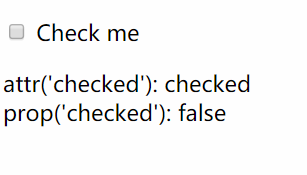
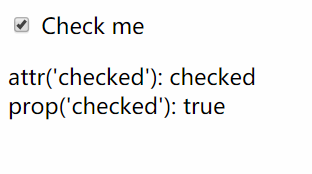
 1.第一步 设置响应头 header('Access-Control-Allow...
1.第一步 设置响应头 header('Access-Control-Allow... jquery.serializejson.min.js的妙用 关于这个jquery.seriali...
jquery.serializejson.min.js的妙用 关于这个jquery.seriali... jQuery插件之jquery.spinner数字智能增减插件 参考地址:http...
jQuery插件之jquery.spinner数字智能增减插件 参考地址:http...