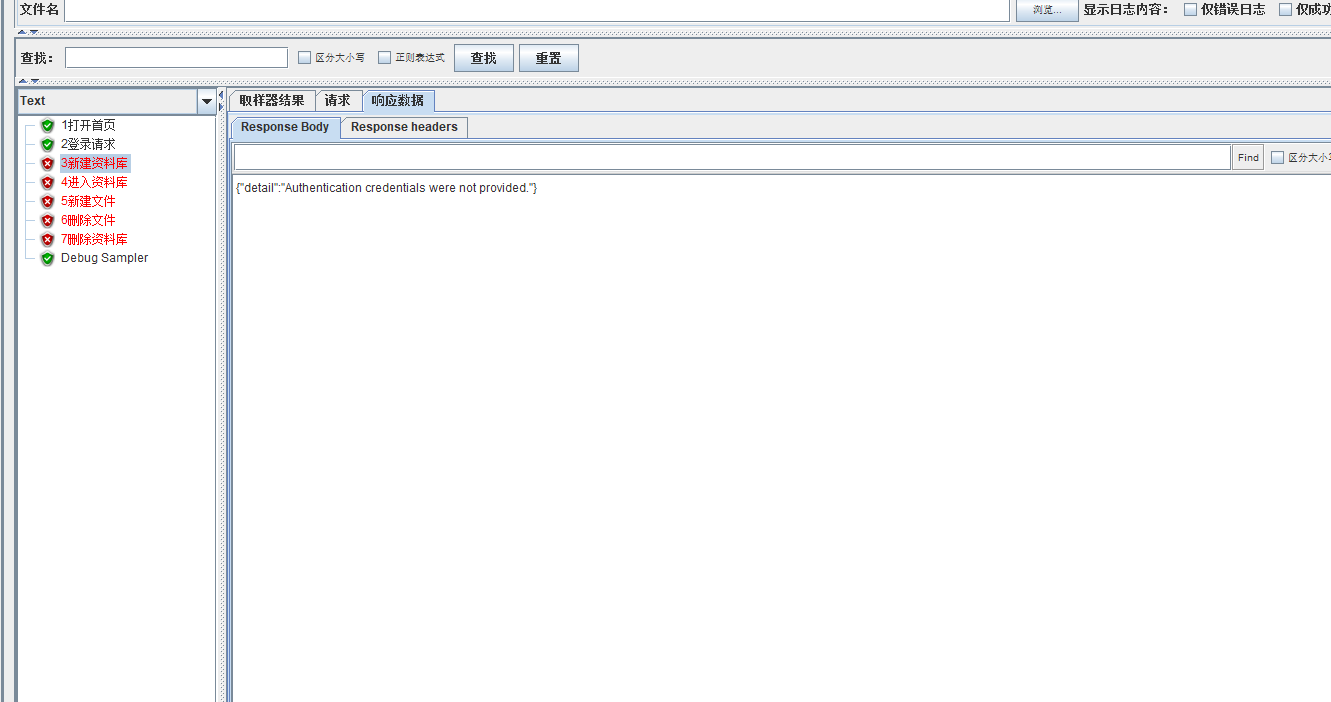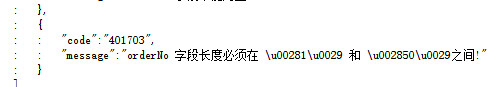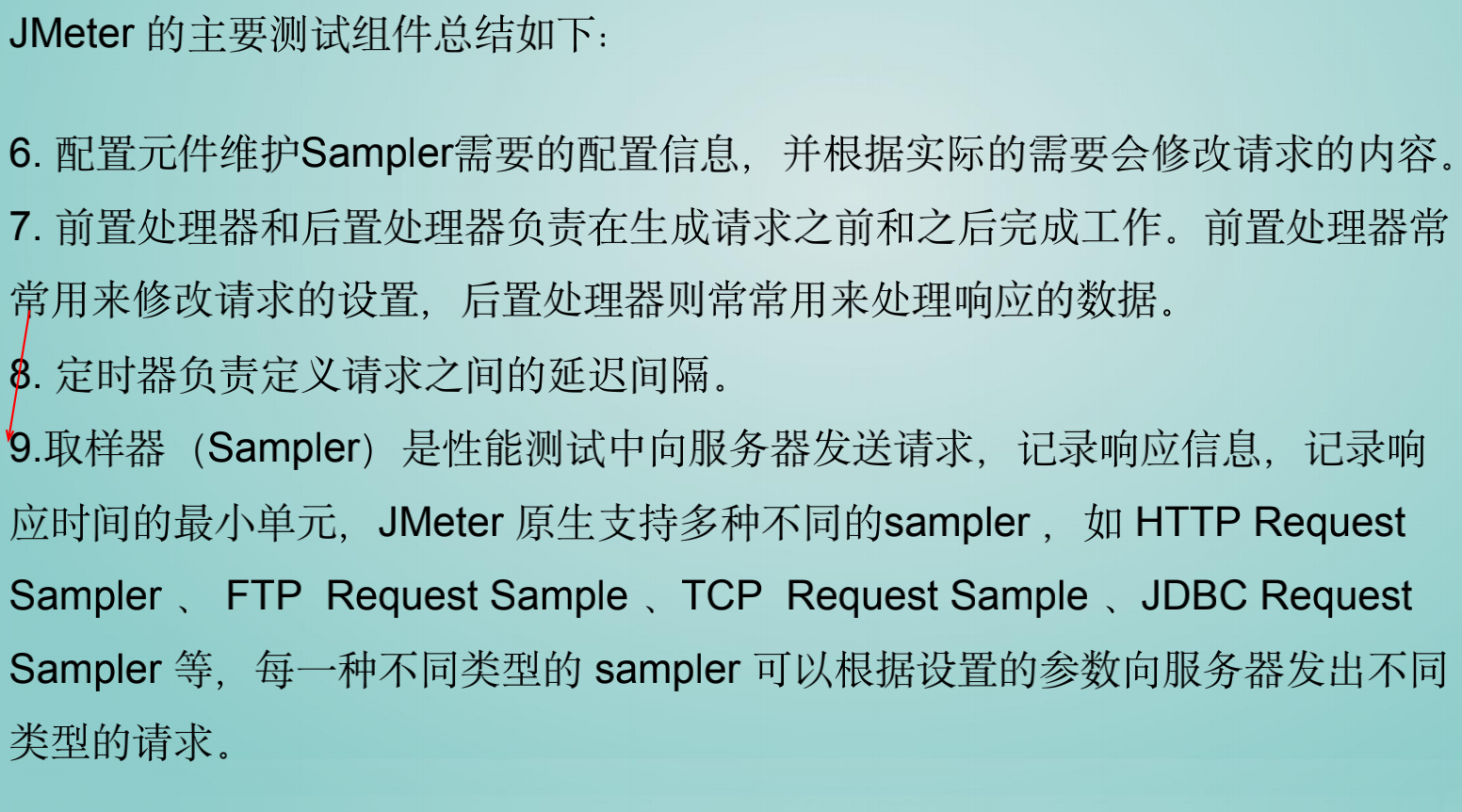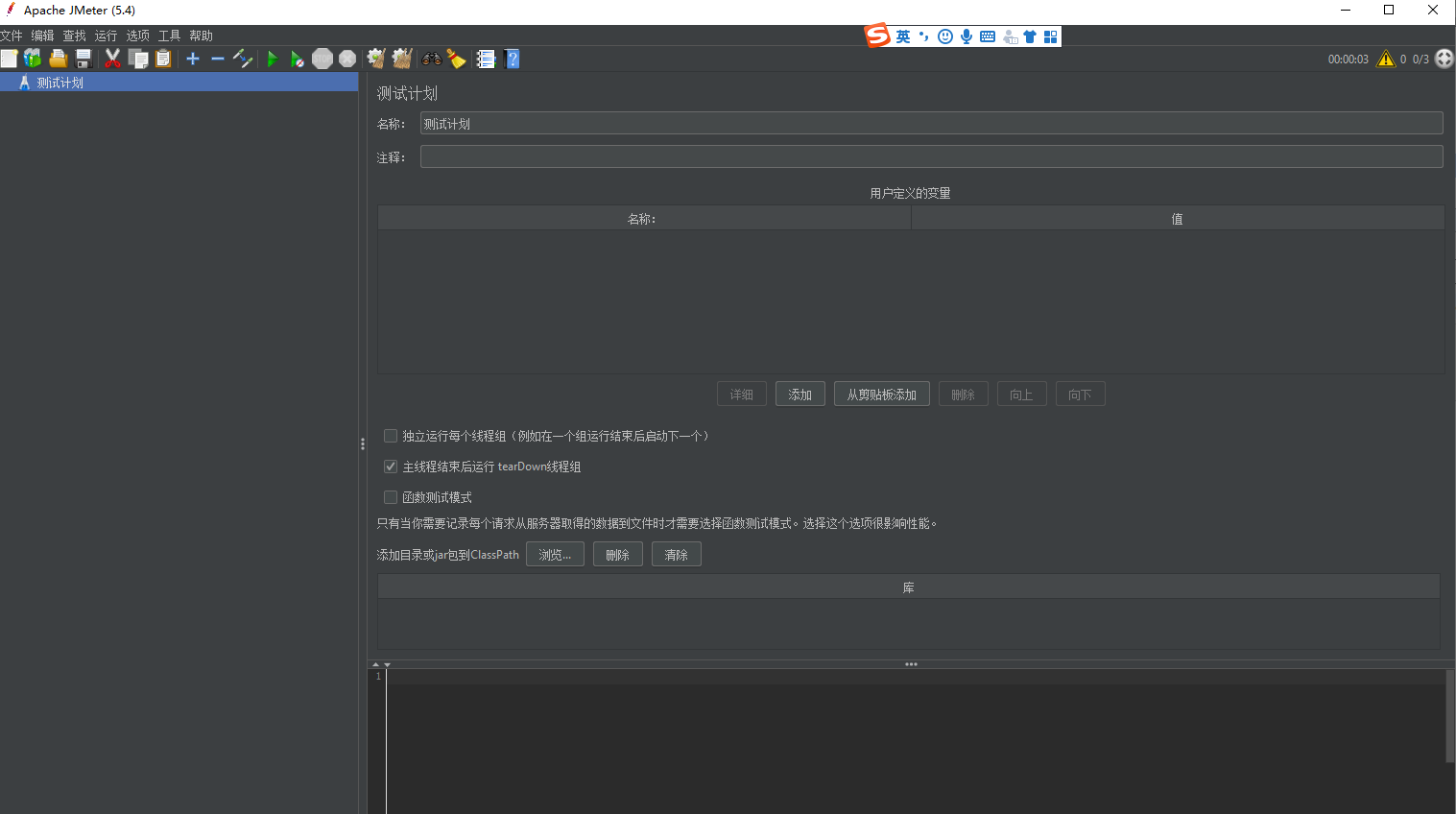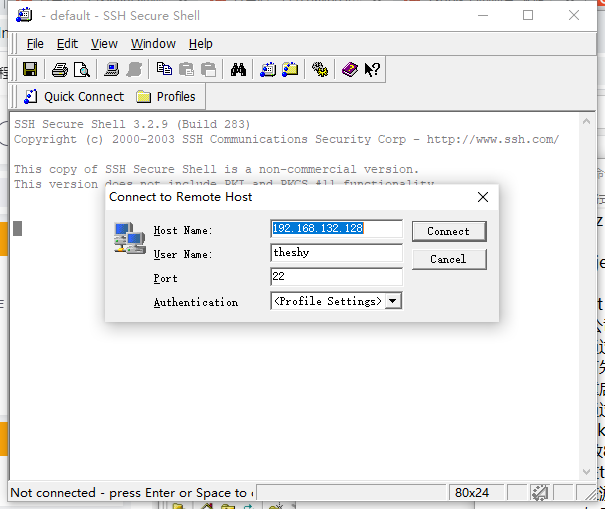1 /drives/d/Jmeter/apache-jmeter-5.4.1/bin/jmeter.bat -h 2 _ ____ _ ____ _ _ _____ _ __ __ _____ _____ _____ ____ 3 / \ | _ \ / \ / ___| | | | ____| | | \/ | ____|_ _| ____| _ \ 4 / _ \ | |_) / _ \| | | |_| | _| _ | | |\/| | _| | | | _| | |_) | 5 / ___ \| __/ ___ \ |___| _ | |___ | |_| | | | | |___ | | | |___| _ < 6 /_/ \_\_| /_/ \_\____|_| |_|_____| \___/|_| |_|_____| |_| |_____|_| \_\ 5.4.1 7 8 copyright (c) 1999-2021 The Apache Software Foundation 9 10 11 To list all command line options, open a command prompt and type: 12 13 jmeter.bat(Windows)/jmeter.sh(Linux) -? 14 15 -------------------------------------------------- 16 17 To run Apache JMeter in GUI mode, open a command prompt and type: 18 19 jmeter.bat(Windows)/jmeter.sh(Linux) [-p property-file] 20 21 -------------------------------------------------- 22 23 To run Apache JMeter in NON_GUI mode: 24 Open a command prompt (or Unix shell) and type: 25 26 jmeter.bat(Windows)/jmeter.sh(Linux) -n -t test-file [-p property-file] [-l results-file] [-j log-file] 27 28 -------------------------------------------------- 29 30 To run Apache JMeter in NON_GUI mode and generate a report at end : 31 Open a command prompt (or Unix shell) and type: 32 33 jmeter.bat(Windows)/jmeter.sh(Linux) -n -t test-file [-p property-file] [-l results-file] [-j log-file] -e -o [Path to output folder] 34 35 -------------------------------------------------- 36 To generate a Report from existing CSV file: 37 Open a command prompt (or Unix shell) and type: 38 39 jmeter.bat(Windows)/jmeter.sh(Linux) -g [csv results file] -o [path to output folder (empty or not existing)] 40 41 -------------------------------------------------- 42 43 To tell Apache JMeter to use a proxy server: 44 Open a command prompt and type: 45 46 jmeter.bat(Windows)/jmeter.sh(Linux) -H [your.proxy.server] -P [your proxy server port] 47 48 --------------------------------------------------- 49 50 To run Apache JMeter in server mode: 51 Open a command prompt and type: 52 53 jmeter-server.bat(Windows)/jmeter-server(Linux)