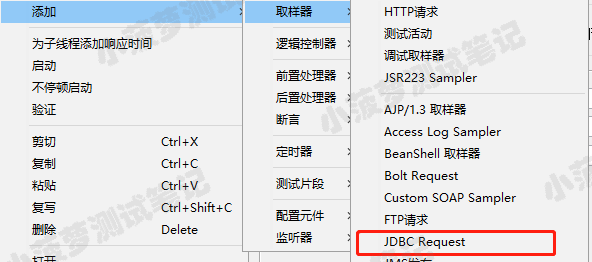最近在工作中使用Jmeter工具运行多条sql语句,运行失败,sql报错。作者事后整理记录下来,方便以后查看。
报错信息如下:

You have an error in your sql Syntax; check the manual that corresponds to your MysqL server version for the right Syntax to use near 'select * from table;'
1、添加JDBC Connection Configuration并配置
Database URL为MysqL的连接串,如果要执行多条sql语句,后面还要添加“?allowMultiQueries=true”
JDBC Driver Class是本机的jdbc驱动路径。MysqL数据库,默认com.MysqL.jdbc.Driver,不同数据库有不同默认值

如果要执行多条sql语句,Quer Type一定要选择 Callable statement,使用Callable statement时,一次可以包含多个sql,每条sql语句用“;”隔开

3、运行jmeter,查看结果(如下图)

——————————————————————————————————————————-
参考地址:https://blog.csdn.net/qq_36502272/article/details/105457235